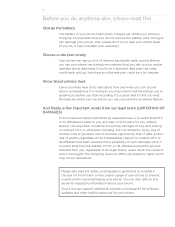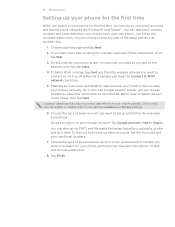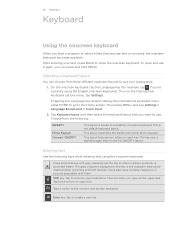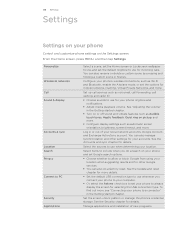HTC Wildfire C Spire Support Question
Find answers below for this question about HTC Wildfire C Spire.Need a HTC Wildfire C Spire manual? We have 1 online manual for this item!
Question posted by brookkee123 on November 24th, 2011
Unlocking Phone.
If your forget the security code to get in your phone how do you unlock it?
Current Answers
Answer #1: Posted by techie12330 on November 24th, 2011 5:24 PM
Here is tech support owner's manual for further instructions.
http://www.htc.com/us/content/documents/HTC_Wildfire_S/20110804_WildfireS_USC_WWW_UG.pdf
Related HTC Wildfire C Spire Manual Pages
Similar Questions
Virgin Mobile Htc Wildfire How To Active The Hotspot
(Posted by enpsaeme 9 years ago)
What Wifi Hotspot App Is Compatible With Virgin Mobile Htc Wildfire S
(Posted by tacoccmjt 10 years ago)
How Virgin Mobile Htc Wildfire S Hotspot Work
(Posted by ekaaMar 10 years ago)
How Do I Unlock My Htc Wildfire I Forgot My Password In My Settings
(Posted by wilborn27 12 years ago)