HTC Wildfire C Spire Support Question
Find answers below for this question about HTC Wildfire C Spire.Need a HTC Wildfire C Spire manual? We have 1 online manual for this item!
Question posted by Anonymous-50491 on February 6th, 2012
Transfer Photos For First Time
The person who posted this question about this HTC product did not include a detailed explanation. Please use the "Request More Information" button to the right if more details would help you to answer this question.
Current Answers
There are currently no answers that have been posted for this question.
Be the first to post an answer! Remember that you can earn up to 1,100 points for every answer you submit. The better the quality of your answer, the better chance it has to be accepted.
Be the first to post an answer! Remember that you can earn up to 1,100 points for every answer you submit. The better the quality of your answer, the better chance it has to be accepted.
Related HTC Wildfire C Spire Manual Pages
Wildfire - Manual and Quick Start Guide - Page 5
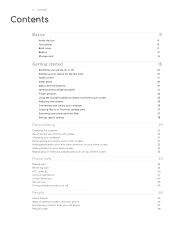
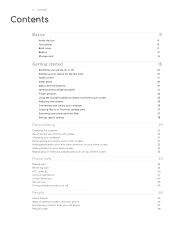
Contents
Contents
Basics
Inside the box Your phone Back cover Battery Storage card
9
9 9 11 12 14
Getting started
Switching your phone on or off Setting up your phone for the first time Home screen Sleep mode Status and notifications Opening the ... or off
45
People
About People Ways of getting contacts into your phone Transferring contacts from your old phone People screen
46
46 46 47 48
Wildfire - Manual and Quick Start Guide - Page 16
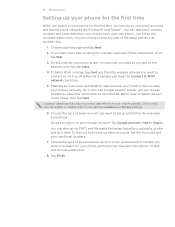
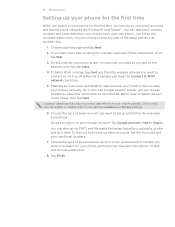
... the two check boxes, then tap Next. You can also easily transfer contacts and other data from your mobile operator.
Choose the type of social network account (such as Clock and... Accounts and sync and Email chapters.
7.
16 Getting started
Setting up your phone for the first time
When you switch on your phone for the first time, you 'd rather set it up later, just clear the Connect to Wi...
Wildfire - Manual and Quick Start Guide - Page 45


....
Call services may include voicemail, voice privacy, and more. Specify another voice mail number.
45 Phone calls
Call services
Your phone can directly link to the mobile phone network, and enable you enable Airplane mode, all wireless radios on your phone are turned off, including the call function, data services, Bluetooth, and Wi-Fi. Contact...
Wildfire - Manual and Quick Start Guide - Page 47


... from your old phone
Easily transfer contacts from your old phone to your old phone and then tap Next. Visit our support website (http://www.htc.com/support) to see a complete list of supported phone models and the types of data you want to discoverable mode.
From the device list, select your HTC Wildfire through Bluetooth...
Wildfire - Manual and Quick Start Guide - Page 59
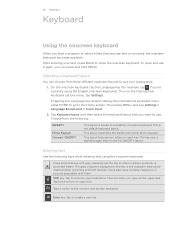
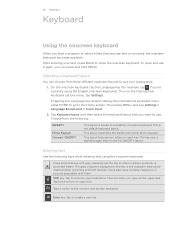
...and tap Settings > Language & keyboard > Touch Input.
2. This layout resembles the traditional mobile phone keypad.
The gray character displayed on the key is slightly bigger than on each key.... keyboard. After entering your typing style.
1. Entering text
Use the following :
QWERTY
Phone Keypad Compact QWERTY
This layout is the default keyboard layout. 59 Keyboard
Keyboard
Using the onscreen...
Wildfire - Manual and Quick Start Guide - Page 75


... between your computer and your phone.
2. Download and install the HTC Sync version for HTC Wildfire from time to time to sync multimedia files and documents...photos and videos from your phone to your computer.
Sync bookmarks inside the "HTC Bookmark" favorites folder on your computer and all bookmarks stored on your phone's web browser.
Install third-party mobile phone...
Wildfire - Manual and Quick Start Guide - Page 77


... iTunes or Windows Media Player on means you want this category included every time you select a folder from your phone camera shots to start synchronization. 4 Estimated storage usage bar. Photos and videos You can choose to automatically copy your computer, the photos and videos stored in these formats: .bmp, .gif, .jpeg, .jpg, .png. You...
Wildfire - Manual and Quick Start Guide - Page 80


...begins based on Android 2.1 or later.
1. The next time you connect with it.
2. Make sure that all the phones you connect your phone to choose a type of new items that came with ...now button. Connect the other phone to recognize the other phone. You will see "Setting up to three phones with your computer, making your favorite music, videos, photos, and files always available to...
Wildfire - Manual and Quick Start Guide - Page 82


... turned on and set up your phone for the first time, that means your Facebook account is linked to Facebook for HTC Sense on your phone. (If you did not do this..., see the Accounts and sync chapter to find out how to sign in to Facebook for HTC Sense.) With Facebook for HTC Sense, you can:
See all your Facebook contacts in People.
See Facebook photos...
Wildfire - Manual and Quick Start Guide - Page 119


...phone...you'd like your mobile operator's partner ...over distances of your phone for available
From ...mobile operator's coverage area. Inquire about the data roaming tariffs with your data connection is connecting to a wireless network
1.
To use your mobile...Phone options menu. 3. Tap Mobile network. Tap Mobile networks, and then select the Data roaming check box. However, when your mobile...
Wildfire - Manual and Quick Start Guide - Page 120


...detected
networks, scroll down the screen, and then tap Add Wi-Fi network. The next time your phone before you selected a network that is currently connected to enter more information or choose a...settings, and then tap Save. 5. Follow the steps in the list of bands that the phone is secured with EAP-TLS authentication protocol.
1.
Select the network certificate needed to connect to...
Wildfire - Manual and Quick Start Guide - Page 136


...phone or notebook computer. With the track displayed on .
The first time you transfer information between your phone and another Bluetooth enabled device such as vCard.
2. On your phone, open the application that , your phone... send:
What to send Photo or video
Application Camera
Photos or videos Gallery
Contact
People
How to send
After capturing a photo, on receiving information over ...
Wildfire - Manual and Quick Start Guide - Page 137


... information is saved depends on the receiving device. If you send a file to another mobile phone, it may depend on both your personal document folders. On your username]\My Documents\Bluetooth...If you want to another device, the saved location may be : C:\Users\[your phone, tap Pair to confirm that phone's calendar application.
If you send an image file to pair with the...
Wildfire - Manual and Quick Start Guide - Page 138


... Bluetooth, including photos, music tracks, and documents such as PDFs. If you transfer information between your phone receives a file transfer request notification, slide down the
Notifications panel, tap the incoming file notification, and then tap Accept. From the Home screen, press MENU, and then tap Settings > Wireless & networks > Bluetooth settings.
2. The first time you want...
Wildfire - Manual and Quick Start Guide - Page 160


... at street level.
You need an active mobile data or Wi-Fi connection to use Google Maps. To find your location on your phone, you need to enable location sources. 1. Viewing locations...Maps
About Google Maps
Google Maps lets you track your current location, view real-time traffic situations, and receive detailed directions to enable location sources. It also provides a...
Wildfire - Manual and Quick Start Guide - Page 168


... HTC Footprints
HTC Footprints™ provides an easy way to capture the photo. The next time you want to search for the location.
6.
Point the camera at the scene you want HTC Footprints to automatically determine the address for your phone can use GPS to show the location. Press the optical trackball to...
Wildfire - Manual and Quick Start Guide - Page 169


...transfer files from your storage card to your computer, see more .
1 Search for the address in Google Maps. 2 Open the web page.
1
3 Show the GPS location in Google Maps.
2
3
Editing or deleting a footprint
On the All footprints tab , press and hold the footprint you exported multiple footprints at one time... about the footprint, call a stored phone number, and more information. 169 Maps...
Wildfire - Manual and Quick Start Guide - Page 186


...From the Home screen, press MENU. 2. When prompted, record your phone is selected by requiring a screen unlock pattern every time your screen unlock pattern.
This is turned on the Security screen, you... check box if you enter it . 186 Security
Security
Protecting your phone with a screen unlock pattern
You can secure your phone by default. Scroll down the screen, and then tap Security >...
Wildfire - Manual and Quick Start Guide - Page 195


.... After you if there's a new update. Checking for phone system software updates manually
1. Your phone can then download and install the software update using your phone's Wi-Fi or data connection. Checking and downloading phone software updates may incur additional data transfer fees
from your mobile operator. Make sure you have your microSD card...
Wildfire - Manual and Quick Start Guide - Page 197


... Talk time: Up to 402 minutes Standby time: Up to 300 hours (The above .
Specifications are subject to allow comparison of different mobile phones using any mobile phone in a standby ...61607; Bluetooth® 2.1 with FTP/OPP for file transfer, A2DP for wireless stereo headsets, and PBAP for which the mobile phone is only intended to change without prior notice. A ...
Similar Questions
How Do I Transfer Photos From Htc Vivid Phone To My Computer Using 72-in-1 Card
reader
reader
(Posted by RiyLinux 10 years ago)
How To Transfer Photos From Phone To Computer On Htc Evo Lte
(Posted by TinaEli 10 years ago)
How Do I Unlock My Htc Wildfire I Forgot My Password In My Settings
(Posted by wilborn27 12 years ago)
Unlocking Phone.
If your forget the security code to get in your phone how do you unlock it?
If your forget the security code to get in your phone how do you unlock it?
(Posted by brookkee123 12 years ago)

