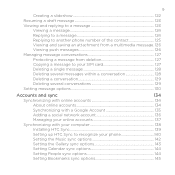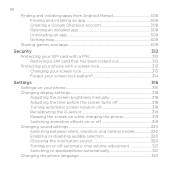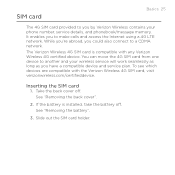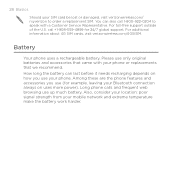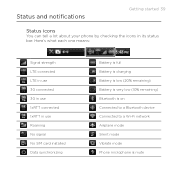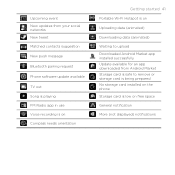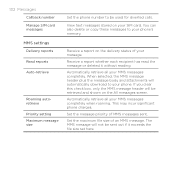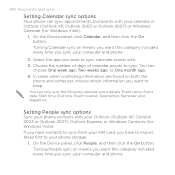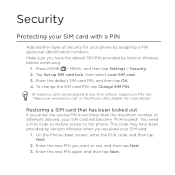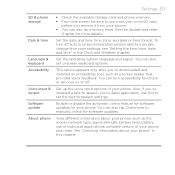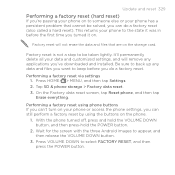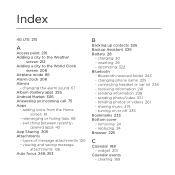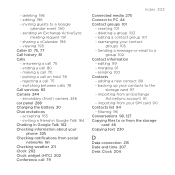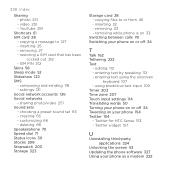HTC ThunderBolt Support and Manuals
Get Help and Manuals for this HTC item

View All Support Options Below
Free HTC ThunderBolt manuals!
Problems with HTC ThunderBolt?
Ask a Question
Free HTC ThunderBolt manuals!
Problems with HTC ThunderBolt?
Ask a Question
Most Recent HTC ThunderBolt Questions
Verizon Thunderbolt Can I Recall Text Message
(Posted by walteannmel 9 years ago)
How To Set Your Homepage On The Verizon Thunderbolt
(Posted by billytin 9 years ago)
How To Get Past Gmail Password Htc Thunderbolt
(Posted by Pedra1 9 years ago)
Where Do I Enter Puk Code On Htc Thunderbolt Verizon
(Posted by datillo03 9 years ago)
How To Change Timezone On Verizon Thunderbolt
(Posted by snazzu 9 years ago)
HTC ThunderBolt Videos
Popular HTC ThunderBolt Manual Pages
HTC ThunderBolt Reviews
We have not received any reviews for HTC yet.