HTC ThunderBolt Support Question
Find answers below for this question about HTC ThunderBolt.Need a HTC ThunderBolt manual? We have 1 online manual for this item!
Question posted by billytin on September 13th, 2014
How To Set Your Homepage On The Verizon Thunderbolt
The person who posted this question about this HTC product did not include a detailed explanation. Please use the "Request More Information" button to the right if more details would help you to answer this question.
Current Answers
There are currently no answers that have been posted for this question.
Be the first to post an answer! Remember that you can earn up to 1,100 points for every answer you submit. The better the quality of your answer, the better chance it has to be accepted.
Be the first to post an answer! Remember that you can earn up to 1,100 points for every answer you submit. The better the quality of your answer, the better chance it has to be accepted.
Related HTC ThunderBolt Manual Pages
Verizon Thunderbolt Quick Start Guide and User Manual - Page 13
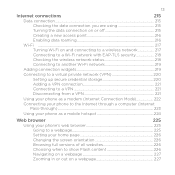
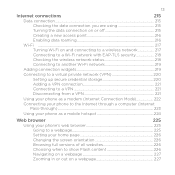
... a VPN 221
Disconnecting from a VPN 221
Using your phone as a modem (Internet Connection Mode 222
Connecting your phone to the Internet through a computer (Internet
Pass-through)...223
Using your phone as a mobile hotspot 224
Web browser
225
Using your phone's web browser 225
Going to a webpage 225
Setting your home page 226
Changing the screen orientation...
Verizon Thunderbolt Quick Start Guide and User Manual - Page 36
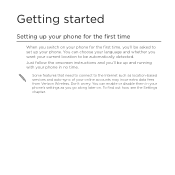
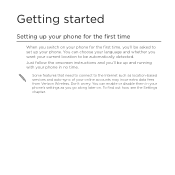
... current location to be up your online accounts may incur extra data fees from Verizon Wireless. You can choose your language and whether you want your phone in your phone's settings as location-based services and auto-sync of your phone. Just follow the onscreen instructions and you 'll be asked to the Internet such...
Verizon Thunderbolt Quick Start Guide and User Manual - Page 45
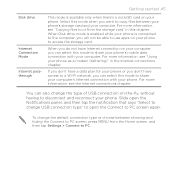
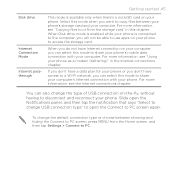
... files to or from the Home screen, and then tap Settings > Connect to PC. Slide open the Connect to PC screen again. For more information, see "Using your phone as a modem (tethering)" in this mode to share your phone's mobile data connection with your phone.
You can also change USB connection type" to open the...
Verizon Thunderbolt Quick Start Guide and User Manual - Page 59
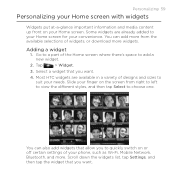
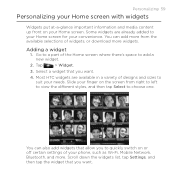
... off certain settings of the Home screen where there's space to choose one.
Go to suit your finger on the screen from the available selections of widgets, or download more . Tap
> Widget.
3. Some widgets are available in a variety of designs and sizes to a part of your phone, such as Wi-Fi, Mobile Network...
Verizon Thunderbolt Quick Start Guide and User Manual - Page 83


To enable this option. If you have a notification of a new voicemail, you can directly link to the mobile phone network, and enable you to a fixed set of numbers.
Shows the current voicemail service being used.
Contact Verizon Wireless to allow automatic saving of an unknown contact number when a call services, press MENU from the Home...
Verizon Thunderbolt Quick Start Guide and User Manual - Page 84
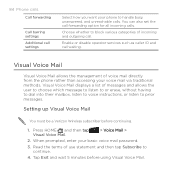
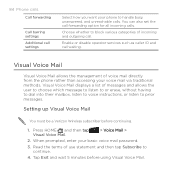
... calls. Read the terms of voice mail directly from the phone rather than accessing your basic voice mail password.
3. 84 Phone calls Call forwarding
Call barring settings Additional call settings
Select how you want your phone to continue.
4.
Setting up Visual Voice Mail
You must be a Verizon Wireless subscriber before using Visual Voice Mail. Press HOME , and...
Verizon Thunderbolt Quick Start Guide and User Manual - Page 91
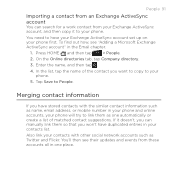
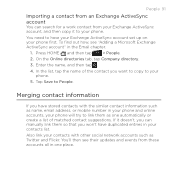
... to copy to your contacts with the similar contact information such as name, email address, or mobile number in your phone and online accounts, your phone. You'll then see "Adding a Microsoft Exchange ActiveSync account" in your phone first. Tap Save to have duplicated entries in the Email chapter.
1. Merging contact information
If you...
Verizon Thunderbolt Quick Start Guide and User Manual - Page 106


... This layout resembles the traditional mobile phone keypad. to close the
Selecting a keyboard layout
You can tap or press BACK onscreen keyboard. The key size is the default keyboard layout.
This is slightly bigger than on the International keyboard options menu, tap Settings.
If tapping the Language key doesn't display the International keyboard...
Verizon Thunderbolt Quick Start Guide and User Manual - Page 120
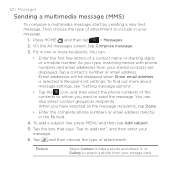
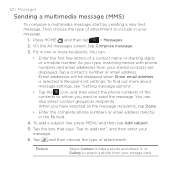
... Tap and then choose the type of a mobile number. Then choose the type of the contacts to whom you want to include in Recipient list settings.
Fill in the To field.
4. You ...61600; Enter the complete phone numbers or email address directly in one or more about message settings, see "Setting message options".
Tap the icon, and then select the phone numbers of attachment to...
Verizon Thunderbolt Quick Start Guide and User Manual - Page 139


... files, maps, and documents. Installing HTC Sync
Visit our support website (www.htc.com/support) for your phone's Locations app to your computer first, and then sync them to your phone.
Install third-party mobile phone apps (not downloaded from Android Market) from your anti-virus program before you start installing HTC Sync...
Verizon Thunderbolt Quick Start Guide and User Manual - Page 144
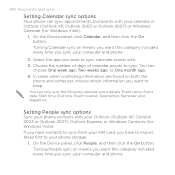
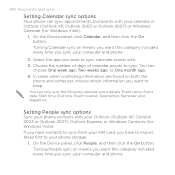
..., click People, and then click the On button.
144 Accounts and sync
Setting Calendar sync options
Your phone can sync appointments and events with your Outlook (Outlook XP, Outlook 2003 or...
In cases when conflicting information are found on means you sync your phone storage.
1. Setting People sync options
Sync your phone contacts with your calendar in Outlook (Outlook XP, Outlook 2003 or ...
Verizon Thunderbolt Quick Start Guide and User Manual - Page 215
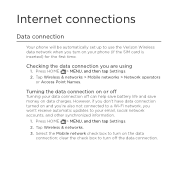
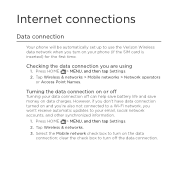
...information.
1. Tap Wireless & networks > Mobile networks > Network operators
or Access Point Names. Select the Mobile network check box to turn on your phone (if the SIM card is inserted)... connection off the data connection.
Internet connections
Data connection
Your phone will be automatically set up to use the Verizon Wireless data network when you turn on the data
connection; Checking...
Verizon Thunderbolt Quick Start Guide and User Manual - Page 216
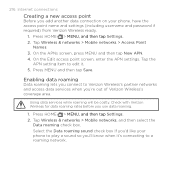
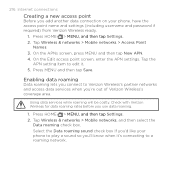
...;t�h�e��n�t�a�p� Settings. 2. Enabling data roaming
Data roaming lets you connect to Verizon Wireless's partner networks and access data services when you add another data connection on your phone to play a sound so you use data roaming.
1. Tap Wireless & networks > Mobile networks, and then select the
Data roaming...
Verizon Thunderbolt Quick Start Guide and User Manual - Page 219
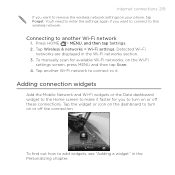
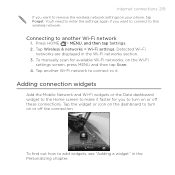
...65533;n�d��t�h�e��n�t�a�p� Settings. 2. Adding connection widgets
Add the Mobile Network and Wi-Fi widgets or the Data dashboard widget to the Home...off the connection.
You'll need to enter the settings again if you to remove the wireless network settings on your phone, tap Forget.
To manually scan for you want ...
Verizon Thunderbolt Quick Start Guide and User Manual - Page 224
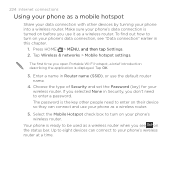
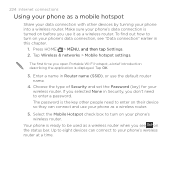
Tap Wireless & networks > Mobile hotspot settings. The first time you use it as a wireless router when you don't need to eight devices can connect and use the default router name.
4. Up to enter on the status bar. To find out how to your phone's wireless router at a time. Tap OK.
3. If you selected None...
Verizon Thunderbolt Quick Start Guide and User Manual - Page 226
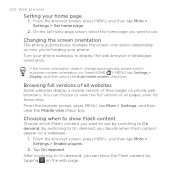
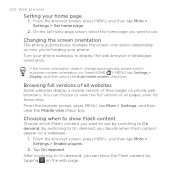
... Flash® content you want to see by tapping on phone web browsers. From the browser screen, press MENU, and then tap More > Settings > Enable plugins.
2. Turn your home page
1.
From the browser screen, press MENU, tap More > Settings, and then clear the Mobile view check box. Choosing when to show the Flash content...
Verizon Thunderbolt Quick Start Guide and User Manual - Page 241


... file to another mobile phone, it to turn Bluetooth on the file type. Receiving information using Bluetooth, you need to have a microSD card on your phone and the other device...receive files using Bluetooth
Your phone is not selected, select it may depend on .
3. Press HOME > MENU, and then t�a�p� Settings > Wireless & networks > Bluetooth settings.
2. On the sending...
Verizon Thunderbolt Quick Start Guide and User Manual - Page 278
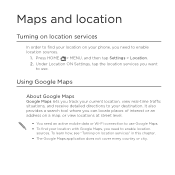
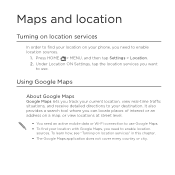
... > MENU, and then tap Settings > Location. 2. To learn how, see "Turning on your phone, you need to enable location
sources. It also provides a search tool where you can locate places of interest or an address on a map, or view locations at street level.
You need an active mobile data or Wi-Fi...
Verizon Thunderbolt Quick Start Guide and User Manual - Page 315
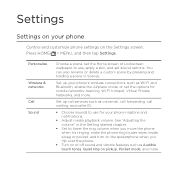
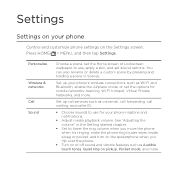
... or pocket, and turn on the spekerphone when you flip over the phone.
Turn on the Settings screen. You can also rename or delete a custom scene by pressing and holding a scene in the Getting started chapter.
Set to use for mobile networks, roaming, Wi-Fi hotspot, Virtual Private Networks, and more .
See...
Verizon Thunderbolt Quick Start Guide and User Manual - Page 323
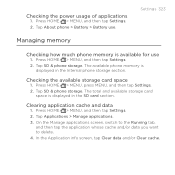
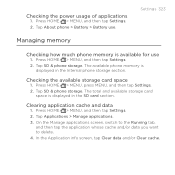
... tap the application whose cache and/or data you want to delete. 4. Press HOME > MENU, press MENU, and then tap Settings. 2. Checking the power usage of applications
1. Tap Applications > Manage applications. 3.
Managing memory
Settings 323
Checking how much phone memory is displayed in the Internal phone storage section. Press HOME > MENU, and then tap...
Similar Questions
How To Turn Off Data Roaming On Verizon Thunderbolt
(Posted by johtamara 10 years ago)
What Security Setting For Verizon Rhyme Mobile Hotspot?
(Posted by hwsren 10 years ago)

