HTC ThunderBolt Support Question
Find answers below for this question about HTC ThunderBolt.Need a HTC ThunderBolt manual? We have 1 online manual for this item!
Question posted by paunefe on March 9th, 2014
How To Turn Off Caller I D On Verizon Thunderbolt
The person who posted this question about this HTC product did not include a detailed explanation. Please use the "Request More Information" button to the right if more details would help you to answer this question.
Current Answers
There are currently no answers that have been posted for this question.
Be the first to post an answer! Remember that you can earn up to 1,100 points for every answer you submit. The better the quality of your answer, the better chance it has to be accepted.
Be the first to post an answer! Remember that you can earn up to 1,100 points for every answer you submit. The better the quality of your answer, the better chance it has to be accepted.
Related HTC ThunderBolt Manual Pages
Verizon Thunderbolt Quick Start Guide and User Manual - Page 6
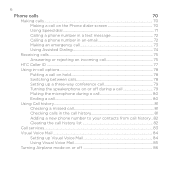
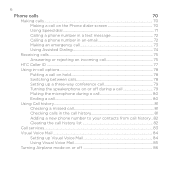
...
Calling a phone number in an email 72
Making an emergency call 73
Using Assisted Dialing 74
Receiving calls...75
Answering or rejecting an incoming call 75
HTC Caller ID...77
Using in-call options...78
Putting a call on hold 78
Switching between calls 78
Setting up a three-way conference call 79
Turning the...
Verizon Thunderbolt Quick Start Guide and User Manual - Page 13
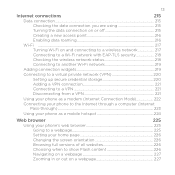
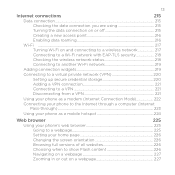
...Creating a new access point 216
Enabling data roaming 216
Wi-Fi ...217
Turning Wi-Fi on and connecting to a wireless network 217
Connecting to a...221
Using your phone as a modem (Internet Connection Mode 222
Connecting your phone to the Internet through a computer (Internet
Pass-through)...223
Using your phone as a mobile hotspot 224
Web browser
225
Using your phone's web browser ...
Verizon Thunderbolt Quick Start Guide and User Manual - Page 27
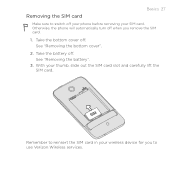
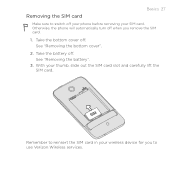
... switch off . Remember to reinsert the SIM card in your wireless device for you remove the SIM card.
1. Otherwise, the phone will automatically turn off .
Take the bottom cover off your phone before removing your thumb, slide out the SIM card slot and carefully lift the SIM card. With your SIM card. Removing...
Verizon Thunderbolt Quick Start Guide and User Manual - Page 30
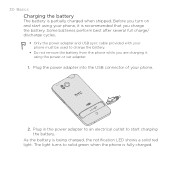
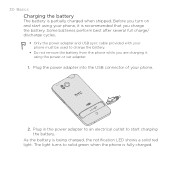
... power adapter to an electrical outlet to charge the battery.
Do not remove the battery from the phone while you charge the battery. As the battery is partially charged when shipped. Before you turn on and start charging the battery.
Some batteries perform best after several full charge/ discharge cycles.
...
Verizon Thunderbolt Quick Start Guide and User Manual - Page 75
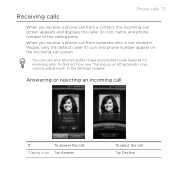
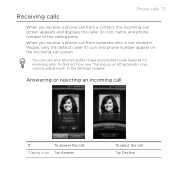
...
Display is not stored in the Settings chapter.
To find out how, see "Turning on or off automatic ring volume adjustment" in People, only the default caller ID icon and phone number appear on Tap Answer. You can use your phone's polite ringer and pocket mode features for receiving calls.
To reject the call...
Verizon Thunderbolt Quick Start Guide and User Manual - Page 83


...have a notification of a new voicemail, you can directly link to the mobile phone network, and enable you to find out about the availability of numbers. ...services for your phone. Shows the current voicemail service being used. Enable or disable receipt of various phone services for cell broadcast messages.
Configure channels and language for your phone. Contact Verizon Wireless to access...
Verizon Thunderbolt Quick Start Guide and User Manual - Page 84
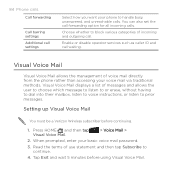
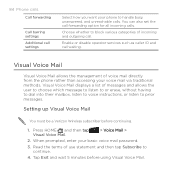
... phone rather than accessing your basic voice mail password.
3. Setting up Visual Voice Mail
You must be a Verizon Wireless subscriber before using Visual Voice Mail. Enable or disable operator services such as caller ... You can also set the call settings
Select how you want your phone to prior messages.
Tap Exit and wait 5 minutes before continuing.
1.
When prompted, enter your...
Verizon Thunderbolt Quick Start Guide and User Manual - Page 106


... select the keyboard layout that you start an app or select a field that requires text or numbers, the onscreen keyboard becomes available. Phone Keypad This layout resembles the traditional mobile phone keypad. to close the
Selecting a keyboard layout
You can tap or press BACK onscreen keyboard. If tapping the Language key doesn't display...
Verizon Thunderbolt Quick Start Guide and User Manual - Page 136
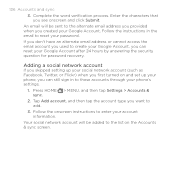
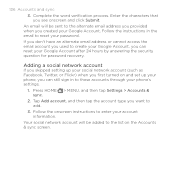
... the onscreen instructions to reset your phone's settings.
1. Complete the word verification process. An email will be sent to these accounts through your password. Adding a social network account
If you skipped setting up your social network account (such as Facebook, Twitter, or Flickr) when you first turned on the Accounts & sync screen...
Verizon Thunderbolt Quick Start Guide and User Manual - Page 139


Installing HTC Sync
Visit our support website (www.htc.com/support) for your phone's Locations app to your computer first, and then sync them to your phone.
Install third-party mobile phone apps (not downloaded from Android Market) from your computer. Accounts and sync 139
Easily import your captured photos and videos from...
Verizon Thunderbolt Quick Start Guide and User Manual - Page 151


... means your Facebook account is a notification of the contact's birthday, you can :
See all your phone. (If you did not do this, see updates such as posted status messages, uploads, and profile changes. ...for HTC Sense
If you signed in to your Facebook account when you turned on and set up your phone for HTC Sense, you can tap the notification to call the contact directly or send a...
Verizon Thunderbolt Quick Start Guide and User Manual - Page 199
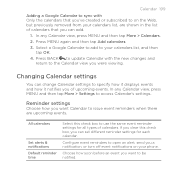
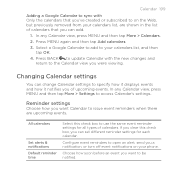
In any Calendar view, press MENU and then tap More > Settings to the Calendar view you a notification, or turn off event notifications on the Web, but previously removed from your calendars list, are upcoming events.
Choose how soon before an ... a Google Calendar to sync with the new changes and return to access Calendar's settings. Select a Google Calendar to add to your phone.
Verizon Thunderbolt Quick Start Guide and User Manual - Page 211
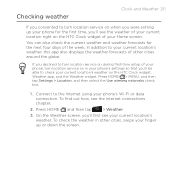
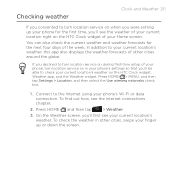
...that you'll be able to check your phone's Wi-Fi or data connection. If you declined to turn location service on during first-time setup of your phone, turn location service on when you were setting up... weather, this app also displays the weather forecasts of other cities, swipe your finger up your phone for the next four days of your current location's weather. On the Weather screen, you ...
Verizon Thunderbolt Quick Start Guide and User Manual - Page 215
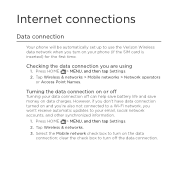
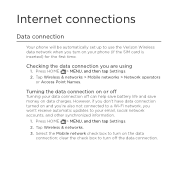
... Mobile network check box to turn on your phone (if the SIM card is inserted) for the first time. Checking the data connection you don't have data connection turned on or off
Turning your email, social network accounts, and other synchronized information.
1. Internet connections
Data connection
Your phone will be automatically set up to use the Verizon...
Verizon Thunderbolt Quick Start Guide and User Manual - Page 216
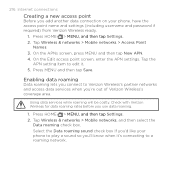
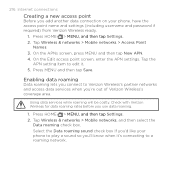
... then tap New APN. 4.
Select the Data roaming sound check box if you'd like your phone, have the access point name and settings (including username and password if required) from Verizon Wireless ready.
1.
Tap Wireless & networks > Mobile networks, and then select the
Data roaming check box. Press MENU and then tap Save. Enabling...
Verizon Thunderbolt Quick Start Guide and User Manual - Page 219
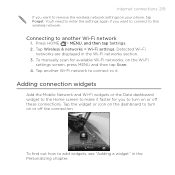
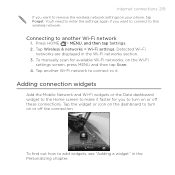
...phone, tap Forget. Press HOME > M��E�N��U�,�a�n�d��t�h�e��n�t�a�p� Settings. 2. Tap Wireless & networks > Wi-Fi settings. Adding connection widgets
Add the Mobile...
Connecting to turn on the dashboard to another Wi-Fi network to connect to this wireless network...
Verizon Thunderbolt Quick Start Guide and User Manual - Page 224
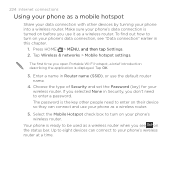
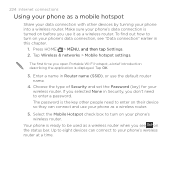
...;d��t�h�e��n�t�a�p� Settings. 2. Select the Mobile Hotspot check box to turn on your phone's data connection, see on the status bar. Your phone is turned on your phone as a wireless router. 224 Internet connections
Using your phone as a wireless router when you see "Data connection" earlier in this chapter...
Verizon Thunderbolt Quick Start Guide and User Manual - Page 226
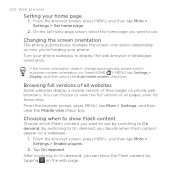
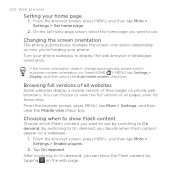
...> Set home page.
2. Turn your home page
1. From the browser screen, press MENU, and then tap More > Settings > Enable plugins.
2. 226 Web browser
Setting your phone sideways to display the web ...holding your phone. From the browser screen, press MENU, tap More > Settings, and then clear the Mobile view check box. Browsing full versions of all websites
Some websites display a mobile version ...
Verizon Thunderbolt Quick Start Guide and User Manual - Page 241


... .
3. Receiving information using Bluetooth, you send an image file to turn Bluetooth on your phone and the other device are paired, and you need to your phone and the receiving device.
For example, if you need to another mobile phone, it may depend on your phone. If the Bluetooth check box is capable of receiving a wide...
Verizon Thunderbolt Quick Start Guide and User Manual - Page 315
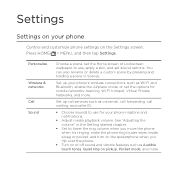
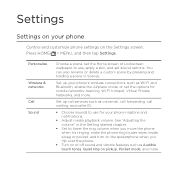
... as voicemail, call forwarding, call waiting, and caller ID.
Choose sounds to lower the ring volume when you move the phone when it's ringing, make the phone ring louder when inside a bag or pocket, and turn on the spekerphone when you flip over the phone.
Turn on or off sound and vibrate features such...
Similar Questions
Verizon Thunderbolt How To View Items On Sim Card
(Posted by warda 9 years ago)
How To Turn Off Data Roaming On Verizon Thunderbolt
(Posted by johtamara 10 years ago)

