HTC ThunderBolt Support Question
Find answers below for this question about HTC ThunderBolt.Need a HTC ThunderBolt manual? We have 1 online manual for this item!
Question posted by Gim5i on June 3rd, 2014
How To Change Time Zone On Verizon Thunderbolt
The person who posted this question about this HTC product did not include a detailed explanation. Please use the "Request More Information" button to the right if more details would help you to answer this question.
Current Answers
There are currently no answers that have been posted for this question.
Be the first to post an answer! Remember that you can earn up to 1,100 points for every answer you submit. The better the quality of your answer, the better chance it has to be accepted.
Be the first to post an answer! Remember that you can earn up to 1,100 points for every answer you submit. The better the quality of your answer, the better chance it has to be accepted.
Related HTC ThunderBolt Manual Pages
Verizon Thunderbolt Quick Start Guide and User Manual - Page 12
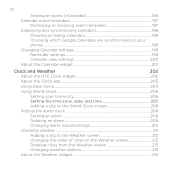
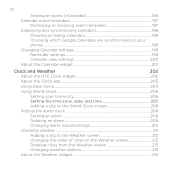
... your phone...198 Changing Calendar settings 199 Reminder settings 199 Calendar view settings 200 About the Calendar widget 201
Clock and Weather
202
About the HTC Clock widget 202
About the Clock app...203
Using Desk Clock...204
Using World Clock...206
Setting your home city 206
Setting the time zone, date, and time 207...
Verizon Thunderbolt Quick Start Guide and User Manual - Page 13
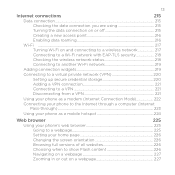
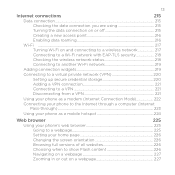
... the Internet through a computer (Internet
Pass-through)...223
Using your phone as a mobile hotspot 224
Web browser
225
Using your phone's web browser 225
Going to a webpage 225
Setting your home page 226
Changing the screen orientation 226
Browsing full versions of all websites 226
Choosing when to show Flash content 226
Navigating on...
Verizon Thunderbolt Quick Start Guide and User Manual - Page 18
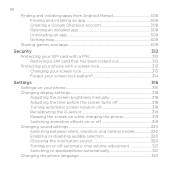
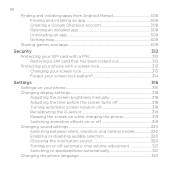
... card that has been locked out 312
Protecting your phone with a screen lock 313
Changing your screen lock 313
Forgot your screen lock pattern 314
Settings
315
Settings on your phone 315
Changing display settings 318
Adjusting the screen brightness manually 318
Adjusting the time before the screen turns off 318
Turning automatic screen rotation...
Verizon Thunderbolt Quick Start Guide and User Manual - Page 36
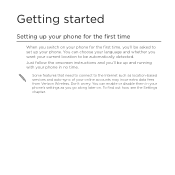
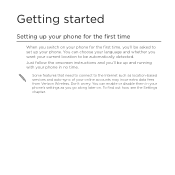
...based services and auto-sync of your phone's settings as you go along later on your phone for the first time, you want your current location to set up your phone. You can choose your language and ...whether you 'll be asked to be automatically detected.
Getting started
Setting up your phone for the first time
When you switch on . Don't worry. To find out how, see the Settings...
Verizon Thunderbolt Quick Start Guide and User Manual - Page 45
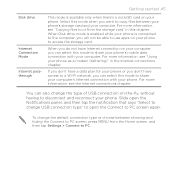
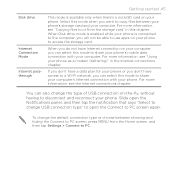
... your computer, you can select this mode to share your phone's mobile data connection with your phone. To change USB connection type" to open the Notifications panel, and then tap the notification that says "Select to change the default connection type or choose between your phone's storage card and your computer.
Getting started 45
Disk drive...
Verizon Thunderbolt Quick Start Guide and User Manual - Page 50
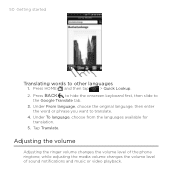
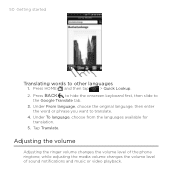
Adjusting the volume
Adjusting the ringer volume changes the volume level of the phone ringtone, while adjusting the media volume changes the volume level of sound notifications and music or video playback. Press BACK to hide the onscreen keyboard first, then slide to translate.
4. Under To ...
Verizon Thunderbolt Quick Start Guide and User Manual - Page 52
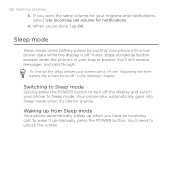
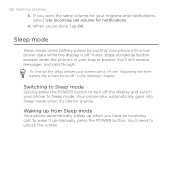
...change the delay before the screen turns off . You'll still receive messages and calls though. If you want the same volume for your ringtone and notifications, select Use incoming call . Waking up from Sleep mode
Your phone... putting your phone to unlock the screen. It also stops accidental button presses when the phone's in your screen turns off, see "Adjusting the time before your...
Verizon Thunderbolt Quick Start Guide and User Manual - Page 83


...receipt of cell broadcast messages from the voice mail number on your phone. Contact Verizon Wireless to access and change the settings of numbers. Configure channels and language for your SIM... call reject message, choose whether to open call with a message, and choose whether to the mobile phone network, and enable you reject a call with that number ends. If you have a notification ...
Verizon Thunderbolt Quick Start Guide and User Manual - Page 106


... on each key. Tap Keyboard types, and then select the keyboard layout that requires text or numbers, the onscreen keyboard becomes available.
Phone Keypad This layout resembles the traditional mobile phone keypad.
After entering your typing style.
1.
to a desktop computer keyboard. This is slightly bigger than on the International keyboard options menu, tap...
Verizon Thunderbolt Quick Start Guide and User Manual - Page 125
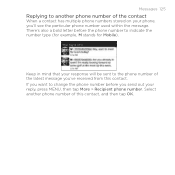
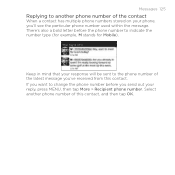
If you want to change the phone number before the phone number to indicate the number type (for example, M stands for Mobile). Select another phone number of the contact
When a contact has multiple phone numbers stored on your phone, you 've received from this contact, and then tap OK. There's also a bold letter before you send out your...
Verizon Thunderbolt Quick Start Guide and User Manual - Page 139


... first, and then sync them to sync multimedia files, maps, and documents. You need a microSD card inserted into your phone to be installed on services for downloading HTC Sync.
The HTC Sync can be able to your phone.
Install third-party mobile phone apps (not downloaded from Android Market) from your computer.
Verizon Thunderbolt Quick Start Guide and User Manual - Page 205
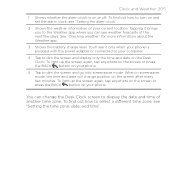
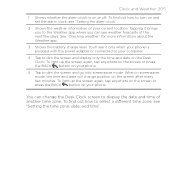
... alarm clock, see "Setting the alarm clock".
2 Shows the weather information of your phone. When in screensaver mode, the time and date will change the Desk Clock screen to the Weather app where you to display the date and time of another time zone. See "Checking weather" for more information about the Weather app.
3 Shows the...
Verizon Thunderbolt Quick Start Guide and User Manual - Page 206


...more cities to the world clock list, and manually set your home city's name. Enter your time zone, date, and time. Scroll through the list and tap your home city
1. Tap the World Clock tab. 3. ...As you enter letters, the list is
filtered to check the current time in several places around the globe simultaneously.
206 Clock and Weather
Using World Clock
Use the Clock...
Verizon Thunderbolt Quick Start Guide and User Manual - Page 207
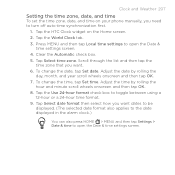
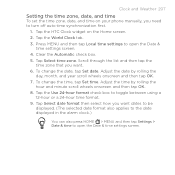
... then select how you want .
6. Clock and Weather 207
Setting the time zone, date, and time
To set the time zone, date, and time on the Home screen.
2. Adjust the date by rolling the hour and minute scroll wheels onscreen and then tap OK.
8. To change the date, tap Set date. Tap the Use 24-hour format...
Verizon Thunderbolt Quick Start Guide and User Manual - Page 215
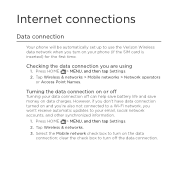
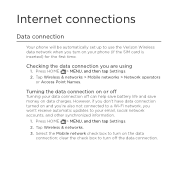
... your phone (if the SIM card is inserted) for the first time. Tap Wireless & networks > Mobile networks > Network operators
or Access Point Names. Press HOME > M��E�N��U�,�a�n�d��t�h�e��n�t�a�p� Settings. 2. clear the check box to use the Verizon Wireless...
Verizon Thunderbolt Quick Start Guide and User Manual - Page 241


...exchange passcodes to transfer information in a folder named "Images". The first time you transfer information between your phone and another device, you send an image file to another device, ...confirm the auto-generated passcode.
Receiving information using Bluetooth, you send a file to another mobile phone, it to turn Bluetooth on sending information over Bluetooth. 5. Press HOME > MENU,...
Verizon Thunderbolt Quick Start Guide and User Manual - Page 312
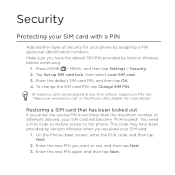
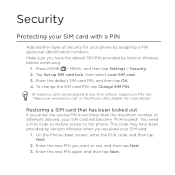
..." in the Phone calls chapter for more times than the maximum number of security for your SIM card.
1. This code may have the default SIM PIN provided by Verizon Wireless when you have been provided by Verizon Wireless before continuing.
1. Make sure you received your phone by assigning a PIN (personal identification number). To change the SIM...
Verizon Thunderbolt Quick Start Guide and User Manual - Page 317
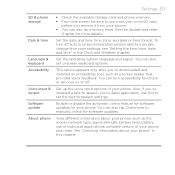
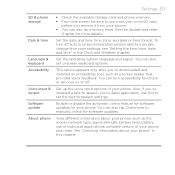
... Accessibility
Voice input & output Software update About phone
Check the available storage card and phone memory. From this screen, be able to manually change time zone settings, see "Setting the time zone, date, and time" in this to set onscreen keyboard options.
Set up the voice input options of your phone, and more details. You can turn...
Verizon Thunderbolt Quick Start Guide and User Manual - Page 327
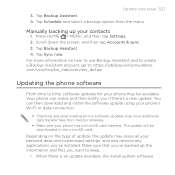
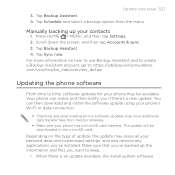
...the update may erase all your phone has a microSD card inserted. The update will be available. Tap Backup Assistant. 4. Tap Schedule and select a backup option from Verizon Wireless.
Make sure ... Assistant. 4. com/vzw/nos/ba_nab/overview_def.jsp
Updating the phone software
From time to : https://wbillpay.verizonwireless. Depending on how to use Backup Assistant and to create ...
Verizon Thunderbolt Quick Start Guide and User Manual - Page 338
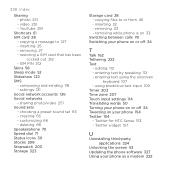
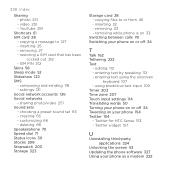
...
locked out 312 - creating 66 - choosing a preset sound set 65 - entering text using predictive text input 109 Timer 203 Time zone 207 Touch input settings 114 Translating words 50 Turning your phone on your phone as a modem 222 Twitter for HTC Sense 153 - copying a message to or from 46 - Twitter widget 157
U
Uninstalling third...

