HTC ThunderBolt Support Question
Find answers below for this question about HTC ThunderBolt.Need a HTC ThunderBolt manual? We have 1 online manual for this item!
Question posted by johtamara on May 6th, 2014
How To Turn Off Data Roaming On Verizon Thunderbolt
The person who posted this question about this HTC product did not include a detailed explanation. Please use the "Request More Information" button to the right if more details would help you to answer this question.
Current Answers
There are currently no answers that have been posted for this question.
Be the first to post an answer! Remember that you can earn up to 1,100 points for every answer you submit. The better the quality of your answer, the better chance it has to be accepted.
Be the first to post an answer! Remember that you can earn up to 1,100 points for every answer you submit. The better the quality of your answer, the better chance it has to be accepted.
Related HTC ThunderBolt Manual Pages
Verizon Thunderbolt Quick Start Guide and User Manual - Page 13
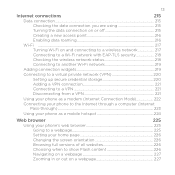
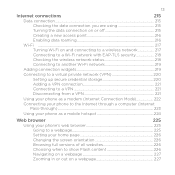
13
Internet connections
215
Data connection...215
Checking the data connection you are using 215
Turning the data connection on or off 215
Creating a new access point 216
Enabling data roaming 216
Wi-Fi ...217
Turning Wi-Fi on and connecting to a wireless network 217
Connecting to a Wi-Fi network with EAP-TLS security 218
Checking the wireless...
Verizon Thunderbolt Quick Start Guide and User Manual - Page 30
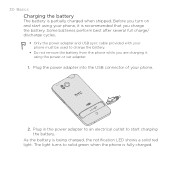
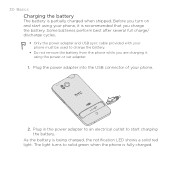
... the power adapter into the USB connector of your phone must be used to solid green when the phone is recommended that you are charging it is fully charged. The light turns to charge the battery.
Do not remove the battery from the phone while you charge the battery. Some batteries perform best...
Verizon Thunderbolt Quick Start Guide and User Manual - Page 83


... link to the mobile phone network, and enable you to access and change the settings of a new voicemail, you can clear the notification with this feature, you reject a call with a message, and choose whether to allow automatic saving of numbers.
If you have a notification of various phone services for your phone.
To open the...
Verizon Thunderbolt Quick Start Guide and User Manual - Page 106


... layout resembles the traditional mobile phone keypad. Then on each key. Choose one from three different keyboard layouts to suit your text, you 're currently using the English onscreen keyboard).
Compact ...
Verizon Thunderbolt Quick Start Guide and User Manual - Page 136
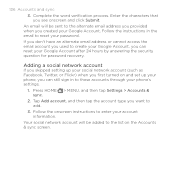
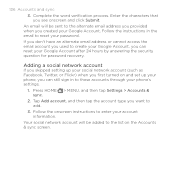
...account, and then tap the account type you want to the list on and set up your phone, you see onscreen and click Submit.
Your social network account will be added to add.
3.... email to reset your Google Account. Follow the onscreen instructions to these accounts through your phone's settings.
1. Adding a social network account
If you skipped setting up your social network account (...
Verizon Thunderbolt Quick Start Guide and User Manual - Page 139


...inside the "HTC Bookmarks" favorites folder on your computer and all bookmarks stored on your phone's web browser.
Download maps and useful add-on services for downloading HTC Sync.... You need a microSD card inserted into your phone to be installed on your computer to your phone.
Install third-party mobile phone apps (not downloaded from Android Market) from your computer.
Verizon Thunderbolt Quick Start Guide and User Manual - Page 151


...With Facebook for HTC Sense, you can tap the notification to your Facebook account when you turned on and set up your phone for the first time, that means your Facebook account is a notification of the contact's ...birthday, you tap a contact on your phone. (If you did not do this, see updates such as posted status messages, uploads, and...
Verizon Thunderbolt Quick Start Guide and User Manual - Page 199
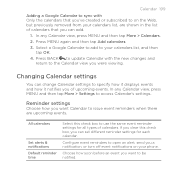
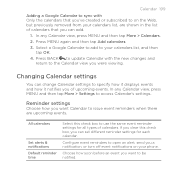
... view, press MENU and then tap More > Calendars.
2.
Configure event reminders to open an alert, send you a notification, or turn off event notifications on the Web, but previously removed from your calendars list, are upcoming events.
Reminder settings
Choose how you want to...changes and return to the Calendar view you were viewing. Select a Google Calendar to add to your phone.
Verizon Thunderbolt Quick Start Guide and User Manual - Page 211
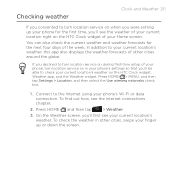
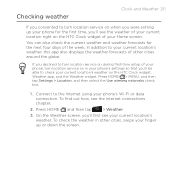
...ll see the weather of your current location right on the HTC Clock widget of your phone, turn location service on the HTC Clock widget, Weather app, and the Weather widget. You... using your current location's weather. To find out how, see your phone's Wi-Fi or data connection.
To check the weather in your phone's settings so that you 'll first see the Internet connections chapter.
...
Verizon Thunderbolt Quick Start Guide and User Manual - Page 215
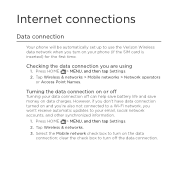
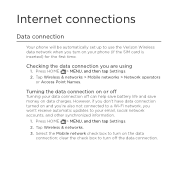
...;a�n�d��t�h�e��n�t�a�p� Settings. 2. Turning the data connection on data charges. Select the Mobile network check box to turn on your phone (if the SIM card is inserted) for the first time. Tap Wireless & networks > Mobile networks > Network operators
or Access Point Names. However, if you don't have...
Verizon Thunderbolt Quick Start Guide and User Manual - Page 216
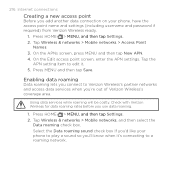
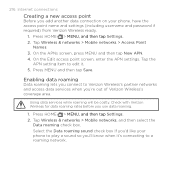
...;h�e��n�t�a�p� Settings. 2. On the APNs screen, press MENU and then tap New APN. 4.
Check with Verizon Wireless for data roaming rates before you use data roaming.
1. Select the Data roaming sound check box if you'd like your phone, have the access point name and settings (including username and password if required) from...
Verizon Thunderbolt Quick Start Guide and User Manual - Page 219
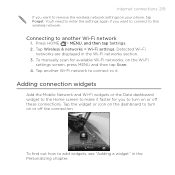
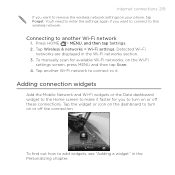
...for you to turn on or off these connections. To find out how to this wireless network.
Adding connection widgets
Add the Mobile Network and Wi-Fi widgets or the Data dashboard widget to... the Home screen to make it . Internet connections 219 If you want to remove the wireless network settings on your phone, tap ...
Verizon Thunderbolt Quick Start Guide and User Manual - Page 222
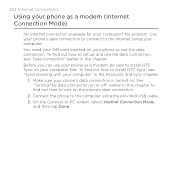
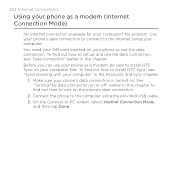
... on or off" earlier in this chapter to find out how to set up and use the data connection. On the Connect to the computer using your phone's data connection is turned on. Use your phone's data connection to connect to the Internet using the provided USB cable.
3. To find out how to install HTC Sync...
Verizon Thunderbolt Quick Start Guide and User Manual - Page 224
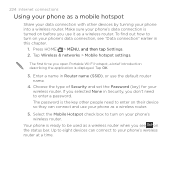
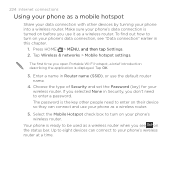
... ready to eight devices can connect and use the default router name.
4.
Tap Wireless & networks > Mobile hotspot settings. The password is turned on before you use it as a wireless router.
5. To find out how to turn on your phone's data connection, see on the status bar. Press HOME > M��E�N��U�,�...
Verizon Thunderbolt Quick Start Guide and User Manual - Page 241


...to another mobile phone, it to enter or confirm a security passcode. After that, your phone and the receiving device. Select the Discoverable check box. 4. Also enter the same passcode on your phone and ...documentation for instructions on your phone and the other device are paired, and you need to turn Bluetooth on the file type. Refer to your phone and another device, you send...
Verizon Thunderbolt Quick Start Guide and User Manual - Page 278
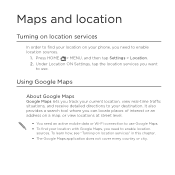
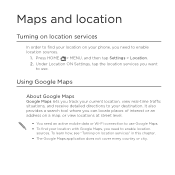
...you track your current location, view real-time traffic situations, and receive detailed directions to your phone, you need to enable location
sources. It also provides a search tool where you can ... view locations at street level.
You need an active mobile data or Wi-Fi connection to use . Maps and location
Turning on location services
In order to find your location with Google Maps...
Verizon Thunderbolt Quick Start Guide and User Manual - Page 315
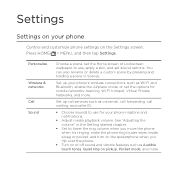
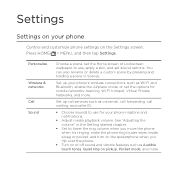
... you move the phone when it's ringing, make the phone ring louder when inside a bag or pocket, and turn on the spekerphone when you flip over the phone.
Turn on or off ... or Lockscreen wallpaper to use for mobile networks, roaming, Wi-Fi hotspot, Virtual Private Networks, and more . Press HOME > MENU, and then tap Settings. Set up your phone's wireless connections, such as Audible touch...
Verizon Thunderbolt Quick Start Guide and User Manual - Page 317
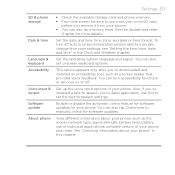
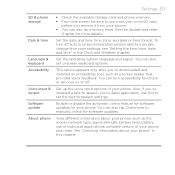
...to-speech (voice data) application, use of individual applications, software version of your phone, and more details. You can turn off . Set up the voice input options of your phone. You can ...such as the mobile network type, signal strength, battery level, battery use this chapter. Set the date and time, time zone, and date or time format. Settings 317
SD & phone storage
Date ...
Verizon Thunderbolt Quick Start Guide and User Manual - Page 327
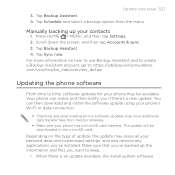
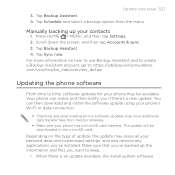
... and downloading phone software updates may incur additional data transfer fees from the menu. com/vzw/nos/ba_nab/overview_def.jsp
Updating the phone software
From time to : https://wbillpay.verizonwireless. Scroll down the screen, and then tap Accounts & sync. 3. The update will be available. Tap Schedule and select a backup option from Verizon Wireless.
...
Verizon Thunderbolt Quick Start Guide and User Manual - Page 329
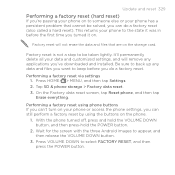
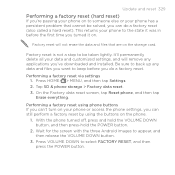
... called a hard reset). Performing a factory reset via settings 1. Factory reset is not a step to back up any applications you can do a factory reset. Tap SD & phone storage > Factory data reset. 3. With the phone turned off, press and hold the VOLUME DOWN button, and then press-hold the POWER button.
2. Factory reset will remove any...
Similar Questions
Turning Of Data Roaming On An Htc Rhyme
I am living in canada with a canadian plan through my US Verizon company. The plan does not include ...
I am living in canada with a canadian plan through my US Verizon company. The plan does not include ...
(Posted by Anonymous-49816 12 years ago)

