HTC ThunderBolt Support Question
Find answers below for this question about HTC ThunderBolt.Need a HTC ThunderBolt manual? We have 1 online manual for this item!
Question posted by datillo03 on August 9th, 2014
Where Do I Enter Puk Code On Htc Thunderbolt Verizon
The person who posted this question about this HTC product did not include a detailed explanation. Please use the "Request More Information" button to the right if more details would help you to answer this question.
Current Answers
There are currently no answers that have been posted for this question.
Be the first to post an answer! Remember that you can earn up to 1,100 points for every answer you submit. The better the quality of your answer, the better chance it has to be accepted.
Be the first to post an answer! Remember that you can earn up to 1,100 points for every answer you submit. The better the quality of your answer, the better chance it has to be accepted.
Related HTC ThunderBolt Manual Pages
Verizon Thunderbolt Quick Start Guide and User Manual - Page 59
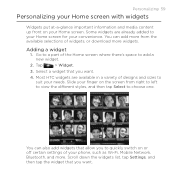
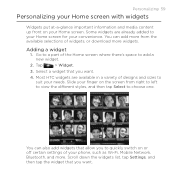
...a part of designs and sizes to suit your phone, such as Wi-Fi, Mobile Network, Bluetooth, and more widgets. Select a ...widget that you want .
4. You can add more from right to left to view the different styles, and then tap Select to choose one. Adding a widget
1. Tap
> Widget.
3. Slide your finger on your Home screen. Most HTC...
Verizon Thunderbolt Quick Start Guide and User Manual - Page 70
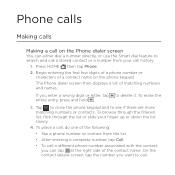
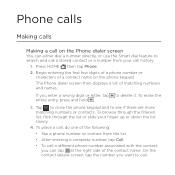
... to see if there are more matching numbers or contacts. Press HOME , then tap Phone. 2. Begin entering the first few digits of a phone number or
characters of the contact name. On the contact details screen, tap the number you enter a wrong digit or letter, tap to call history.
1. To browse through the filtered list...
Verizon Thunderbolt Quick Start Guide and User Manual - Page 73
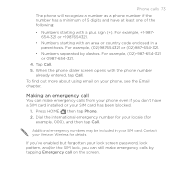
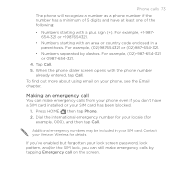
... or country code enclosed in your Verizon Wireless for details. For example, (02)-987-654-321 or 0987-654-321.
4. Additional emergency numbers may be included in a parenthesis. Phone calls 73
The phone will recognize a number as a phone number if the number has a minimum of the following:
Numbers starting with the phone number
already entered, tap...
Verizon Thunderbolt Quick Start Guide and User Manual - Page 82
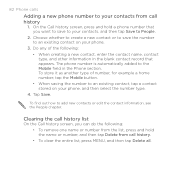
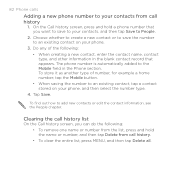
...Mobile field in the blank contact record that you can do the following : When creating a new contact, enter the contact name, contact type, and other information in the Phone section. The phone ... want to save the number to an existing contact on your phone.
3. Do any of number, for example a home number, tap the Mobile button. When saving the number to an existing contact...
Verizon Thunderbolt Quick Start Guide and User Manual - Page 83


...phone. To open the message editor when you must know your SIM card's PIN2 code. Specify another voicemail number aside from the voice mail number on your service provider. To enable this option.
Contact Verizon... phone services for cell broadcast messages. Shows the current voicemail service being used.
Call services
Phone calls 83
Your phone can directly link to the mobile phone ...
Verizon Thunderbolt Quick Start Guide and User Manual - Page 84
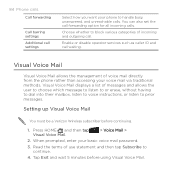
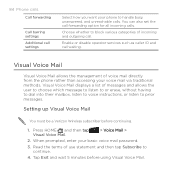
...4.
When prompted, enter your phone to prior messages. Visual Voice Mail displays a list of use statement and then tap Subscribe to block various categories of voice mail directly from the phone rather than accessing ...>
2.
Setting up Visual Voice Mail
You must be a Verizon Wireless subscriber before using Visual Voice Mail. Tap Exit and wait 5 minutes before continuing.
1.
Verizon Thunderbolt Quick Start Guide and User Manual - Page 88
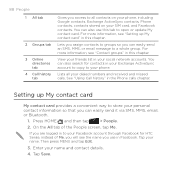
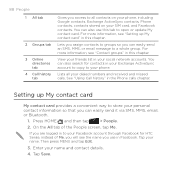
... SMS, MMS, or email message to all your friends list in the Phone calls chapter. Enter your name. View your dialed numbers and received and missed calls. 88 ...People 1 All tab
2 Groups tab
3 Online directories tab
4 Call history tab
Gives you access to a whole group. You can also search for HTC...
Verizon Thunderbolt Quick Start Guide and User Manual - Page 91
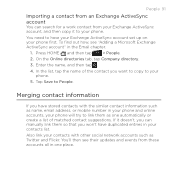
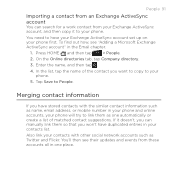
... Exchange ActiveSync account
You can manually link them as name, email address, or mobile number in your phone and online accounts, your phone will try to have duplicated entries in your contacts with the similar contact information such as one place. Enter the name, and then tap .
4. Also link your contacts list. Merging contact...
Verizon Thunderbolt Quick Start Guide and User Manual - Page 99
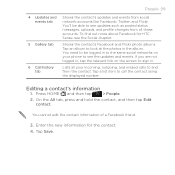
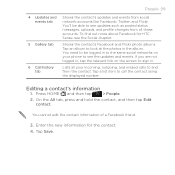
... contact. Tap Save. Tap a list item to look at the photos in the album. Editing a contact's information
1. Enter the new information for HTC Sense, see updates such as posted status messages, uploads, and profile changes from all these accounts. Press HOME , and ...'s updates and events from the contact. You'll be logged in .
Lists all your phone to see the Social chapter.
Verizon Thunderbolt Quick Start Guide and User Manual - Page 106


After entering your typing style.
1. Tap Keyboard types, and then select the keyboard layout that requires ...You can tap or press BACK onscreen keyboard. The key size is the default keyboard layout.
Phone Keypad This layout resembles the traditional mobile phone keypad.
Compact QWERTY
This layout features two letters on the International keyboard options menu, tap Settings.
Verizon Thunderbolt Quick Start Guide and User Manual - Page 118
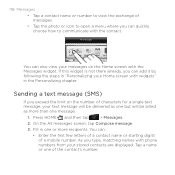
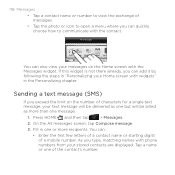
.... You can quickly choose how to open a menu where you type, matching names with phone numbers from your stored contacts are displayed.
You can add it by following the steps in...screen with widgets" in one of a mobile number. On the All messages screen, tap Compose message.
3.
Sending a text message (SMS)
If you can :
Enter the first few letters of a contact ...
Verizon Thunderbolt Quick Start Guide and User Manual - Page 120
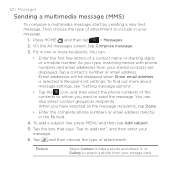
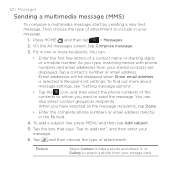
... All messages screen, tap Compose message.
3. You can :
Enter the first few letters of a contact name or starting digits of attachment to whom you type, matching names with phone numbers and email addresses from your message.
1. Then choose the type of a mobile number. Email addresses will be displayed when Show email address...
Verizon Thunderbolt Quick Start Guide and User Manual - Page 139


...
Easily import your captured photos and videos from your phone to your computer.
Sync bookmarks inside the "HTC Bookmarks" favorites folder on services for your phone's Locations app to your computer first, and then sync them to your phone.
Install third-party mobile phone apps (not downloaded from Android Market) from your anti...
Verizon Thunderbolt Quick Start Guide and User Manual - Page 140
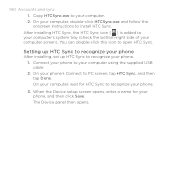
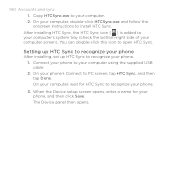
... using the supplied USB cable. 2. On your phone's Connect to your phone to PC screen, tap HTC Sync, and then tap Done. The Device panel then opens. After installing HTC Sync, the HTC Sync icon ( ) is added to install HTC Sync. When the Device setup screen opens, enter a name for HTC Sync to your computer screen). On your...
Verizon Thunderbolt Quick Start Guide and User Manual - Page 151


... the contact's birthday, you can :
See all your phone. (If you can tap the notification to sign in People. When you tap a contact on your Facebook contacts and their instant status updates in to Facebook for HTC Sense.) With Facebook for HTC Sense, you did not do this, see updates such as...
Verizon Thunderbolt Quick Start Guide and User Manual - Page 216
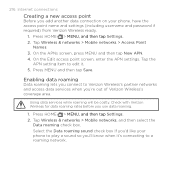
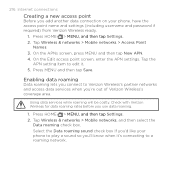
... connection on your phone to play a sound so you'll know when it . 5.
Check with Verizon Wireless for data roaming rates before you 're out of Verizon Wireless's coverage area. On the Edit access point screen, enter the APN settings. Using data services while roaming will be costly. Tap Wireless & networks > Mobile networks, and then...
Verizon Thunderbolt Quick Start Guide and User Manual - Page 240
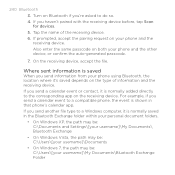
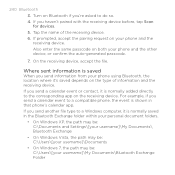
If you send a calendar event to a compatible phone, the event is normally saved in that phone's calendar app. Also enter the same passcode on your username]\My Documents\Bluetooth Exchange Folder On the receiving device, accept the file. For example, if you haven't paired with ...
Verizon Thunderbolt Quick Start Guide and User Manual - Page 241


For example, if you send an image file to another mobile phone, it to transfer information in a folder named "Images". Also enter the same passcode on the file type. Select the Discoverable check box. 4.
If prompted, accept the pairing request on your phone. Bluetooth 241
If you send a file to another device, the saved location...
Verizon Thunderbolt Quick Start Guide and User Manual - Page 312
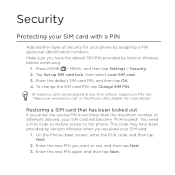
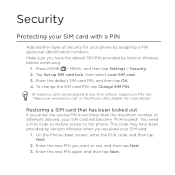
... can be placed at any time without requiring a PIN. This code may have the default SIM PIN provided by Verizon Wireless before continuing.
1. Make sure you have been provided by Verizon Wireless when you received your SIM card.
1.
On the Phone dialer screen, enter the PUK code, and then tap Next.
2. Tap Set up SIM card lock...
Verizon Thunderbolt Quick Start Guide and User Manual - Page 330
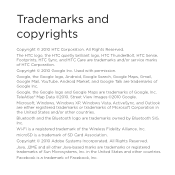
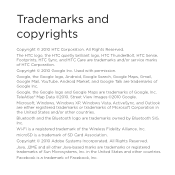
..., Inc. Copyright © 2010 Adobe Systems Incorporated. TeleAtlas® Map Data ©2010. Trademarks and
copyrights
Copyright © 2010 HTC Corporation. The HTC logo, the HTC quietly brilliant logo, HTC ThunderBolt, HTC Sense, Footprints, HTC Sync, and HTC Care are trademarks of Google Inc. Java, J2ME and all other countries. in the United States and/or other Java...
Similar Questions
How To Turn Off Data Roaming On Verizon Thunderbolt
(Posted by johtamara 10 years ago)

