HTC ThunderBolt Support Question
Find answers below for this question about HTC ThunderBolt.Need a HTC ThunderBolt manual? We have 1 online manual for this item!
Question posted by stnuevau on April 28th, 2014
Where Do I Enter Puk Code On Htc Thunderbolt
The person who posted this question about this HTC product did not include a detailed explanation. Please use the "Request More Information" button to the right if more details would help you to answer this question.
Current Answers
There are currently no answers that have been posted for this question.
Be the first to post an answer! Remember that you can earn up to 1,100 points for every answer you submit. The better the quality of your answer, the better chance it has to be accepted.
Be the first to post an answer! Remember that you can earn up to 1,100 points for every answer you submit. The better the quality of your answer, the better chance it has to be accepted.
Related HTC ThunderBolt Manual Pages
Verizon Thunderbolt Quick Start Guide and User Manual - Page 35


...is similar to swiping, except that you need to swipe your finger until you can turn the phone sideways to bring up a bigger keyboard. In some apps, like Gallery or the web browser,...out when viewing a picture or a web page. When entering text, you can automatically change the screen orientation from portrait to landscape by turning the phone sideways. Press and hold the item.
To swipe or...
Verizon Thunderbolt Quick Start Guide and User Manual - Page 59
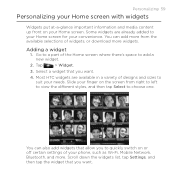
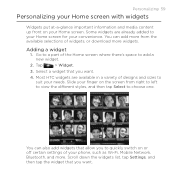
...to a part of the Home screen where there's space to choose one. Most HTC widgets are already added to quickly switch on your finger on the screen from the...
Widgets put at-a-glance important information and media content up front on or off certain settings of your phone, such as Wi-Fi, Mobile Network, Bluetooth, and more. Tap
> Widget.
3. Select a widget that you want . Scroll ...
Verizon Thunderbolt Quick Start Guide and User Manual - Page 73
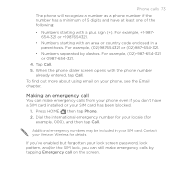
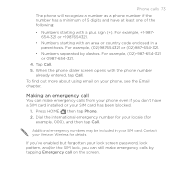
...lock, you don't have at least one of the following:
Numbers starting with the phone number
already entered, tap Call.
Additional emergency numbers may be included in a parenthesis.
For example, (02)..., (02)-987-654-321 or 0987-654-321.
4. When the phone dialer screen opens with an area or country code enclosed in your SIM card has been blocked.
1. Dial the international ...
Verizon Thunderbolt Quick Start Guide and User Manual - Page 77
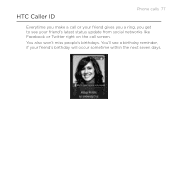
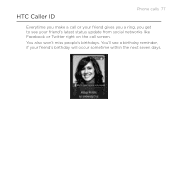
You'll see your friend's birthday will occur sometime within the next seven days. You also won't miss people's birthdays. HTC Caller ID
Phone calls 77
Everytime you make a call or your friend gives you a ring, you get to see a birthday reminder, if your friend's latest status update from social networks like Facebook or Twitter right on the call screen.
Verizon Thunderbolt Quick Start Guide and User Manual - Page 82
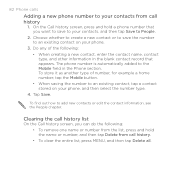
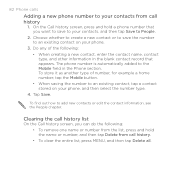
... contacts, and then tap Save to People.
2. The phone number is automatically added to the Mobile field in the blank contact record that you can do the following : When creating a new contact, enter the contact name, contact type, and other information in the Phone section.
To find out how to an existing contact...
Verizon Thunderbolt Quick Start Guide and User Manual - Page 83


...Phone...to a fixed set of various phone services for your phone. Shows the current voicemail service being...your phone. If you have a notification of a new voicemail, you can directly link to the mobile phone ...network, and enable you to allow automatic saving of cell broadcast messages from the Home screen, and then tap Settings > Call.
Call services
Phone calls 83
Your phone...
Verizon Thunderbolt Quick Start Guide and User Manual - Page 88
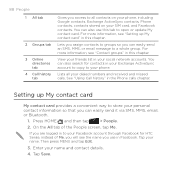
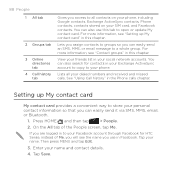
...Press HOME , and then tap
> People.
2.
Enter your social network accounts. Lets you assign contacts to groups so you are logged in the Phone calls chapter.
View your friends list in your ...name and contact details.
4. Then press MENU and tap Edit.
3. You can also search for HTC Sense, instead of ...
Verizon Thunderbolt Quick Start Guide and User Manual - Page 91
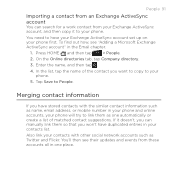
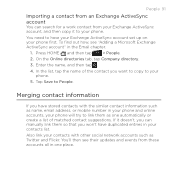
...Enter the name, and then tap .
4. Tap Save to link them so that you won't have duplicated entries in your contacts list. If it to have your Exchange ActiveSync account set up on your contacts with the similar contact information such as name, email address, or mobile... number in the Email chapter.
1. Also link your phone first.
You need to your phone.
Press ...
Verizon Thunderbolt Quick Start Guide and User Manual - Page 99
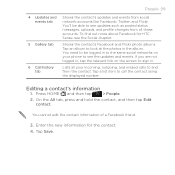
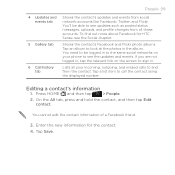
... the displayed number.
If you are not logged in . Enter the new information for HTC Sense, see the Social chapter.
Tap Save. People 99
4 Updates and events tab
5 Gallery tab
6 Call history tab
Shows the contact's updates and events from all your phone to sign in , tap the relevant link on your incoming...
Verizon Thunderbolt Quick Start Guide and User Manual - Page 106


...or numbers, the onscreen keyboard becomes available. This is slightly bigger than on the full QWERTY layout. Phone Keypad This layout resembles the traditional mobile phone keypad. On the onscreen keyboard, tap the Language key (for example, tap if you can choose from... layout features two letters on the International keyboard options menu, tap Settings. After entering your typing style.
1.
Verizon Thunderbolt Quick Start Guide and User Manual - Page 118
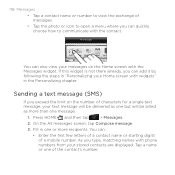
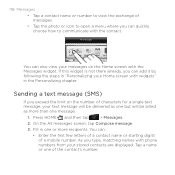
...steps in "Personalizing your Home screen with widgets" in one of a mobile number. 118 Messages
Tap a contact name or number to view...
3. As you exceed the limit on the Home screen with phone numbers from your text message will be delivered as one but ...are displayed. You can :
Enter the first few letters of a contact name or starting digits of the contact's ...
Verizon Thunderbolt Quick Start Guide and User Manual - Page 120
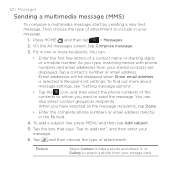
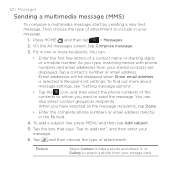
... message.
6. Tap and then choose the type of a mobile number. Picture
Select Camera to take a photo and attach it, or Gallery to include in your stored contacts are displayed. As you have selected all the message recipients, tap Done.
Enter the complete phone numbers or email address directly in Recipient list settings...
Verizon Thunderbolt Quick Start Guide and User Manual - Page 139


... can be able to sync multimedia files, maps, and documents. Installing HTC Sync
Visit our support website (www.htc.com/support) for your phone's Locations app to your computer first, and then sync them to your phone.
Install third-party mobile phone apps (not downloaded from Android Market) from your computer.
Accounts and sync 139...
Verizon Thunderbolt Quick Start Guide and User Manual - Page 140
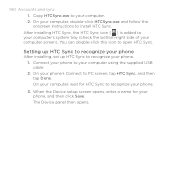
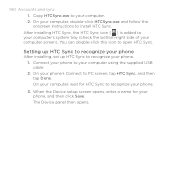
... computer screen). When the Device setup screen opens, enter a name for HTC Sync to recognize your phone, and then click Save. The Device panel then opens.
Setting up HTC Sync to recognize your phone
After installing, set up HTC Sync to recognize your computer. 2.
Copy HTCSync.exe to open HTC Sync. 140 Accounts and sync 1. On your...
Verizon Thunderbolt Quick Start Guide and User Manual - Page 150
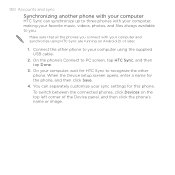
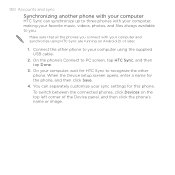
... sure that all the phones you . To switch between the connected phones, click Devices on Android 2.1 or later.
1.
150 Accounts and sync
Synchronizing another phone with your computer
HTC Sync can separately customize your sync settings for this phone.
Connect the other phone. When the Device setup screen opens, enter a name for the phone, and then click Save...
Verizon Thunderbolt Quick Start Guide and User Manual - Page 189
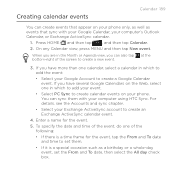
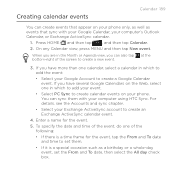
...a special occasion such as events that sync with your computer using HTC Sync. If you have more than one of the screen to ...on your Exchange ActiveSync account to create an Exchange ActiveSync calendar event.
4. Enter a name for the event, tap the From and To date and ...event.
Select PC Sync to create calendar events on your phone only, as well as a birthday or a whole-day event, ...
Verizon Thunderbolt Quick Start Guide and User Manual - Page 209
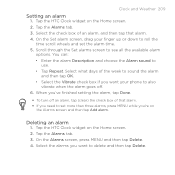
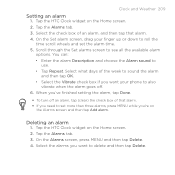
...use. Tap Repeat. You can: Enter the alarm Description and choose the Alarm sound to see all the available alarm
options. Tap the HTC Clock widget on the Home screen. 2. Tap the ... the alarm time. 5. On the Set alarm screen, drag your phone to delete and then tap Delete. Deleting an alarm
1. Tap the HTC Clock widget on the Home screen. 2.
On the Alarms screen, ...
Verizon Thunderbolt Quick Start Guide and User Manual - Page 241


Bluetooth 241
If you send an image file to another mobile phone, it to transfer information in a folder named "Images".
Press HOME > MENU, and ... information between your phone.
1. To receive files using Bluetooth
Your phone is not selected, select it may depend on .
3. Select the Discoverable check box. 4. Also enter the same passcode on your phone and another device,...
Verizon Thunderbolt Quick Start Guide and User Manual - Page 312
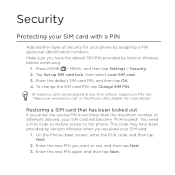
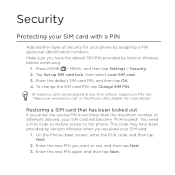
... with a PIN
Add another layer of attempts allowed, your SIM card will become "PUK-locked". To change the SIM card PIN, tap Change SIM PIN.
On the Phone dialer screen, enter the PUK code, and then tap Next.
2. Enter the new PIN you enter the wrong PIN more times than the maximum number of security for more...
Verizon Thunderbolt Quick Start Guide and User Manual - Page 330
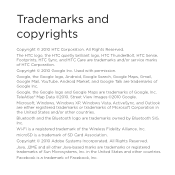
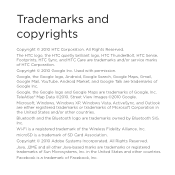
...and the Bluetooth logo are trademarks of Google, Inc. microSD is a trademark of HTC Corporation. Java, J2ME and all other countries. Facebook is a trademark of the Wireless... of Google Inc. All Rights Reserved. The HTC logo, the HTC quietly brilliant logo, HTC ThunderBolt, HTC Sense, Footprints, HTC Sync, and HTC Care are either registered trademarks or trademarks of ...
Similar Questions
Where Do I Enter Puk Code On Htc Thunderbolt Verizon
(Posted by datillo03 9 years ago)
How To Manually Change The Phone Number In Thunderbolt
(Posted by wicklil 10 years ago)

