HTC ThunderBolt Support Question
Find answers below for this question about HTC ThunderBolt.Need a HTC ThunderBolt manual? We have 1 online manual for this item!
Question posted by wicklil on March 20th, 2014
How To Manually Change The Phone Number In Thunderbolt
The person who posted this question about this HTC product did not include a detailed explanation. Please use the "Request More Information" button to the right if more details would help you to answer this question.
Current Answers
There are currently no answers that have been posted for this question.
Be the first to post an answer! Remember that you can earn up to 1,100 points for every answer you submit. The better the quality of your answer, the better chance it has to be accepted.
Be the first to post an answer! Remember that you can earn up to 1,100 points for every answer you submit. The better the quality of your answer, the better chance it has to be accepted.
Related HTC ThunderBolt Manual Pages
Verizon Thunderbolt Quick Start Guide and User Manual - Page 6
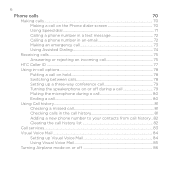
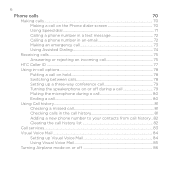
... the microphone during a call 80
Ending a call...80
Using Call history...81
Checking a missed call 81
Checking calls in the call history 81
Adding a new phone number to your contacts from call history...82
Clearing the call history list 82
Call services...83
Visual Voice Mail...84
Setting up Visual Voice Mail...
Verizon Thunderbolt Quick Start Guide and User Manual - Page 9
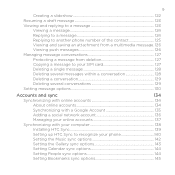
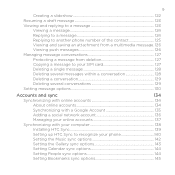
... replying to a message 123
Viewing a message 124 Replying to a message 124 Replying to another phone number of the contact 125 Viewing and saving an attachment from a multimedia message. 126 Viewing push messages... your computer 138
Installing HTC Sync 139
Setting up HTC Sync to recognize your phone 140
Setting the Music sync options 142
Setting the Gallery sync options 143
Setting ...
Verizon Thunderbolt Quick Start Guide and User Manual - Page 14
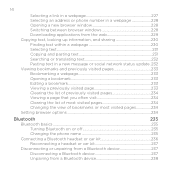
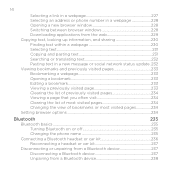
14
Selecting a link in a webpage 227 Selecting an address or phone number in a webpage 228 Opening a new browser window 228 Switching ...visited pages 234 Setting browser options 234
Bluetooth
235
Bluetooth basics...235
Turning Bluetooth on or off 235
Changing the phone name 235
Connecting a Bluetooth headset or car kit 236
Reconnecting a headset or car kit 237
Disconnecting ...
Verizon Thunderbolt Quick Start Guide and User Manual - Page 25
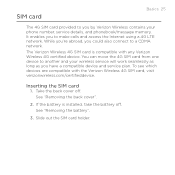
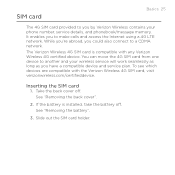
... abroad, you could also connect to you by Verizon Wireless contains your wireless service will work seamlessly as long as you to another and your phone number, service details, and phonebook/message memory. Take the back cover off . To see which devices are compatible with any Verizon Wireless 4G certified device. SIM...
Verizon Thunderbolt Quick Start Guide and User Manual - Page 61
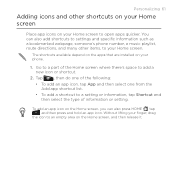
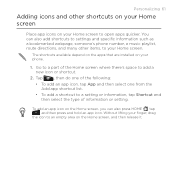
...Without lifting your Home screen to open apps quicker.
Personalizing 61
Adding icons and other items, to your phone.
1. You can also press HOME , tap , and then press and hold an app icon. ... to settings and specific information such as a bookmarked webpage, someone's phone number, a music playlist, route directions, and many other shortcuts on your Home screen
Place app icons on your...
Verizon Thunderbolt Quick Start Guide and User Manual - Page 70
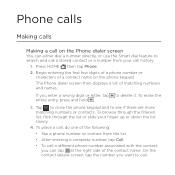
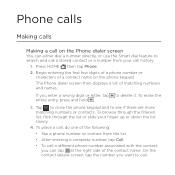
... screen
You can tap at the right side of the contact name. Phone calls
Making calls
Making a call on the phone keypad. Begin entering the first few digits of a phone number or
characters of matching numbers and names.
To browse through the filtered list, flick through the list or slide your call history.
1. On the...
Verizon Thunderbolt Quick Start Guide and User Manual - Page 71
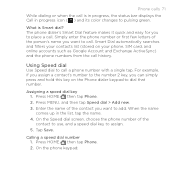
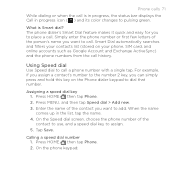
... feature makes it quick and easy for you want to place a call. When the name comes up in progress icon ( ) and its color changes to call a phone number with a single tap. Tap Save. On the phone keypad: Phone calls 71
While dialing or when the call is Smart dial?
For example, if you assign a contact...
Verizon Thunderbolt Quick Start Guide and User Manual - Page 72
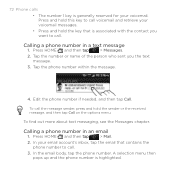
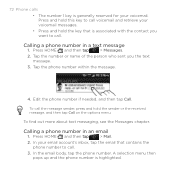
... hold the sender or the received message, and then tap Call on the options menu. A selection menu then pops up and the phone number is associated with the contact you the text message.
3.
Edit the phone number if needed, and then tap Call.
To find out more about text messaging, see the Messages chapter.
Verizon Thunderbolt Quick Start Guide and User Manual - Page 73
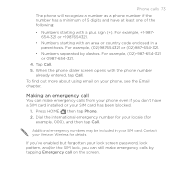
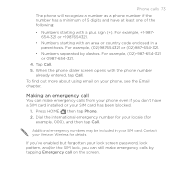
... Wireless for
example, 000), and then tap Call. When the phone dialer screen opens with the phone number
already entered, tap Call. If you've enabled but forgotten your... you can make emergency calls by dashes. Phone calls 73
The phone will recognize a number as a phone number if the number has a minimum of the following:
Numbers starting with an area or country code enclosed...
Verizon Thunderbolt Quick Start Guide and User Manual - Page 75
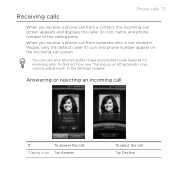
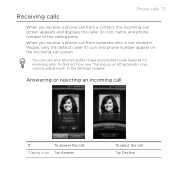
Answering or rejecting an incoming call
If
To answer the call screen. When you receive a phone call from someone who is not stored in People, only the default caller ID icon and phone number appear on the Incoming call
Display is on or off automatic ring volume adjustment" in the Settings chapter.
You can...
Verizon Thunderbolt Quick Start Guide and User Manual - Page 80
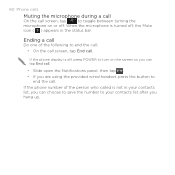
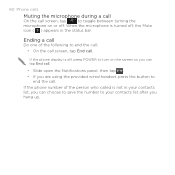
Ending a call
Do one of the person who called is not in the status bar. If the phone number of the following to end the call:
On the call screen, tap End call. 80 Phone calls
Muting the microphone during a call
On the call screen, tap
to toggle between turning the
microphone on...
Verizon Thunderbolt Quick Start Guide and User Manual - Page 82
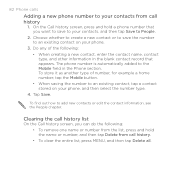
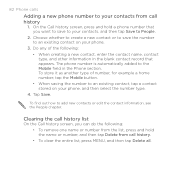
The phone number is automatically added to the Mobile field in the blank contact record that you can do the following : When creating a new contact, enter the contact name, contact type, and other information in the Phone section. On the Call history screen, press and hold a phone number that appears.
Choose whether to create a new contact...
Verizon Thunderbolt Quick Start Guide and User Manual - Page 96
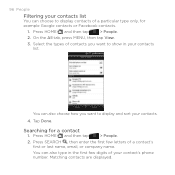
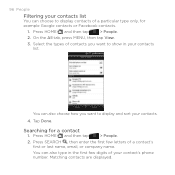
... contacts. 4. Select the types of a contact's first or last name, email, or company name. Press SEARCH , then enter the first few digits of your contact's phone number. You can also choose how you want to show in the first few letters of contacts you want to display and sort your contacts list...
Verizon Thunderbolt Quick Start Guide and User Manual - Page 98
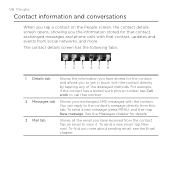
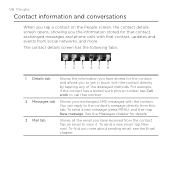
... an email to the contact's message directly from this tab. To send a new email, tap New mail. For example, if the contact has a stored work phone number, tap Call work to get in touch with the contact directly by tapping any of the displayed methods. To find out more . 98 People
Contact...
Verizon Thunderbolt Quick Start Guide and User Manual - Page 117
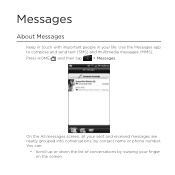
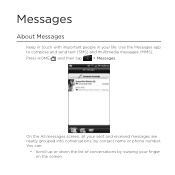
..., by swiping your life.
Press HOME , and then tap
> Messages. You can:
Scroll up or down the list of conversations by contact name or phone number.
Use the Messages app to compose and send text (SMS) and multimedia messages (MMS).
Verizon Thunderbolt Quick Start Guide and User Manual - Page 125
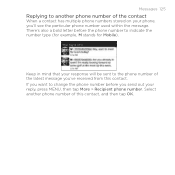
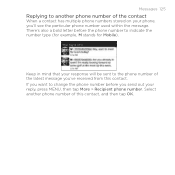
... particular phone number used within the message. Select another phone number of the contact
When a contact has multiple phone numbers stored on your reply, press MENU, then tap More > Recipient phone number.
If you want to change the phone number before the phone number to indicate the number type (for example, M stands for Mobile). Messages 125
Replying to another phone number of this...
Verizon Thunderbolt Quick Start Guide and User Manual - Page 195
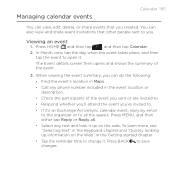
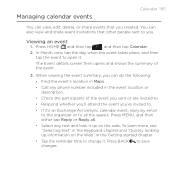
... and then either tap Reply or Reply all.
Select any phone number included in the Getting started chapter.
Tap the reminder time to change it 's an Exchange ActiveSync calendar event, reply by email to the ...organizer or to all the guests. Press BACK changes. Managing calendar events
Calendar 195
You can view, edit, delete, or share events...
Verizon Thunderbolt Quick Start Guide and User Manual - Page 285
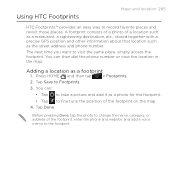
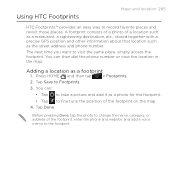
... , and then tap
> Footprints.
2. You can then dial the phone number or view the location in the map. Before pressing Done, tap the photo to change the name, category, or address of the footprint, enter the phone and website, and add a voice memo to fine tune the position... places and revisit those places. Tap Save to Footprints.
3. Adding a location as the street address and phone number.
Verizon Thunderbolt Quick Start Guide and User Manual - Page 317
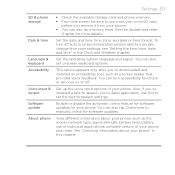
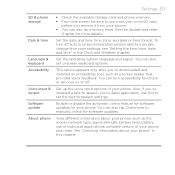
...region. You can turn off . See "Checking information about your phone, such as the mobile network type, signal strength, battery level, battery use this to...) application, use of individual applications, software version of your phone. View different information about your phone. You can also tap Check new to manually change time zone settings, see "Setting the time zone, date,...
Verizon Thunderbolt Quick Start Guide and User Manual - Page 332
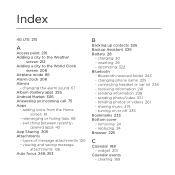
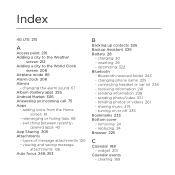
... between recently- charging 30 - connecting headset or car kit 236 - removing 24 - widget 201
Calendar events - changing the alarm sound 67 Album (Gallery app) 255 Android Market 306 Answering an incoming call 75 Apps
-
changing phone name 235 - turning on or off 235 Bookmarks 233 Bottom cover - receiving information 241 - creating 189 Index...
Similar Questions
How Do I Change My Profile Information On Thunderbolt Phone
(Posted by proSeve 9 years ago)
How To Change Internet Homepage On Htc Thunderbolt With Ice Cream
(Posted by ladad 9 years ago)
Contact Lis Changed To Numbers Only
my contact list htc vivid phone changed to numbers and cannot identify the names neither can delete ...
my contact list htc vivid phone changed to numbers and cannot identify the names neither can delete ...
(Posted by jarpul 12 years ago)

