HTC ThunderBolt Support Question
Find answers below for this question about HTC ThunderBolt.Need a HTC ThunderBolt manual? We have 1 online manual for this item!
Question posted by proSeve on June 8th, 2014
How Do I Change My Profile Information On Thunderbolt Phone
The person who posted this question about this HTC product did not include a detailed explanation. Please use the "Request More Information" button to the right if more details would help you to answer this question.
Current Answers
There are currently no answers that have been posted for this question.
Be the first to post an answer! Remember that you can earn up to 1,100 points for every answer you submit. The better the quality of your answer, the better chance it has to be accepted.
Be the first to post an answer! Remember that you can earn up to 1,100 points for every answer you submit. The better the quality of your answer, the better chance it has to be accepted.
Related HTC ThunderBolt Manual Pages
Verizon Thunderbolt Quick Start Guide and User Manual - Page 13
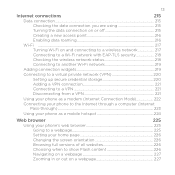
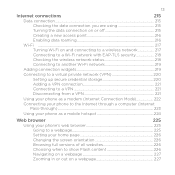
... the Internet through a computer (Internet
Pass-through)...223
Using your phone as a mobile hotspot 224
Web browser
225
Using your phone's web browser 225
Going to a webpage 225
Setting your home page 226
Changing the screen orientation 226
Browsing full versions of all websites 226
Choosing when to show Flash content 226
Navigating on...
Verizon Thunderbolt Quick Start Guide and User Manual - Page 14
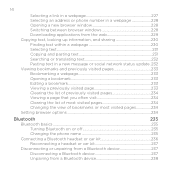
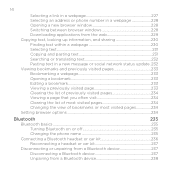
...address or phone number in a webpage 228 Opening a new browser window 228 Switching between browser windows 228 Downloading applications from the web 229 Copying text, looking up information, and sharing... options 234
Bluetooth
235
Bluetooth basics...235
Turning Bluetooth on or off 235
Changing the phone name 235
Connecting a Bluetooth headset or car kit 236
Reconnecting a headset ...
Verizon Thunderbolt Quick Start Guide and User Manual - Page 19
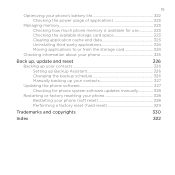
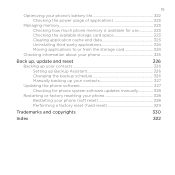
... cache and data 323 Uninstalling third-party applications 324 Moving applications to or from the storage card 324
Checking information about your phone 325
Back up, update and reset
326
Backing up your contacts 326
Setting up Backup Assistant 326
Changing the backup schedule 326
Manually backing up your contacts 327
Updating the...
Verizon Thunderbolt Quick Start Guide and User Manual - Page 28
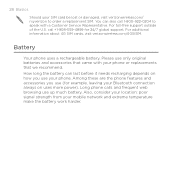
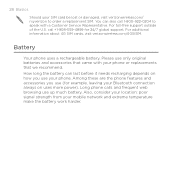
... your location: poor signal strength from your mobile network and extreme temperature make the battery work harder. call 1-800-922-0204 to order a replacement SIM. Battery
Your phone uses a rechargeable battery. Among these are the phone features and accessories you use (for 24/7 global support. For additional information about 4G SIM cards, visit verizonwireless...
Verizon Thunderbolt Quick Start Guide and User Manual - Page 45
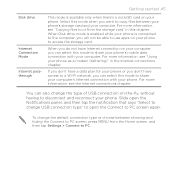
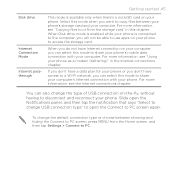
...change the default connection type or choose between your phone's storage card and your computer. Slide open the Connect to PC screen again. Select this mode to share your phone's mobile data connection with your phone... chapter.
For more information, see "Copying files to or from the Home screen, and then tap Settings > Connect to PC. For more information, see the Internet ...
Verizon Thunderbolt Quick Start Guide and User Manual - Page 59
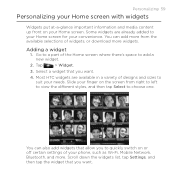
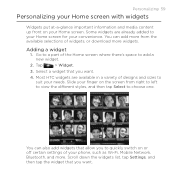
... of your phone, such as Wi-Fi, Mobile Network, Bluetooth, and more.
Go to a part of widgets, or download more from right to left to view the different styles, and then tap Select to choose one. Personalizing 59
Personalizing your Home screen with widgets
Widgets put at-a-glance important information and media content...
Verizon Thunderbolt Quick Start Guide and User Manual - Page 68
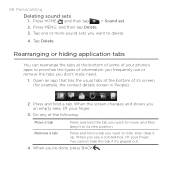
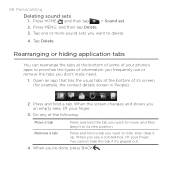
....
3. Open an app that has the usual tabs at the bottom of some of your finger.
3. Tap Delete. When the screen changes and shows you an empty area, lift your phone's apps to prioritize the types of information you frequently use or remove the tabs you want to hide, then drag it up.
Verizon Thunderbolt Quick Start Guide and User Manual - Page 82
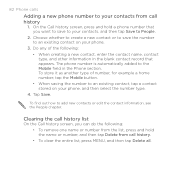
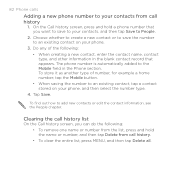
...: When creating a new contact, enter the contact name, contact type, and other information in the Phone section. 82 Phone calls
Adding a new phone number to your phone, and then select the number type.
4. Tap Save.
To find out how to the Mobile field in the blank contact record that you can do the following: ...
Verizon Thunderbolt Quick Start Guide and User Manual - Page 83


... open the message editor when you must know your SIM card. To enable this option. Call services
Phone calls 83
Your phone can directly link to the mobile phone network, and enable you can clear the notification with this feature, you reject a call with a... for your service provider. If you have a notification of a new voicemail, you to access and change the settings of numbers.
Verizon Thunderbolt Quick Start Guide and User Manual - Page 91
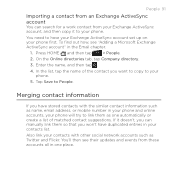
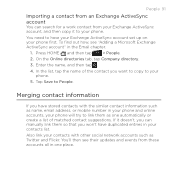
... the name, and then tap .
4. Also link your contacts with the similar contact information such as name, email address, or mobile number in your phone and online accounts, your contacts list. Merging contact information
If you have stored contacts with other social network accounts such as one place.
You need to have duplicated entries...
Verizon Thunderbolt Quick Start Guide and User Manual - Page 99
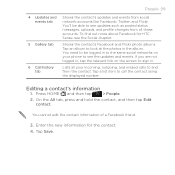
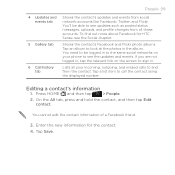
... the contact's updates and events from the contact.
Editing a contact's information
1.
Enter the new information for HTC Sense, see the updates and events. You need to be able to see updates such as posted status messages, uploads, and profile changes from all your phone to see the Social chapter. If you are not logged in...
Verizon Thunderbolt Quick Start Guide and User Manual - Page 125
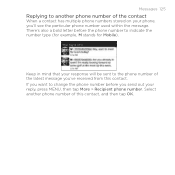
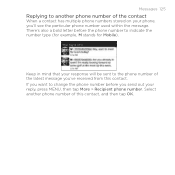
... indicate the number type (for example, M stands for Mobile). Keep in mind that your reply, press MENU, then tap More > Recipient phone number. Messages 125
Replying to another phone number of this contact. If you want to change the phone number before the phone number to the phone number of the latest message you've received from...
Verizon Thunderbolt Quick Start Guide and User Manual - Page 134
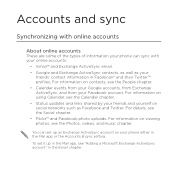
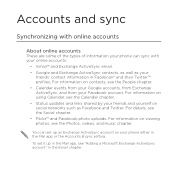
...the types of information your phone can set it up an Exchange ActiveSync account on your phone either in the Mail app or the Accounts & sync setting. For information on using Calendar... friends and yourself on social networks such as your
friends' contact information in Facebook® and their Twitter™ profiles. Accounts and sync
Synchronizing with your online accounts:
Gmail...
Verizon Thunderbolt Quick Start Guide and User Manual - Page 141
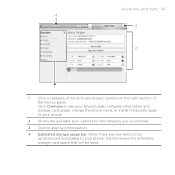
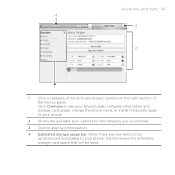
... new items to be used. Click Overview to see its sync options on the right section of items to see your phone's basic software information and storage card usage, change the phone name, or install third-party apps to your phone. 2 Shows the available sync options for the category you've selected. 3 Click to your...
Verizon Thunderbolt Quick Start Guide and User Manual - Page 151


When there is linked to Facebook for HTC Sense, you can:
See all your phone. (If you did not do this, see updates such as posted status messages, uploads, and profile changes. When you tap a contact on the People screen, slide to the Updates and events tab to call the contact directly or...
Verizon Thunderbolt Quick Start Guide and User Manual - Page 153
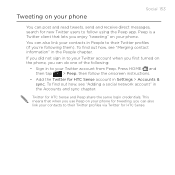
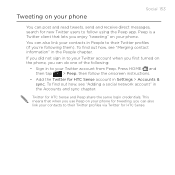
...Add the Twitter for HTC Sense. Tweeting on the phone, you can do one of the following them). To find out how, see "Merging contact information" in the Accounts and sync chapter. If you...:
Sign in to their Twitter profiles via Twitter for HTC Sense account in People to your phone. This means that lets you enjoy "tweeting" on your phone for HTC Sense and Peep share the same ...
Verizon Thunderbolt Quick Start Guide and User Manual - Page 169
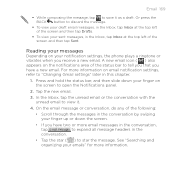
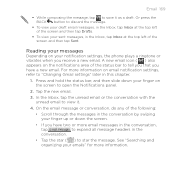
...on email notification settings, refer to "Changing Gmail settings" later in the
conversation.
Tap the star ( ) to star the message. For more information on the screen to open the Notifications ... icon ( ) also appears on your notification settings, the phone plays a ringtone or vibrates when you have two or more information. Email 169
While composing the message, tap to...
Verizon Thunderbolt Quick Start Guide and User Manual - Page 195
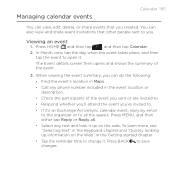
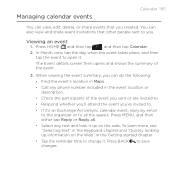
... when the event takes place, and then tap the event to open it up information on the web.
Press BACK changes.
When viewing the event summary, you can do the following:
Find the... organizer or to all .
Select any phone number included in the Getting started chapter.
Tap the reminder time to change it. The Event details screen then opens and shows...
Verizon Thunderbolt Quick Start Guide and User Manual - Page 196
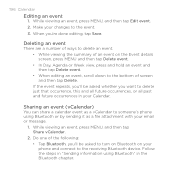
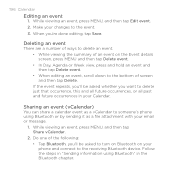
... connect to the event.
3.
Sharing an event (vCalendar)
You can share a calendar event as a vCalendar to someone's phone using Bluetooth" in "Sending information using Bluetooth or by sending it as a file attachment with your changes to the receiving Bluetooth device. Follow the steps in the Bluetooth chapter.
If the event repeats, you 're...
Verizon Thunderbolt Quick Start Guide and User Manual - Page 317
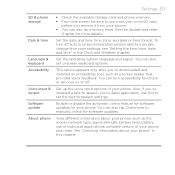
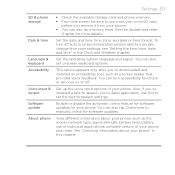
...applications, software version of your phone. See "Checking information about your phone, such as a screen ...phone memory. From this screen, be able to manually change time zone settings, see "Setting the time zone, date, and time" in this to set onscreen keyboard options. This option appears only after you've downloaded and installed an accessibility tool, such as the mobile...
Similar Questions
How To Change Internet Homepage On Htc Thunderbolt With Ice Cream
(Posted by ladad 9 years ago)
How To Manually Change The Phone Number In Thunderbolt
(Posted by wicklil 10 years ago)
On The Htc Vivid Is There A Way To Change How To Unlock Phone
(Posted by rudyApathe 10 years ago)

