HTC ThunderBolt Support Question
Find answers below for this question about HTC ThunderBolt.Need a HTC ThunderBolt manual? We have 1 online manual for this item!
Question posted by Pedra1 on August 13th, 2014
How To Get Past Gmail Password Htc Thunderbolt
The person who posted this question about this HTC product did not include a detailed explanation. Please use the "Request More Information" button to the right if more details would help you to answer this question.
Current Answers
There are currently no answers that have been posted for this question.
Be the first to post an answer! Remember that you can earn up to 1,100 points for every answer you submit. The better the quality of your answer, the better chance it has to be accepted.
Be the first to post an answer! Remember that you can earn up to 1,100 points for every answer you submit. The better the quality of your answer, the better chance it has to be accepted.
Related HTC ThunderBolt Manual Pages
Verizon Thunderbolt Quick Start Guide and User Manual - Page 6
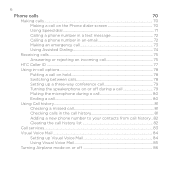
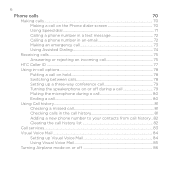
...Phone dialer screen 70
Using Speed dial...71
Calling a phone number in a text message 72
Calling a phone number in an email 72
Making an emergency call 73
Using Assisted Dialing 74
Receiving calls...75
Answering or rejecting an incoming call 75
HTC...call 81
Checking calls in the call history 81
Adding a new phone number to your contacts from call history...82
Clearing the call ...
Verizon Thunderbolt Quick Start Guide and User Manual - Page 9
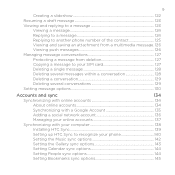
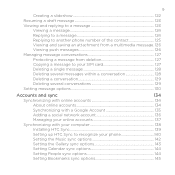
... to a message 123
Viewing a message 124 Replying to a message 124 Replying to another phone number of the contact 125 Viewing and saving an attachment from a multimedia message. 126 Viewing... your online accounts 137
Synchronizing with your computer 138
Installing HTC Sync 139
Setting up HTC Sync to recognize your phone 140
Setting the Music sync options 142
Setting the Gallery ...
Verizon Thunderbolt Quick Start Guide and User Manual - Page 10
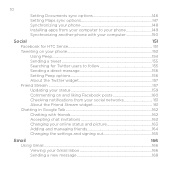
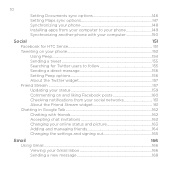
... Maps sync options 147 Synchronizing your phone 148 Installing apps from your computer to your phone 149 Synchronizing another phone with your computer 150
Social
151
Facebook for HTC Sense 151
Tweeting on your phone 153
Using Peep...154
Sending a ...
Changing the settings and signing out 165
Email
166
Using Gmail...166
Viewing your Gmail Inbox 166
Sending a new message 168
Verizon Thunderbolt Quick Start Guide and User Manual - Page 12
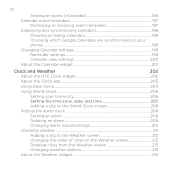
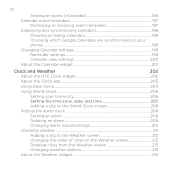
... 198
Showing or hiding calendars 198 Choosing which Google Calendars are synchronized on your phone...198 Changing Calendar settings 199 Reminder settings 199 Calendar view settings 200 About the Calendar widget ...201
Clock and Weather
202
About the HTC Clock widget 202
About the Clock app...203
Using Desk Clock...204
Using World Clock...
Verizon Thunderbolt Quick Start Guide and User Manual - Page 13
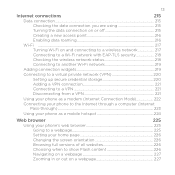
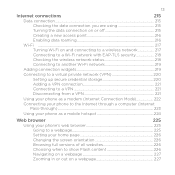
... 221
Connecting to a VPN 221
Disconnecting from a VPN 221
Using your phone as a modem (Internet Connection Mode 222
Connecting your phone to the Internet through a computer (Internet
Pass-through)...223
Using your phone as a mobile hotspot 224
Web browser
225
Using your phone's web browser 225
Going to a webpage 225
Setting your home page 226...
Verizon Thunderbolt Quick Start Guide and User Manual - Page 14
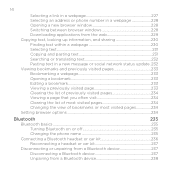
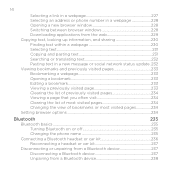
...phone number in a webpage 228 Opening a new browser window 228 Switching between browser windows 228 Downloading applications from the web 229 Copying text, looking up information, and sharing 230 Finding text within a webpage 230 Selecting text...231 Copying and pasting...basics...235
Turning Bluetooth on or off 235
Changing the phone name 235
Connecting a Bluetooth headset or car kit ...
Verizon Thunderbolt Quick Start Guide and User Manual - Page 40
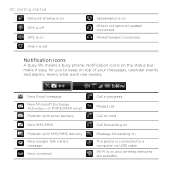
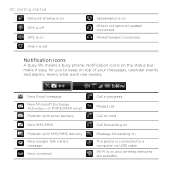
... on top of your messages, calendar events and alarms. Here's what each one means:
New Gmail message New Microsoft Exchange ActiveSync or POP3/IMAP email Problem with email delivery
New SMS/MMS
Problem...New voicemail
Call in progress
Missed call
Call on hold
Call forwarding on
Message forwarding on The phone is connected to a computer via USB cable Wi-Fi is set
Speakerphone on and wireless ...
Verizon Thunderbolt Quick Start Guide and User Manual - Page 44
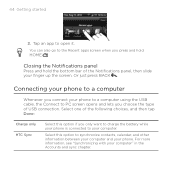
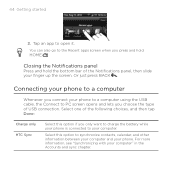
... the Notifications panel, then slide your finger up the screen. You can also go to your phone. Select this option if you choose the type of the following choices, and then tap Done:
Charge only HTC Sync
Select this option to open it. Closing the Notifications panel
Press and hold HOME .
For...
Verizon Thunderbolt Quick Start Guide and User Manual - Page 59
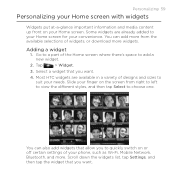
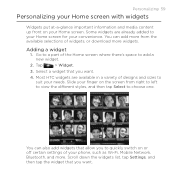
...available selections of widgets, or download more . Adding a widget
1. Select a widget that you want .
4. Most HTC widgets are already added to suit your needs. Slide your convenience. Go to a part of your Home screen.
Scroll...
Widgets put at-a-glance important information and media content up front on your phone, such as Wi-Fi, Mobile Network, Bluetooth, and more widgets.
Verizon Thunderbolt Quick Start Guide and User Manual - Page 77
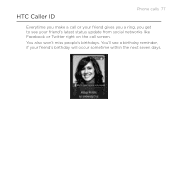
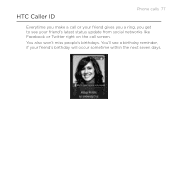
You'll see your friend's birthday will occur sometime within the next seven days.
You also won't miss people's birthdays. HTC Caller ID
Phone calls 77
Everytime you make a call or your friend gives you a ring, you get to see a birthday reminder, if your friend's latest status update from social networks like Facebook or Twitter right on the call screen.
Verizon Thunderbolt Quick Start Guide and User Manual - Page 83


... whether to open call services for cell broadcast messages. Configure channels and language for your phone. Contact Verizon Wireless to a fixed set of cell broadcast messages from the Home screen,...more. If you have a notification of a new voicemail, you can directly link to the mobile phone network, and enable you to allow automatic saving of call services, press MENU from your SIM...
Verizon Thunderbolt Quick Start Guide and User Manual - Page 106


... press BACK onscreen keyboard.
On the onscreen keyboard, tap the Language key (for example, tap if you want to a desktop computer keyboard. Phone Keypad This layout resembles the traditional mobile phone keypad.
The key size is the default keyboard layout. After entering your typing style.
1. Keyboard
Using the onscreen keyboard
When you can...
Verizon Thunderbolt Quick Start Guide and User Manual - Page 135
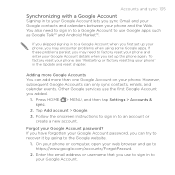
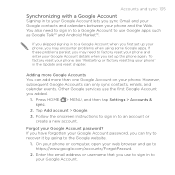
....
1. If you skipped signing in to factory reset your phone and enter your Google Account details when you set up the phone again. Press HOME > MENU, and then tap Settings >... Android Market™.
If these problems persist, you sync Gmail and your Google contacts and calendars between your Google Account password? Accounts and sync 135
Synchronizing with a Google Account
Signing...
Verizon Thunderbolt Quick Start Guide and User Manual - Page 139


... app to your computer first, and then sync them to your phone.
Install third-party mobile phone apps (not downloaded from Android Market) from your anti-virus program before you start installing HTC Sync.
You need a microSD card inserted into your phone to be installed on a computer running programs and temporarily exit from your...
Verizon Thunderbolt Quick Start Guide and User Manual - Page 216
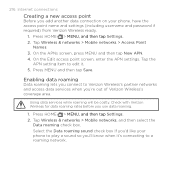
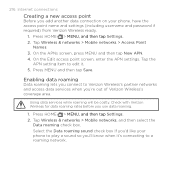
...65533;h�e��n�t�a�p� Settings. 2.
Tap Wireless & networks > Mobile networks > Access Point
Names. 3. Press MENU and then tap Save. Using data services ... Data roaming sound check box if you'd like your phone, have the access point name and settings (including username and password if required) from Verizon Wireless ready.
1. Press HOME...
Verizon Thunderbolt Quick Start Guide and User Manual - Page 224
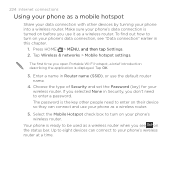
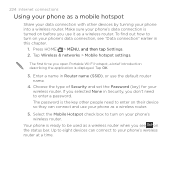
... ready to turn on your phone's wireless router. Tap Wireless & networks > Mobile hotspot settings. Choose the type of Security and set the Password (key) for your phone as a wireless router.
5. Your phone is the key other devices by turning your phone into a wireless router. 224 Internet connections
Using your phone as a mobile hotspot
Share your data connection with...
Verizon Thunderbolt Quick Start Guide and User Manual - Page 241


...Bluetooth settings.
2. Refer to the device's documentation for instructions on your phone.
1. Also enter the same passcode on both your phone. For example, if you need to enter or confirm a security ...phone and the other device are paired, and you need to exchange passcodes to transfer information in a folder named "Images". Bluetooth 241
If you send a file to another mobile phone...
Verizon Thunderbolt Quick Start Guide and User Manual - Page 330
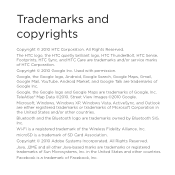
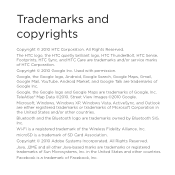
.... Google, the Google logo, Android, Google Search, Google Maps, Gmail, Google Mail, YouTube, Android Market, and Google Talk are trademarks and/or service marks of Sun Microsystems, Inc. Copyright © 2010 Adobe Systems Incorporated. The HTC logo, the HTC quietly brilliant logo, HTC ThunderBolt, HTC Sense, Footprints, HTC Sync, and HTC Care are trademarks of SD Card Association.
Verizon Thunderbolt Quick Start Guide and User Manual - Page 334
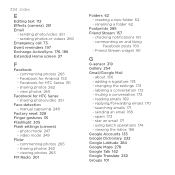
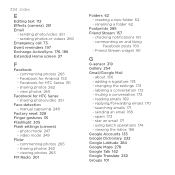
... video mode 249 Flickr - Friend Stream widget 161
G
G-sensor 319 Gallery 254 Gmail/Google Mail
- changing the settings 173 - replying/forwarding emails 170 - viewing the...- labeling a conversation 172 - searching emails 171 - using batch operations 174 - Facebook for HTC Sense 151 - checking notifications 161 - about 166 - sending an email 168 - sharing photo...
Verizon Thunderbolt Quick Start Guide and User Manual - Page 335
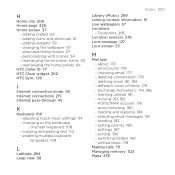
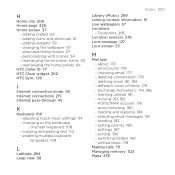
... views of inbox 179 - sending 182 - rearranging Home screen items 63 - copying and pasting text 114 - checking email 177 - selecting email messages 181 - switching folders 182 -...settings 187 - adding folders 62 - rearranging the home panels 64 HTC Caller ID 77 HTC Clock widget 202 HTC Sync 138
I
Internet connection mode 45 Internet connections 215 Internet pass...
Similar Questions
How Do I Change My Profile Information On Thunderbolt Phone
(Posted by proSeve 9 years ago)
How To Manually Change The Phone Number In Thunderbolt
(Posted by wicklil 10 years ago)
How To Unlock The Htc Vivid When You Forgot Your Gmail Password
(Posted by hsgrjava 10 years ago)

