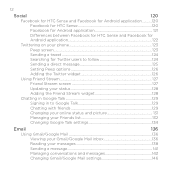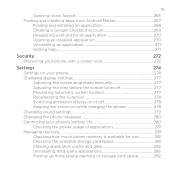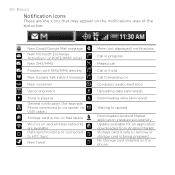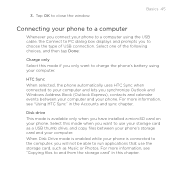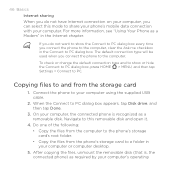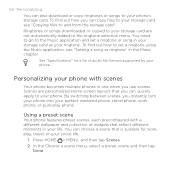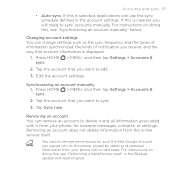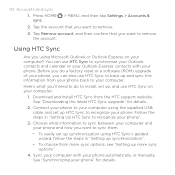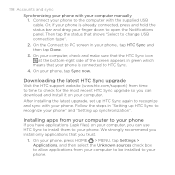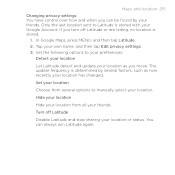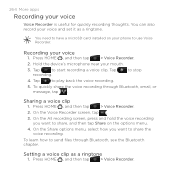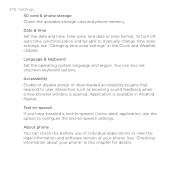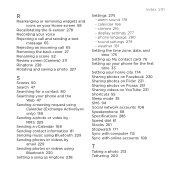HTC Desire US Cellular Support and Manuals
Get Help and Manuals for this HTC item

View All Support Options Below
Free HTC Desire US Cellular manuals!
Problems with HTC Desire US Cellular?
Ask a Question
Free HTC Desire US Cellular manuals!
Problems with HTC Desire US Cellular?
Ask a Question
Most Recent HTC Desire US Cellular Questions
How To Root C Spire Htc Desire
(Posted by strehw 9 years ago)
How To Root Htc Desire Us Cellular
(Posted by dujame 9 years ago)
Htc Merge Not Able To Switch On..
i have a us cellular htc merge which hangs evrytym i switch it on..n m left wid d htc white screen.....
i have a us cellular htc merge which hangs evrytym i switch it on..n m left wid d htc white screen.....
(Posted by anketsins2007 11 years ago)
Where Is Sim Card Slot On Htc Desire (us Cellular )?
(Posted by delwar2039 11 years ago)
Where Us The Sim Card Slot Of Htc Desire Us Celluar
(Posted by delwar2039 11 years ago)
Popular HTC Desire US Cellular Manual Pages
HTC Desire US Cellular Reviews
We have not received any reviews for HTC yet.