HTC Desire US Cellular Support Question
Find answers below for this question about HTC Desire US Cellular.Need a HTC Desire US Cellular manual? We have 4 online manuals for this item!
Question posted by strehw on October 3rd, 2014
How To Root C Spire Htc Desire
The person who posted this question about this HTC product did not include a detailed explanation. Please use the "Request More Information" button to the right if more details would help you to answer this question.
Current Answers
There are currently no answers that have been posted for this question.
Be the first to post an answer! Remember that you can earn up to 1,100 points for every answer you submit. The better the quality of your answer, the better chance it has to be accepted.
Be the first to post an answer! Remember that you can earn up to 1,100 points for every answer you submit. The better the quality of your answer, the better chance it has to be accepted.
Related HTC Desire US Cellular Manual Pages
HTC Sync 2.0.40 for HTC Desire™ (Cellular South) - Page 2
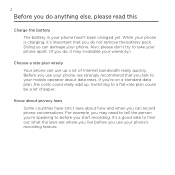
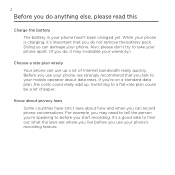
.... If you do anything else, please read this
Charge the battery
The battery in your phone hasn't been charged yet.
It's a good idea to your mobile operator about how and when you start recording. Before you use your phone, we strongly recommend that you 're on a standard data plan, the costs could be...
HTC Sync 2.0.40 for HTC Desire™ (Cellular South) - Page 3
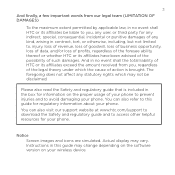
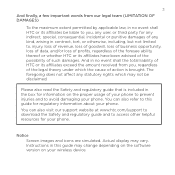
... (LIMITATION OF DAMAGES)
To the maximum extent permitted by applicable law, in no event shall HTC or its affiliates have been advised of the possibility of such damages. Instructions in the box for information on your phone.
And finally, a few important words from you , any user, or third party for any indirect...
HTC Sync 2.0.40 for HTC Desire™ (Cellular South) - Page 4
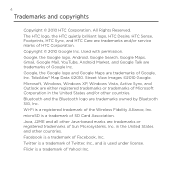
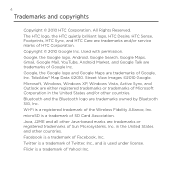
...other countries. Twitter is a trademark of Yahoo!
Trademarks and copyrights
Copyright © 2010 HTC Corporation. All Rights Reserved. Inc. Microsoft, Windows, Windows XP, Windows Vista, Active Sync.... The HTC logo, the HTC quietly brilliant logo, HTC Desire, HTC Sense, Footprints, HTC Sync, and HTC Care are trademarks of the Wireless Fidelity Alliance, Inc.
HTC Sync 2.0.40 for HTC Desire™ (Cellular South) - Page 8


... 49
Changing the ringtone 49
Personalizing your phone with scenes 50
Using a preset scene 50
Customizing and saving a scene 51
Renaming or deleting a scene 52
Changing your wallpaper 52
Personalizing your Home screen with widgets 53
Adding a widget to your Home screen 53
Downloading HTC widgets 54
Adding application icons and other...
HTC Sync 2.0.40 for HTC Desire™ (Cellular South) - Page 11
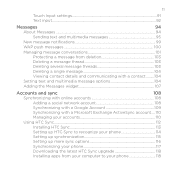
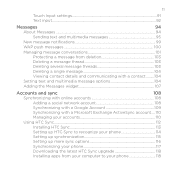
...
Synchronizing with a Microsoft Exchange ActiveSync account.....110
Managing your accounts 110
Using HTC Sync...112
Installing HTC Sync 113
Setting up HTC Sync to recognize your phone 114
Setting up synchronization 115
Setting up more sync options 116
Synchronizing your phone 117
Downloading the latest HTC Sync upgrade 118
Installing apps from your computer to your...
HTC Sync 2.0.40 for HTC Desire™ (Cellular South) - Page 44
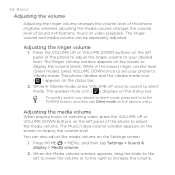
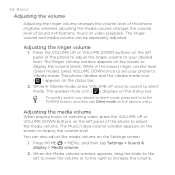
...adjusted. The Ringer volume window appears on the Settings screen.
1. Adjusting the ringer volume
1.
The phone vibrates and the vibrate mode icon ( ) appears on the options menu. Press HOME > MENU...To quickly switch your desired level.
Press the VOLUME UP or VOLUME DOWN buttons on the left panel of the phone to adjust the ringer volume to your phone to silent mode, press...
HTC Sync 2.0.40 for HTC Desire™ (Cellular South) - Page 46
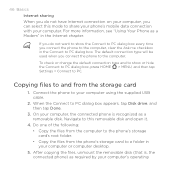
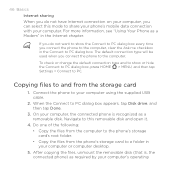
...phone to PC dialog box. Copying files to and from the phone's storage card to share your phone's mobile data connection with your computer. The default connection type will be used when you connect the phone...4. On your computer, the connected phone is , the connected phone) as a removable disk.
When ...
For more information, see "Using Your Phone as a Modem" in your computer using ...
HTC Sync 2.0.40 for HTC Desire™ (Cellular South) - Page 54


...where there's
space to add a new widget. Go to the part of fun and useful HTC widgets are also available for download.
1. To find out how, see a short description ... select a widget.
5. When you're ready to download and add the widget to your phone, such as Wi-Fi, Mobile Network, Bluetooth, and more HTC widgets.
4. After
reading, press BACK .
6. Press HOME . Tap Widget and then tap...
HTC Sync 2.0.40 for HTC Desire™ (Cellular South) - Page 71
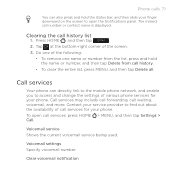
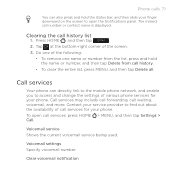
..., and then tap Delete from call services, press HOME > MENU, and then tap Settings > Call.
Phone calls 71
You can directly link to the mobile phone network, and enable you to access and change the settings of various phone services for your service provider to find out about the availability of the screen.
3. Clearing...
HTC Sync 2.0.40 for HTC Desire™ (Cellular South) - Page 89
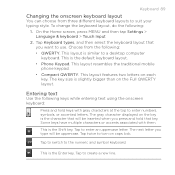
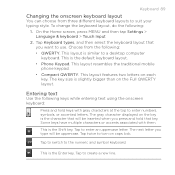
... be inserted when you press and hold keys with them. This layout resembles the traditional mobile phone keypad. Compact QWERTY. This layout features two letters on the Full QWERTY layout...enter numbers, symbols, or accented letters. The key size is the default keyboard layout. Phone Keypad. To change the keyboard layout, do the following:
1. Tap to turn on the key ...
HTC Sync 2.0.40 for HTC Desire™ (Cellular South) - Page 94
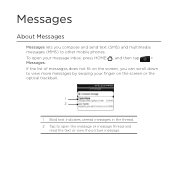
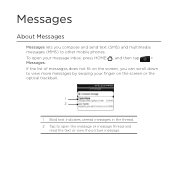
... the list of messages does not fit on the screen or the optical trackball.
1 2
1 Bold text indicates unread messages in the thread. 2 Tap to other mobile phones. To open your finger on the screen, you compose and send text (SMS) and multimedia messages (MMS) to open the message or message thread and...
HTC Sync 2.0.40 for HTC Desire™ (Cellular South) - Page 95


...converts a text message into a multimedia message when you enter information, any matching phone numbers from your text message will be billed as recipients. Fill in one or... you want to several phone numbers, separate the phone numbers with a comma.
Messages 95
Sending text and multimedia messages
Send short text messages (SMS) and multimedia messages (MMS) to other mobile phones.
HTC Sync 2.0.40 for HTC Desire™ (Cellular South) - Page 200


..., see "Data connection" earlier in the Sync chapter for details.
1.
On the Connect to "Using HTC Sync" in this chapter to learn how to the computer using your phone's data connection. Refer to PC screen, select Mobile Broadband Connect, and then tap Done. For information on or off" earlier in this chapter. 200...
HTC Sync 2.0.40 for HTC Desire™ (Cellular South) - Page 206
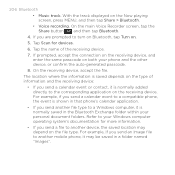
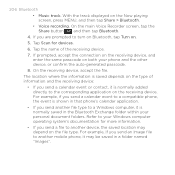
... of the receiving device.
7. For example, if you send a calendar event to a compatible phone, the event is shown in a folder named "Images". 206 Bluetooth
Music track. ... documentation for devices.
6. For example, if you send another file type to another mobile phone, it is normally added directly to your personal document folders.
Tap Scan for more ...
HTC Sync 2.0.40 for HTC Desire™ (Cellular South) - Page 228


...box to the part of the box. The original picture remains unedited. You can also send them to the desired position.
8. To adjust the crop box size, press and hold the edge of the photo that you ... or MMS. You can also crop a photo while you want to crop, drag the crop box to another phone or your social networks (such as above. Tap Save to apply the changes to resize the crop box.
7....
HTC Sync 2.0.40 for HTC Desire™ (Cellular South) - Page 283
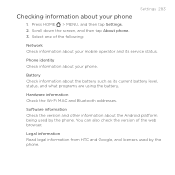
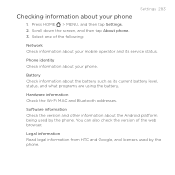
...phone.
Legal information
Read legal information from HTC and Google, and licenses used by the phone. Phone identity Check information about the Android platform being used by the phone...version of the following:
Settings 283
Network Check information about your phone
1.
Checking information about your mobile operator and its current battery level, status, and what programs ...
HTC Sync 3.0.51 for HTC Desire™ - Page 1


... not be recognized and you will need to complete this upgrade:
o HTC Sync on your PC to a U.S. Cellular® HTC Desire UPGRADE INSTRUCTIONS
This is an optional software update provided by HTC to upgrade your device o Phone that has battery power that is more than 30% charged
PC Requirements: Hardware Requirements (PC) o 1 GHz or higher processor...
HTC Sync 3.0.51 for HTC Desire™ - Page 3
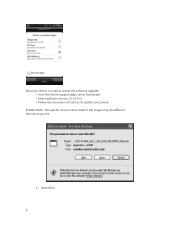
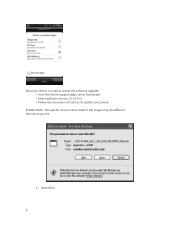
Now your device is ready to accept the software upgrade • From the Desire support page, select Downloads • Select software version 2.11.573.5 • Follow the onscreen instructions to update your phone. PLEASE NOTE: The specific version name listed in the images may be different than what you see
• Select Run
3
What is New with 2.2 - Page 1


...; 2.2 and enhanced HTC Sense™
3G Mobile Hotspot Use your HTC Desire as a wireless hotspot for up to use 3G Mobile Hotspot
© 2011 HTC Corporation. YOU can get this today Visit www.htc.com/us/support/desire-uscellular/downloads
*Appropriate plan required to eight Wi-Fi enabled devices with the 3G Mobile Hotspot app from US Cellular.* Film in...
What is New with 2.2 - Page 2


... the news that include games, video and other trademarks are the trademarks of all your phone. You can choose to flip, swipe or scroll your social network is important to date with...camera, action! Amazon MP3 Find and buy millions of YOU
with games and apps. The HTC logo, HTC Desire and the HTC quietly brilliant logo are owned by their birthday is like having a 24 hour news channel ...
Similar Questions
What Is The Sim Network Unlock Code For My Htc Wildfire S T Mobile Phone ?
IMEI
IMEI
(Posted by snugbug1113 10 years ago)
How Can I Upgrade My Verison Htc Xv6975 Window Mobile Phone
to upgrade verison htc xv6975 mobile window phone
to upgrade verison htc xv6975 mobile window phone
(Posted by kokobuttakellyson 10 years ago)
Where Is Sim Card Slot On Htc Desire (us Cellular )?
(Posted by delwar2039 11 years ago)

