HTC Desire US Cellular Support Question
Find answers below for this question about HTC Desire US Cellular.Need a HTC Desire US Cellular manual? We have 4 online manuals for this item!
Current Answers
There are currently no answers that have been posted for this question.
Be the first to post an answer! Remember that you can earn up to 1,100 points for every answer you submit. The better the quality of your answer, the better chance it has to be accepted.
Be the first to post an answer! Remember that you can earn up to 1,100 points for every answer you submit. The better the quality of your answer, the better chance it has to be accepted.
Related HTC Desire US Cellular Manual Pages
HTC Sync 2.0.40 for HTC Desire™ (Cellular South) - Page 4
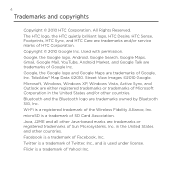
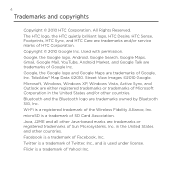
...HTC logo, the HTC quietly brilliant logo, HTC Desire, HTC Sense, Footprints, HTC Sync, and HTC Care are trademarks owned by Bluetooth SIG, Inc. Microsoft, Windows, Windows XP, Windows Vista, Active Sync, and Outlook are trademarks or registered trademarks of HTC..., Inc.
Trademarks and copyrights
Copyright © 2010 HTC Corporation. Google, the Google logo, Android, Google Search,...
HTC Sync 2.0.40 for HTC Desire™ (Cellular South) - Page 8


... yours 49
Changing the ringtone 49
Personalizing your phone with scenes 50
Using a preset scene 50
Customizing and saving a scene 51
Renaming or deleting a scene 52
Changing your wallpaper 52
Personalizing your Home screen with widgets 53
Adding a widget to your Home screen 53
Downloading HTC widgets 54
Adding application icons and other shortcuts on...
HTC Sync 2.0.40 for HTC Desire™ (Cellular South) - Page 44
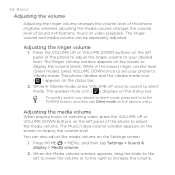
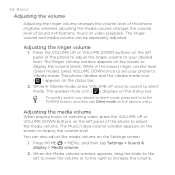
...window appears, drag the slider to the left panel of the phone to your desired level. While in Vibrate mode, press VOLUME UP once to ...switch to silent mode, press and hold the POWER button, and then tap Silent mode on the screen to display the volume level. To quickly switch your phone to increase the volume.
The phone...
HTC Sync 2.0.40 for HTC Desire™ (Cellular South) - Page 54


... 're ready to download and add the widget to your phone, such as Wi-Fi, Mobile Network, Bluetooth, and more HTC widgets.
4. Tap Widget and then tap Get more .... the part of your
Home screen, tap Download. After
reading, press BACK .
6.
Press HOME . Tap Details to Home options menu.
3. Downloading HTC widgets
A selection of fun and useful HTC widgets are also available for download...
HTC Sync 2.0.40 for HTC Desire™ (Cellular South) - Page 71
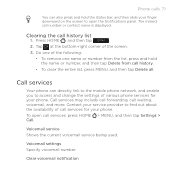
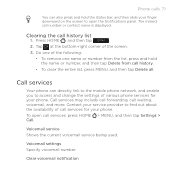
....
To clear the entire list, press MENU, and then tap Delete all.
Tap at the bottom-right corner of the screen.
3. Press HOME , and then tap
.
2. To open the Notifications panel.
Phone calls 71
You can directly link to the mobile phone network, and enable you to find out about the availability of call...
HTC Sync 2.0.40 for HTC Desire™ (Cellular South) - Page 79
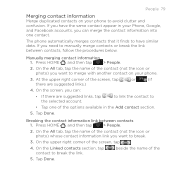
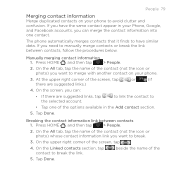
...) you want to have the same contact appear in the Add contact section.
5. beside the name of the screen, tap
.
4. Tap Done. People 79
Merging contact information
Merge duplicated contacts on your phone.
3. The phone automatically merges contacts that it finds to break.
3.
On the upper right corner of the
5. If you can...
HTC Sync 2.0.40 for HTC Desire™ (Cellular South) - Page 89
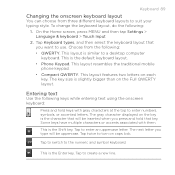
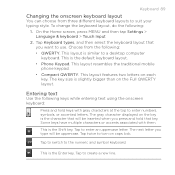
.... This is the default keyboard layout. Phone Keypad. Tap to switch to enter an uppercase letter. This layout resembles the traditional mobile phone keypad. Compact QWERTY.
Some keys have... keyboard layouts to turn on the key is slightly bigger than on each key. On the Home screen, press MENU and then tap Settings > Language & keyboard > Touch Input
2. Tap to a ...
HTC Sync 2.0.40 for HTC Desire™ (Cellular South) - Page 94
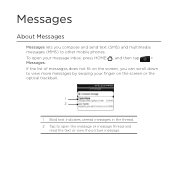
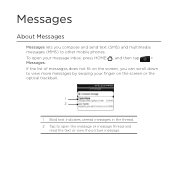
... compose and send text (SMS) and multimedia messages (MMS) to open your finger on the screen or the optical trackball.
1 2
1 Bold text indicates unread messages in the thread. 2 Tap to other mobile phones. Messages
About Messages
Messages lets you can scroll down to view more messages by swiping your message inbox, press HOME...
HTC Sync 2.0.40 for HTC Desire™ (Cellular South) - Page 95


... an item, or compose a very long message.
When you enter an email address in the To field. On the All messages screen, tap New message. If you're sending the message to other mobile phones. As you want to enter that number or address directly.
Tap the icon, and then select the...
HTC Sync 2.0.40 for HTC Desire™ (Cellular South) - Page 180
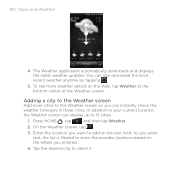
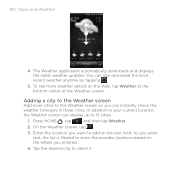
... , tap , and then tap Weather. 2. To see more cities to select it. Tap the desired city to the Weather screen so you entered. 4. You can display up to add on the text field. Adding a city to the Weather screen
Add more weather details on the letters you can instantly check the weather forecasts...
HTC Sync 2.0.40 for HTC Desire™ (Cellular South) - Page 200


..., and you are also not able to install HTC Sync before you are using your phone's data connection.
200 Internet
Using your phone as a modem. See "Turning the data connection on . Refer to PC screen, select Mobile Broadband Connect, and then tap Done. On the Connect to "Using HTC Sync" in this chapter. For information on...
HTC Sync 2.0.40 for HTC Desire™ (Cellular South) - Page 206
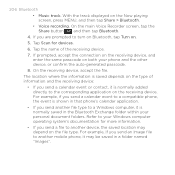
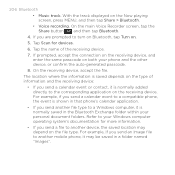
...receiving device:
If you are prompted to another mobile phone, it is normally saved in the Bluetooth Exchange folder within your phone and the other device, or confirm the auto-generated passcode....enter the same passcode on the Now playing screen, press MENU, and then tap Share > Bluetooth.
Voice recording. On the main Voice Recorder screen, tap the Share button , and then...
HTC Sync 2.0.40 for HTC Desire™ (Cellular South) - Page 228


...a copy. The original picture remains unedited. The cropped picture is saved in full screen. You can share photos on your computer using Bluetooth. To adjust the crop box...of the photo that you want to crop, drag the crop box to another phone or your social networks (such as Facebook, Flickr, Picasa, and Twitter) and...desired position.
8.
To move the crop box to the part of the box.
HTC Sync 2.0.40 for HTC Desire™ (Cellular South) - Page 283
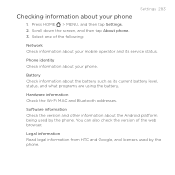
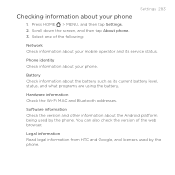
... its service status.
Legal information
Read legal information from HTC and Google, and licenses used by the phone. Battery
Check information about your mobile operator and its current battery level, status, and what programs are using the battery.
Scroll down the screen, and then tap About phone. 3.
Select one of the web browser. Checking information...
HTC Desire™ (Cellular South) - Quick Start Guide - Page 9


...Backup application from a previous device using the application and secure your contacts list.
5. On the Home screen, tap
> People.
2. Choose the Contact account under which to see how it's done. You...name to the bottom of the screen, and then tap Save. Scroll to be displayed in your phone.
Cellular is preloaded on our website, www.htc.com/support, to create your ...
HTC Desire™ (Cellular South) - Quick Start Guide - Page 19


....
On the Connect to PC screen in the supplied microSD card to PC screen on your phone as a removable
disk (just like any USB drive).
Open this removable disk so you can now unplug your phone with the microSD card Use the HTC Sync installer that came with your phone. 3. Installing HTC Sync that 's in your computer...
HTC Sync 3.0.51 for HTC Desire™ - Page 1


Cellular® HTC Desire UPGRADE INSTRUCTIONS
This is an optional software update provided by HTC to upgrade your device o Phone that has battery power that is more than 30% charged
PC Requirements: Hardware Requirements (PC) o 1 GHz or higher processor clock speed recommended o 512 MB of ...
HTC Sync 3.0.51 for HTC Desire™ - Page 3
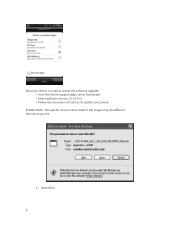
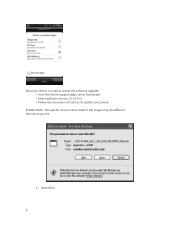
Now your device is ready to accept the software upgrade • From the Desire support page, select Downloads • Select software version 2.11.573.5 • Follow the onscreen instructions to update your phone. PLEASE NOTE: The specific version name listed in the images may be different than what you see
• Select Run
3
What is New with 2.2 - Page 1


.../us/support/desire-uscellular/downloads
*Appropriate plan required to eight Wi-Fi enabled devices with the 3G Mobile Hotspot app from US Cellular.* Film in the dark is no problem with the LED light. All rights reserved. More of YOU
with Android™ 2.2 and enhanced HTC Sense™
3G Mobile Hotspot Use your phone Experience millions...
What is New with 2.2 - Page 2


... inside the browser that dynamically display email on the dialer or incoming call screen. Text Message Widget The new text message widget offers fast access to life...phone with Facebook status and birthday See your life just got a whole lot easier. You can choose to create a stream of MP3 songs at Amazon.com.
Keep the conversation going, faster. The HTC logo, HTC Desire and the HTC...
Similar Questions
How Can I Upgrade My Verison Htc Xv6975 Window Mobile Phone
to upgrade verison htc xv6975 mobile window phone
to upgrade verison htc xv6975 mobile window phone
(Posted by kokobuttakellyson 10 years ago)
Htc Wildfire S Mobile Phone Has Stopped Receiving Text Messages
Phone has been working up until yesterday and can still send texts but isn't able to receive any mes...
Phone has been working up until yesterday and can still send texts but isn't able to receive any mes...
(Posted by lindawren1 10 years ago)
Where Is Sim Card Slot On Htc Desire (us Cellular )?
(Posted by delwar2039 11 years ago)
Where Us The Sim Card Slot Of Htc Desire Us Celluar
(Posted by delwar2039 11 years ago)

