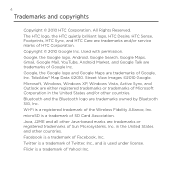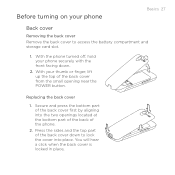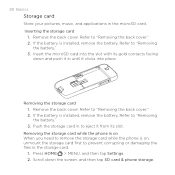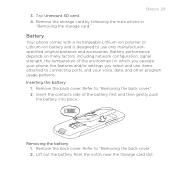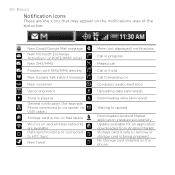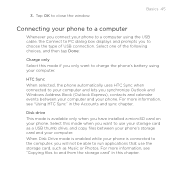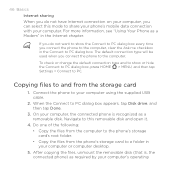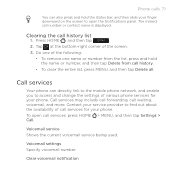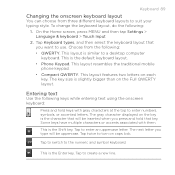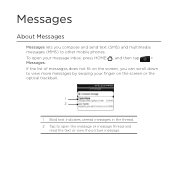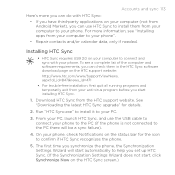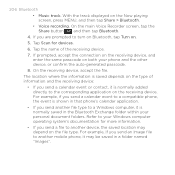HTC Desire US Cellular Support Question
Find answers below for this question about HTC Desire US Cellular.Need a HTC Desire US Cellular manual? We have 4 online manuals for this item!
Question posted by delwar2039 on May 29th, 2012
Where Us The Sim Card Slot Of Htc Desire Us Celluar
The person who posted this question about this HTC product did not include a detailed explanation. Please use the "Request More Information" button to the right if more details would help you to answer this question.
Current Answers
Answer #1: Posted by bargeboard on May 29th, 2012 10:37 AM
If you're looking at the back of the phone with the battery cover removed, it is on the bottom right, below the battery. You will need to remove the battery to slide the sim card into the slot.
This YouTube video shows you how to do it.
Related HTC Desire US Cellular Manual Pages
Similar Questions
Where Is The Sprint Htc Evo 4g Sim Card Slot
(Posted by tlwarjara 10 years ago)
Where Is Sim Card Slot On Htc Desire (us Cellular )?
(Posted by delwar2039 11 years ago)