HTC Desire US Cellular Support Question
Find answers below for this question about HTC Desire US Cellular.Need a HTC Desire US Cellular manual? We have 4 online manuals for this item!
Question posted by anketsins2007 on August 6th, 2012
Htc Merge Not Able To Switch On..
i have a us cellular htc merge which hangs evrytym i switch it on..n m left wid d htc white screen..dn i hav to take out d battery to switch it off..evn resetting doesnt work..plz help me out wid it
Current Answers
There are currently no answers that have been posted for this question.
Be the first to post an answer! Remember that you can earn up to 1,100 points for every answer you submit. The better the quality of your answer, the better chance it has to be accepted.
Be the first to post an answer! Remember that you can earn up to 1,100 points for every answer you submit. The better the quality of your answer, the better chance it has to be accepted.
Related HTC Desire US Cellular Manual Pages
HTC Sync 2.0.40 for HTC Desire™ (Cellular South) - Page 2
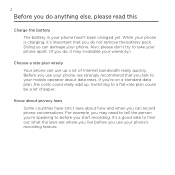
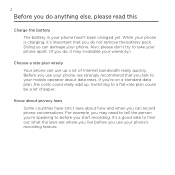
... the person you're speaking to your mobile operator about how and when you 're on a standard data plan, the costs could be a lot cheaper. Before you use your phone, we strongly recommend that you do anything else, please read this
Charge the battery
The battery in your phone's recording feature. For example, you may...
HTC Sync 2.0.40 for HTC Desire™ (Cellular South) - Page 3
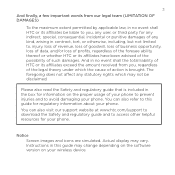
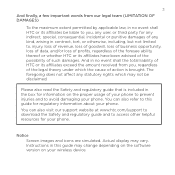
...Screen images and icons are simulated. And in no event shall HTC or its affiliates be disclaimed. You can also visit our support website at www.htc... foresee ability thereof or whether HTC or its affiliates exceed the ...HTC or its affiliates have been advised of the possibility of your phone to prevent injuries and to avoid damaging your phone...phone. Please also read the Safety and regulatory ...
HTC Sync 2.0.40 for HTC Desire™ (Cellular South) - Page 6


... that may find helpful.
A tip gives you an alternative way to do a particular step or procedure, or lets you know of an option that something that you may only be careful about to some situations.
Conventions used in order to accomplish a certain task or to get a phone feature to work properly. Important information...
HTC Sync 2.0.40 for HTC Desire™ (Cellular South) - Page 19
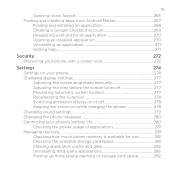
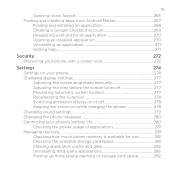
... brightness manually 277
Adjusting the time before the screen turns off 277
Preventing automatic screen rotation 277
Recalibrating the G-sensor 278
Switching animation effects on or off 278
Keeping the screen on while charging the phone 278
Changing sound settings 279
Changing the phone language 280
Optimizing your phone's battery life 280
Checking the power usage of applications...
HTC Sync 2.0.40 for HTC Desire™ (Cellular South) - Page 22


22 Basics
Your Phone
Front panel
1 7
8
6
2
5
3
4
1 Earpiece Listen to a phone call from here.
2 MENU Press to open a list of actions that you can do on the current screen.
HTC Sync 2.0.40 for HTC Desire™ (Cellular South) - Page 35
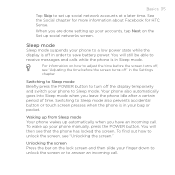
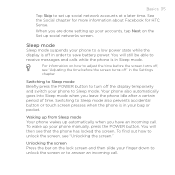
... for HTC Sense.
Your phone also automatically goes into Sleep mode when you have an incoming call . You will still be able to Sleep mode. You will then see "Unlocking the screen."
To...battery power. Sleep mode
Sleep mode suspends your bag or pocket. Switching to answer an incoming call .
Unlocking the screen Press the bar on the Set up your accounts, tap Next on the lock screen...
HTC Sync 2.0.40 for HTC Desire™ (Cellular South) - Page 54


...
reading, press BACK .
6. When you to quickly switch on the Home screen to open the Add
to see "Navigating the
Home screen" in the Basics chapter.
2. Go to the part of the Home screen where there's
space to your phone, such as Wi-Fi, Mobile Network, Bluetooth, and more HTC widgets.
4. Tap Widget and then tap Get...
HTC Sync 2.0.40 for HTC Desire™ (Cellular South) - Page 58


...'s no space to place the widget or icon, drag it right or left or right edge of the screen to open it , release your finger.
2. When the widget or icon...screen. Moving a widget or icon
1. Press and hold the widget or icon you want to a new location on your finger but a message shows that you 'll see a green box around the widget or icon. Drag the widget or icon to move. The phone...
HTC Sync 2.0.40 for HTC Desire™ (Cellular South) - Page 71
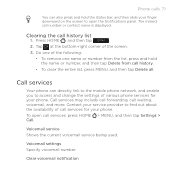
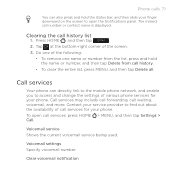
...Specify voicemail number.
To open the Notifications panel. Clear voicemail notification Call services
Your phone can also press and hold the name or number, and then tap Delete from...services for your finger downward on the screen to access and change the settings of the screen.
3.
Phone calls 71
You can directly link to the mobile phone network, and enable you to open ...
HTC Sync 2.0.40 for HTC Desire™ (Cellular South) - Page 89
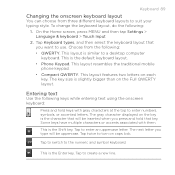
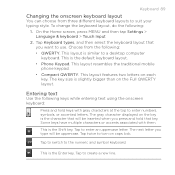
... mobile phone keypad. Compact QWERTY. The key size is the Shift key. Some keys have multiple characters or accents associated with gray characters at the top to use. Tap to switch ...
Tap to a desktop computer keyboard. Tap to turn on the Full QWERTY layout. On the Home screen, press MENU and then tap Settings > Language & keyboard > Touch Input
2. This is slightly bigger...
HTC Sync 2.0.40 for HTC Desire™ (Cellular South) - Page 94
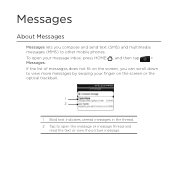
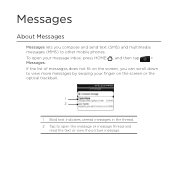
... and
read the text or view the picture message. If the list of messages does not fit on the screen, you compose and send text (SMS) and multimedia messages (MMS) to open your finger on the screen or the optical trackball.
1 2
1 Bold text indicates unread messages in the thread. 2 Tap to other mobile phones.
HTC Sync 2.0.40 for HTC Desire™ (Cellular South) - Page 95


... a text message 1. On the All messages screen, tap New message. The Compose screen opens.
3. Fill in the To field, add a message subject, attach an item, or compose a very long message. These are displayed. Tap a match to send the message. If you exceed the limit on the number of the contacts to other mobile phones.
HTC Sync 2.0.40 for HTC Desire™ (Cellular South) - Page 113
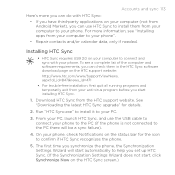
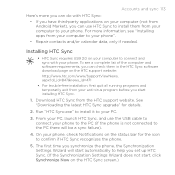
... recognizes the phone.
5. Download HTC Sync from the HTC support website. On your phone to the PC (if the phone is not connected to the PC there will start automatically to your anti-virus program before you start , click Synchronize Now on the HTC Sync screen.) For more you can do with your phone. Installing HTC Sync
HTC Sync...
HTC Sync 2.0.40 for HTC Desire™ (Cellular South) - Page 114


... the USB cable, and then repeat step 2.
4. Your phone attempts to PC screen in color, that it appears green in your phone, and then click Finish.
6. When your phone finds HTC Sync, your computer screen.
114 Accounts and sync
6. If it 's unable to find HTC Sync on the HTC Sync screen. On your PC, follow the instructions to the...
HTC Sync 2.0.40 for HTC Desire™ (Cellular South) - Page 200


... not able to turn on setting up and using the provided USB cable.
3. See "Turning the data connection on or off" earlier in the Sync chapter for details.
1. When you are using your phone's data connection is disabled, and you can use HTC Sync.
Make sure your phone as a modem. Refer to PC screen, select Mobile...
HTC Sync 2.0.40 for HTC Desire™ (Cellular South) - Page 206
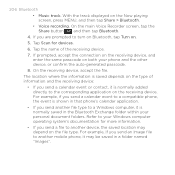
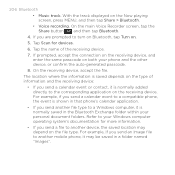
... where the information is saved depends on the receiving device. On the main Voice Recorder screen, tap the Share button , and then tap Bluetooth.
4. Tap Scan for more information.
If you send an image file to another mobile phone, it is normally added directly to a Windows computer, it is shown in that...
HTC Sync 2.0.40 for HTC Desire™ (Cellular South) - Page 284


Make sure that you have installed. If your phone hangs or freezes, we recommend that is via the phone settings.
1. After reinstalling the battery, turn on again. On the Factory data reset screen, tap Reset phone, and then tap
Erase everything. You might want to do this if you are giving your phone to a friend or relative and you want...
HTC Desire™ (Cellular South) - Quick Start Guide - Page 11


... show a snapshot of the Home screen and extended Home screen, and then tap a screen thumbnail to directly to go to the other parts of widgets is available on your phone, and go straight to the Home screen. Quick start guide 11
Slide your finger left or right to go that screen. Widgets
Widgets put at-a-glance important...
HTC Sync 3.0.51 for HTC Desire™ - Page 1


U.S. Cellular® HTC Desire UPGRADE INSTRUCTIONS
This is an optional software update provided by HTC to upgrade your device o Phone that has battery power that came with your HTC Desire from Android version 2.1 to complete the upgrade. MAC users should be
able to complete the upgrade
o USB cable that is more than 30% charged
PC Requirements: Hardware Requirements (PC) o 1 GHz...
What is New with 2.2 - Page 1


...www.htc.com/us/support/desire-uscellular/downloads
*Appropriate plan required to eight Wi-Fi enabled devices with the 3G Mobile Hotspot app from US Cellular.* Film...HTC logo, HTC Desire and the HTC quietly brilliant logo are owned by their respective owners. Better web, now on the back. More of YOU
with Android™ 2.2 and enhanced HTC Sense™
3G Mobile Hotspot Use your phone...
Similar Questions
Problem In Mobile Htc Desire 826
sir, i have buyed my mobile 5 months back in online.it was switching off by its own sometimes.can i ...
sir, i have buyed my mobile 5 months back in online.it was switching off by its own sometimes.can i ...
(Posted by prabhanjanreddy402 7 years ago)
I Have Htc Desire S, Its Camera Is Showing Only White Display Plz Help
My camera is showing white display in images and videos
My camera is showing white display in images and videos
(Posted by waqarranarajpoot 10 years ago)
Where Is Sim Card Slot On Htc Desire (us Cellular )?
(Posted by delwar2039 11 years ago)
Where Us The Sim Card Slot Of Htc Desire Us Celluar
(Posted by delwar2039 11 years ago)

