Gigabyte MZJ19AI Support and Manuals
Get Help and Manuals for this Gigabyte item
This item is in your list!

View All Support Options Below
Free Gigabyte MZJ19AI manuals!
Problems with Gigabyte MZJ19AI?
Ask a Question
Free Gigabyte MZJ19AI manuals!
Problems with Gigabyte MZJ19AI?
Ask a Question
Popular Gigabyte MZJ19AI Manual Pages
Manual - Page 3
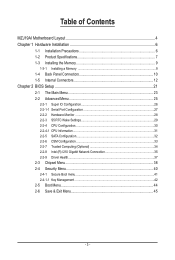
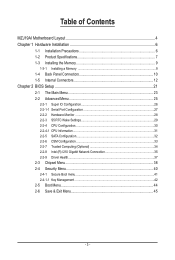
...Hardware Installation 6
1-1 Installation Precautions 6 1-2 Product Specifications 7 1-3 Installing the Memory 9
1-3-1 Installing a Memory 9 1-4 Back Panel Connectors 10 1-5 Internal Connectors 12
Chapter 2 BIOS Setup 21 2-1 The Main Menu 23 2-2 Advanced Menu 25
2-2-1 Super IO Configuration 26 2-2-1-1 Serial Port Configuration 27 2-2-2 Hardware Monitor 28 2-2-3 S5 RTC Wake Settings 29...
Manual - Page 6


... touch a metal object to eliminate static electricity. • Prior to installing the motherboard, please have a problem related to the use of the product, please consult a certified computer technician.
Prior to installation, carefully read the user's manual and follow these procedures:
• Prior to installation, do not allow screws to come in contact with the motherboard...
Manual - Page 10


... Technology can support a maximum resolution of an external decoder for decoding.)
USB 3.0 Port The USB port supports the USB 3.0 specification. Refer the figures below for details.), and enter BIOS Setup, then set Onboard VGA...SATA device or a SATA port multiplier. Microphone cab be used .
• When After installing the HDMI device, make sure the default device for USB devices such as a USB ...
Manual - Page 21
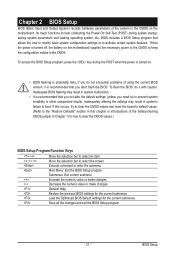
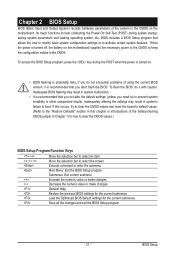
...that you do it is recommended that allows the user to modify basic system configuration settings or to activate certain system features. Its major functions include conducting the Power-On... the BIOS. To flash the BIOS, do not encounter problems of using the current BIOS version, it with caution. Chapter 2 BIOS Setup
BIOS (Basic Input and Output System) records hardware parameters of...
Manual - Page 22
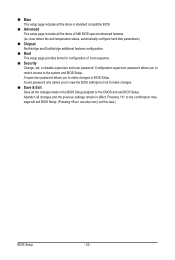
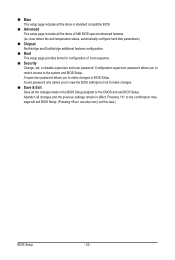
... includes all the items in standard compatible BIOS
Advanced This setup page includes all changes and the previous settings remain in effect. Configuration supervisor password allows you to the system and BIOS Setup. A supervisor password allows you to restrict access to make changes.
Save & Exit Save all the changes made in the BIOS...
Manual - Page 23
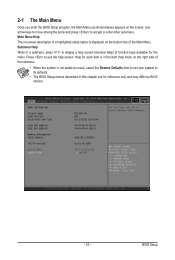
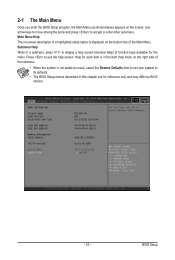
....
• When the system is displayed on the screen. Press to display a help screen. BIOS Setup 2-1 The Main Menu
Once you enter the BIOS Setup program, the Main Menu (as usual, select the Restore Defaults item to set your system to accept or enter other sub-menu.
Use arrow keys to move among...
Manual - Page 30
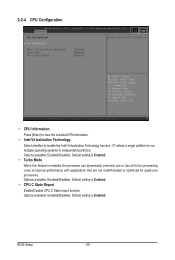
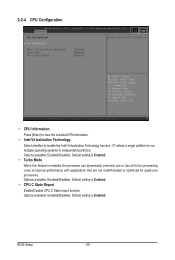
...the installed CPUinformation. CPU C State Report
Enable/Disable CPU C State report function. Intel Virtualization Technology
Select whether to run multiple operating systems in independent partitions. Turbo Mode
When this feature is Enabled. Options available: Enabled/Disabled. BIOS Setup
- 30 - VT allows a single platform to enable the Intel Virtualization Technology function. Default setting...
Manual - Page 32
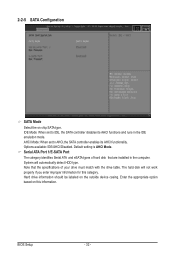
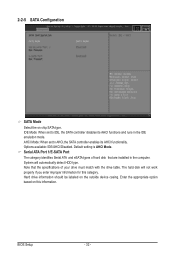
... IDE, the SATA controller disables its AHCI functionality. BIOS Setup
- 32 - Default setting is AHCI Mode. Enter the appropriate option based on chip SATA type. Note that the specifications of hard disk that are installed in the IDE emulation mode. 2-2-5 SATA Configuration
SATA Mode
Select the on this category. Hard drive information should be...
Manual - Page 33


... available: Enabled/DIsabled.
Options available: Enabled/Disabled. LAN EFI driver(Note)
Enable/Disable LAN EFI driver. Options available: Enabled/DIsabled. Default setting is Disabled.
(Note) This item appears when CSM Support is Disabled. 2-2-6 CSM Configuration
Compatibility Support Module Configuration
Press Enter to support Legacy
mode. LAN PXE OpROM
Enable/Disable LAN PXE OpROM...
Manual - Page 34


2-2-7 Trusted Computing (Optional)
Configuration Security Device Support Select Enabled to activate TPM support feature.
BIOS Setup
- 34 - Options available: Enabled/Disabled. Current Status Information Display current TPM status information. Default setting is Disabled.
Manual - Page 36
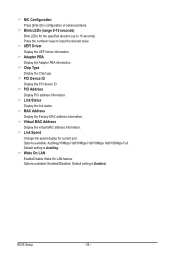
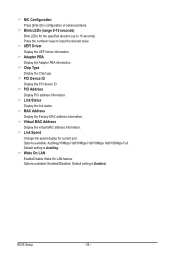
... seconds) Blink LEDs for current port. Chip Type Display the Chip type. BIOS Setup
- 36 - Press the numberic keys to 15 seconds). PCI Device ID Display the ...Enabled/DIsabled. Default setting is Enabled. Default setting is AutoNeg.
Options available: AutoNeg/10Mbps Half/10Mbps Half/10Mbps Half/100Mbps Full. UEFI Driver Display the UEFI driver information. Link Status...
Manual - Page 38
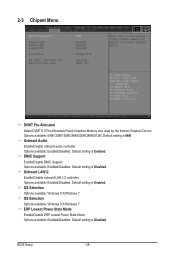
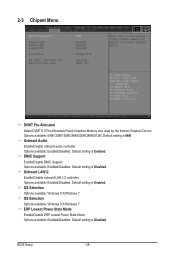
Options available: 64M/128M/192M/256M/320M/384M/512M. DMIC Support Enable/Disable DMIC Support Options available: Enabled/Disabled. Default setting is Disabled. Default setting is Enabled. ERP Lowest Power State Mode Enable/Disable ERP Lowest Power State Mode. Default setting is Disabled. Onboard LAN12 Enable/Disable onboard LAN 1/2 controller. Options available: Enabled/...
Manual - Page 39


... mode of operation if an AC / power loss occurs. Default setting is back. BIOS Setup Restore AC Power Loss
This option provides user to the last sate when AC power is removed. Options available: Power On/Power Off/Last State. ...
Manual - Page 40
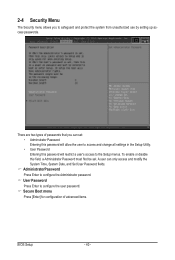
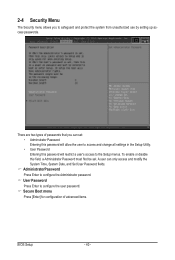
... user can set: • Adminstrator Password Entering this password will allow the user to access and change all settings in the Setup Utility. • User Password Entering this field, a Administrator Password must first be set.
User Password
Press Enter to configure the Administrator password. Secure Boot menu
Press [Enter] for configuration of passwords that you to the Setup menus...
Manual - Page 41


... advanced items configuration. Options available: Enabled/Disabled. Option available: Standard/Custom. BIOS Setup Set this item is Custom. Key Management Press Enter to configure the advanced items.
(...files being loaded before Windows 8 loads and gets to Cutom. - 41 - Default setting is set to the login screen have not been tampered with valid digital certificates. Secure Boot ...
Gigabyte MZJ19AI Reviews
Do you have an experience with the Gigabyte MZJ19AI that you would like to share?
Earn 750 points for your review!
We have not received any reviews for Gigabyte yet.
Earn 750 points for your review!
