Gigabyte MSH87FI Support and Manuals
Get Help and Manuals for this Gigabyte item
This item is in your list!

View All Support Options Below
Free Gigabyte MSH87FI manuals!
Problems with Gigabyte MSH87FI?
Ask a Question
Free Gigabyte MSH87FI manuals!
Problems with Gigabyte MSH87FI?
Ask a Question
Popular Gigabyte MSH87FI Manual Pages
Manual - Page 3


... Chapter 1 Hardware Installation 8
1-1 Installation Precautions 8 1-2 Product Specifications 9 1-3 Installing the CPU and CPU Cooler 11
1-3-1 Installing the CPU...11 1-3-2 Installing the CPU Cooler 13 1-4 Installing the Memory 14 1-4-1 Dual Channel Memory Configuration 14 1-4-2 Installing a Memory 15 1-5 Back Panel Connectors 16 1-6 Internal Connectors 18
Chapter 2 BIOS Setup 30 2-1 The...
Manual - Page 7


...installing the motherboard, please have a problem related to the use of electrostatic discharge (ESD). Prior to installation, carefully read the user's manual and follow these procedures:
• Prior to installation...internal connectors on the power, make sure the power supply voltage has been set according to wear an electrostatic discharge (ESD) wrist strap when handling electronic
...
Manual - Page 15


...and enter BIOS Setup, then set the DisplayPort device as a USB keyboard/mouse, USB printer, USB flash drive and etc. After installing the DisplayPort device...supports the USB 3.0 specification. The HDMI Technology can daisy chain about three devices. To connect more Thunderbolt devices, adjust the settings under Advanced BIOS Features..
• Please note the HDMI audio output only supports...
Manual - Page 26


...; After system restart, go to BIOS Setup to load factory defaults (select Restore Defaults) or manually configure the BIOS
settings (refer to Chapter 2, "BIOS Setup," for a few seconds. Danger of purchase or local dealer if you are not able to replace the battery by yourself or uncertain about the battery
model. • Used batteries must be...
Manual - Page 29


... changes Decrease the numeric value or make changes General Help Restore the previous BIOS settings for the current submenus Load the Optimized BIOS default settings for the current submenus Save all the changes and exit the BIOS Setup program
BIOS Setup
- 30 - If this occurs, try to clear the CMOS values and reset the...
Manual - Page 34
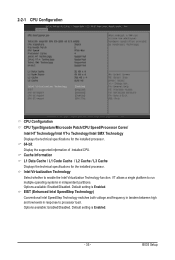
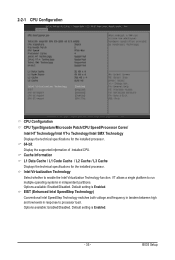
... setting is Enabled.
- 35 - BIOS Setup VT allows a single platform to enable the Intel Virtualization Technology function. Options available: Enabled/Disabled.
Options available: Enabled/Disabled. Cache Information L1 Data Cache / L1 Code Cache / L2 Cache / L3 Cache Displays the technical specifications for the installed processor. 64-bit Display the supported infprmation of installed...
Manual - Page 35


... information about
Intel CPUs' unique features, please visit Intel's website. Default setting is present only if you to determine whether to let the CPU enter C3... enable or disable the CPU C7 (ACPI C3) report. BIOS Setup
- 36 - CPU C3/C6 Report (Note)
Allows you install a CPU that supports this feature. Default setting is CPU C7s.
(Note) This item is Enabled. Options available...
Manual - Page 36


... the specifications of hard disk that are installed in the IDE emulation mode. Default setting is AHCI Mode. IDE Mode: When set to ...IDE, the SATA controller disables its AHCI functionality. System will not work properly if you enter improper information for Serial ATA Port 0/1. BIOS Setup...
Manual - Page 37


... Threshold Support If enabled, the system will allow you to set a timer to get up and running faster from even the deepest sleep, saving time and power consumption. Option available: Enabled/Disabled. RapidStart Display Svae/Restore Enable/Disable Intel RapidStart Display Svae/Restore function. BIOS Setup
- 38 - Option available: Enabled/Disabled. Default setting is...
Manual - Page 38
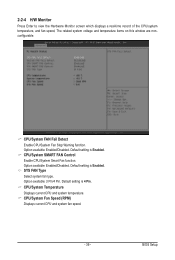
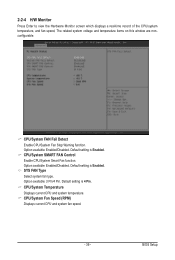
Default setting is Enabled. Default setting is 4 Pin. Default setting is Enabled.
BIOS Setup CPU/System FAN Fail Detect Enable CPU/System Fan Stop Warning function. Option available: Enabled/Disabled.
CPU/System Fan Speed (RPM) Displays current CPU and ...
Manual - Page 40


... is 32. AIC Support Option available: Enabled/Disabled.
Intel Sample Code Version Display Intel Sample Code version information. Default setting is Unique ID. Option available: Unique ID/Legacy Mode/DP++ only. SMI/Notify Support Option available: Enabled/Disabled. BIOS Setup Default setting is Enabled. Default setting is Disabled. SuSMI Support Option available: Enabled...
Manual - Page 41


... phy slot Press / keys to increase or decrease the desired values. Default setting is Enabled. Thunderbolt Surprise-Removal Option available: Enabled/Disabled. BIOS Setup
- 42 - Default setting is Disabled. Thunderbolt SwSMI Delay Press / keys to increase or decrease the desired values. Notify Support Option available: Enabled/Disabled. Reserved Mem per phy slot Press / keys...
Manual - Page 42
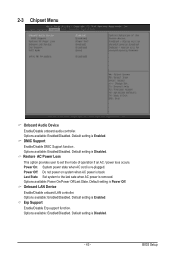
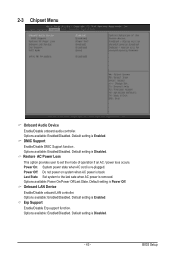
... available: Enabled/Disabled. Power Off: Do not power on system when AC power is Disabled.
- 43 - BIOS Setup Default setting is removed. Last State: Set system to set the mode of operation if an AC / power loss occurs. Erp Support
Enable/Disable Erp support function. Power On: System power state when AC cord is Enabled. Default...
Manual - Page 43


... ME firmware. For detail Intel ME firmware update procedure, please see the following section.
2-3-1 Intel ME Firmware Update Procedure Intel ME Firmware Update Procedure:
1. Select Chipset menu, select Intel ME FW Update and set this item for ME firmware update. Save and reset system. 4. Default setting is Auto. Press power button to Enabled. 3. BIOS Setup
- 44 - Default setting is...
Manual - Page 45


.... • If the Launch CSM is set to Disabled, the following five items will boot to support Legacy
mode. Options available: Do not launch/UEFI only/Legacy only/Legacy first/UEFI first. Default setting is UEFI and Legacy. Options available: UEFI OpROM/Legacy OpROM. BIOS Setup
- 46 - Default setting is Legacy only. Launch PXE OpROM...
Gigabyte MSH87FI Reviews
Do you have an experience with the Gigabyte MSH87FI that you would like to share?
Earn 750 points for your review!
We have not received any reviews for Gigabyte yet.
Earn 750 points for your review!
