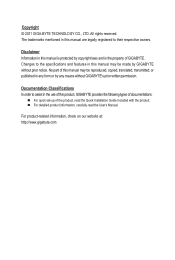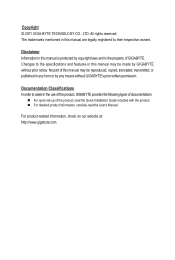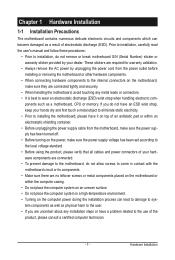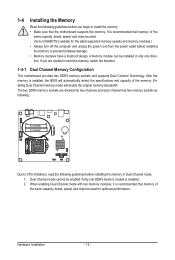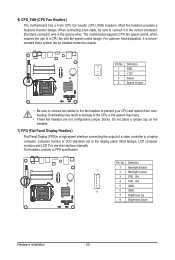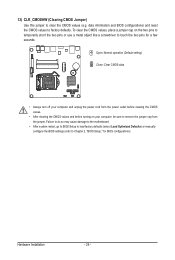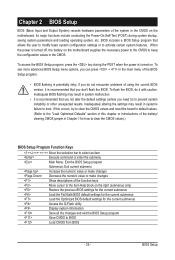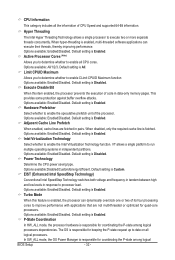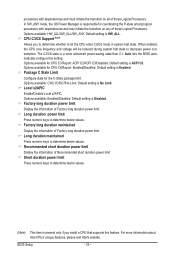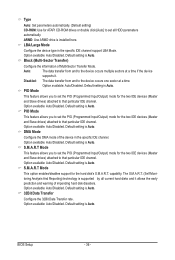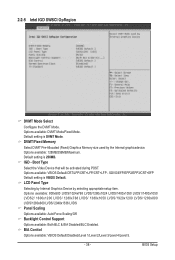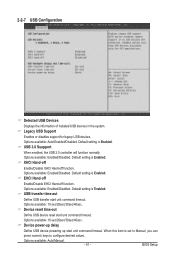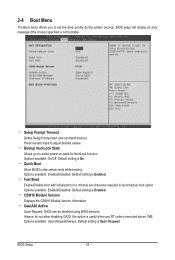Gigabyte MSH61PI Support and Manuals
Get Help and Manuals for this Gigabyte item

View All Support Options Below
Free Gigabyte MSH61PI manuals!
Problems with Gigabyte MSH61PI?
Ask a Question
Free Gigabyte MSH61PI manuals!
Problems with Gigabyte MSH61PI?
Ask a Question
Most Recent Gigabyte MSH61PI Questions
Want To Buy It
I want to buy this product but i didn't get it from anywhere. Please give me a address from where i ...
I want to buy this product but i didn't get it from anywhere. Please give me a address from where i ...
(Posted by rupammaity88 3 years ago)
Where Can I Buy This Mboard??
(Posted by cisray 10 years ago)
Popular Gigabyte MSH61PI Manual Pages
Gigabyte MSH61PI Reviews
We have not received any reviews for Gigabyte yet.