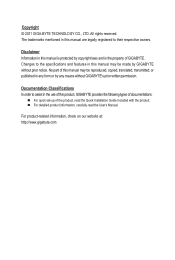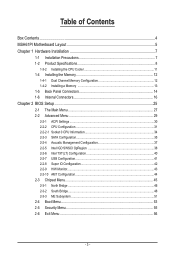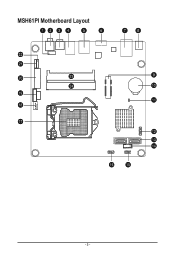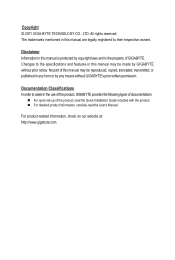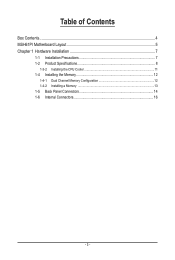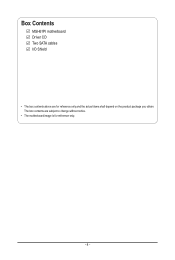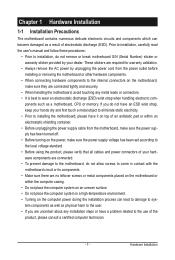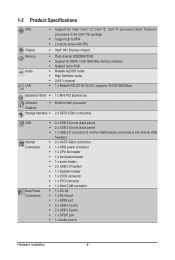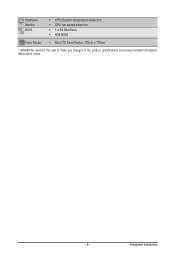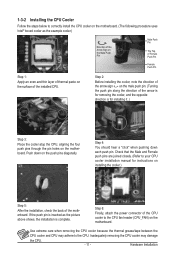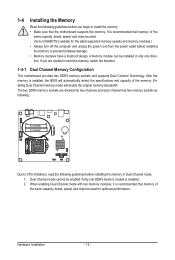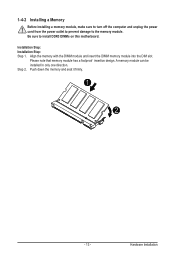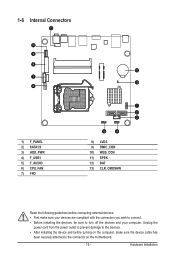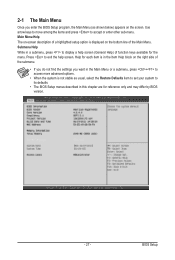Gigabyte MSH61PI Support Question
Find answers below for this question about Gigabyte MSH61PI.Need a Gigabyte MSH61PI manual? We have 1 online manual for this item!
Question posted by rupammaity88 on August 21st, 2020
Want To Buy It
I want to buy this product but i didn't get it from anywhere. Please give me a address from where i can buy it
Current Answers
Answer #1: Posted by INIMITABLE on August 21st, 2020 12:27 PM
Here on eBay
I hope this is helpful? PLEASE "ACCEPT" and mark it "HELPFUL" to complement my little effort. Hope to bring you more detailed answers
-INIMITABLE
Related Gigabyte MSH61PI Manual Pages
Similar Questions
Hi I Want To Know The Cost Of The Specified Ga-p41t-d3p Socket 775 Motherboard?
above mentioned motherboard? what is the necessity for more information? I posted the name i.e model...
above mentioned motherboard? what is the necessity for more information? I posted the name i.e model...
(Posted by park2006park 8 years ago)
Wanted To Sell My Motherboard
Its a Ultra Durable 3 Motherboard, P555 A-UD3 - 333 Onboard Acceleration. Has all the Components and...
Its a Ultra Durable 3 Motherboard, P555 A-UD3 - 333 Onboard Acceleration. Has all the Components and...
(Posted by chiefboy31 10 years ago)
Want To Sell My Motherboard As Soon As Possible
I want to sell my motherboard and where can i sell it and how much i can get for it? Please Respon a...
I want to sell my motherboard and where can i sell it and how much i can get for it? Please Respon a...
(Posted by ryanjoey2004 10 years ago)
Where Can You Buy Gagbyte Ga-n680sli-dq6 Motherboards?
(Posted by kapul 12 years ago)