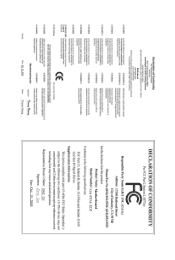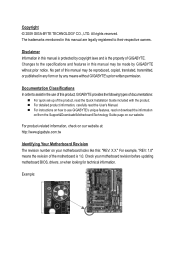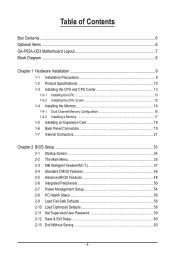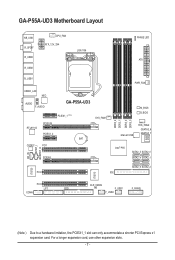Gigabyte GA-P55A-UD3 Support Question
Find answers below for this question about Gigabyte GA-P55A-UD3.Need a Gigabyte GA-P55A-UD3 manual? We have 2 online manuals for this item!
Question posted by ryanjoey2004 on March 29th, 2014
Want To Sell My Motherboard As Soon As Possible
I want to sell my motherboard and where can i sell it and how much i can get for it? Please Respon as Soon as Possible please, im in need of cash
Supporting Image
You can click the image below to enlargeCurrent Answers
Answer #1: Posted by TheWiz on March 29th, 2014 8:10 AM
It's worth about $100. If you want to sell something I suggest listing it on eBay or Craigslist.
Related Gigabyte GA-P55A-UD3 Manual Pages
Similar Questions
Is It Possible To Overclock The 3770k With This Motherboard? 4.2 Ghz Or Higher
Is it possible to overclock the 3770k with this motherboard? 4.2 ghz or higher
Is it possible to overclock the 3770k with this motherboard? 4.2 ghz or higher
(Posted by serkangurdall 1 year ago)
Hi I Want To Know The Cost Of The Specified Ga-p41t-d3p Socket 775 Motherboard?
above mentioned motherboard? what is the necessity for more information? I posted the name i.e model...
above mentioned motherboard? what is the necessity for more information? I posted the name i.e model...
(Posted by park2006park 8 years ago)
Wanted To Sell My Motherboard
Its a Ultra Durable 3 Motherboard, P555 A-UD3 - 333 Onboard Acceleration. Has all the Components and...
Its a Ultra Durable 3 Motherboard, P555 A-UD3 - 333 Onboard Acceleration. Has all the Components and...
(Posted by chiefboy31 10 years ago)
How To Install Gigabyte Ga-g41mt-s2 Motherboard In My Pc
how to install Gigabyte GA-G41MT-S2 Motherboard in my pc
how to install Gigabyte GA-G41MT-S2 Motherboard in my pc
(Posted by innovativetarun 11 years ago)
Raid In Ga-945p-s3 Motherboards
How can we enable RAID in Gigabyte GA-945P-S3 motherboards?
How can we enable RAID in Gigabyte GA-945P-S3 motherboards?
(Posted by Amrsh 12 years ago)