Gigabyte MH70-HD0 Support and Manuals
Get Help and Manuals for this Gigabyte item
This item is in your list!

View All Support Options Below
Free Gigabyte MH70-HD0 manuals!
Problems with Gigabyte MH70-HD0?
Ask a Question
Free Gigabyte MH70-HD0 manuals!
Problems with Gigabyte MH70-HD0?
Ask a Question
Popular Gigabyte MH70-HD0 Manual Pages
Manual - Page 10


... Response: 0a 3c 00 01 00 Byte 1 = 00h : Command Completed Normally Byte 2 = 01h : Copying To Scratch Byte 3 = 00h : Update Progress (If byte 2 is 06, this data is available.) ipmitool -H 10.1.27.150 -U admin -P password raw 0x2e 0x20 0x0a 0x3c 0x00 0x0e 0x00 0x00 0x0a 0x01 0x1b 0x34 0x69 0x6d 0x61 0x67 0x65...
Manual - Page 1


MH70-HD0 MH70-HD1
Dual LGA2011 sockets R3 motherboard for Intel® E5-2600 V3 series processors
User's Manual
Rev. 1001
Manual - Page 3


Table of Contents
Box Contents...5 MH70-HD0 Motherboard Layout 6 MH70-HD1 Motherboard Layout 8 Block Diagram...10 MH70-HD0...10 MH70-HD1...11 Chapter 1 Hardware Installation 12
1-1 Installation Precautions 12 1-2 Product Specifications 13 1-3 Installing the CPU and CPU Cooler 15
1-3-1 Installing the CPU...15 1-4 Installing the Memory 18
1-4-1 Four Channel Memory Configuration 18 1-4-2 ...
Manual - Page 6
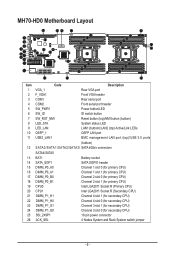
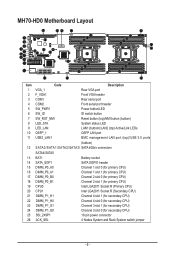
MH70-HD0 Motherboard Layout
1
2
3
4
5
6 8
7
9
10
11
40
41
42
39 38
37
33 34 35
36
48 49
43
44 45
47 45
19
13 18
17 16 15
28
29
30
31
32
27
26
20
21 22 23
24
12
14
25
Item
Code
Description
1 VGA_1
Rear VGA port
2 F_VGA1
Front VGA...
Manual - Page 12
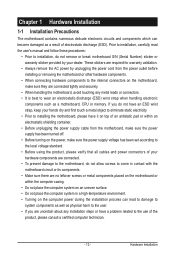
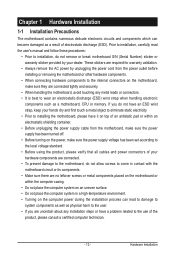
...Installation
1-1 Installation... before installing or removing the ... computer power during the installation process can become damaged as...handling the motherboard, avoid touching any installation steps or have it on top ...the power supply voltage has been set according to wear an electrostatic ...installation, carefully read the user's manual and follow these procedures:
• Prior to installation...
Manual - Page 13


... ECC RDIMM/LRDIMM memory modules Intel® 82599ES 10GbE LAN controller with QSFP+ (MH70-HD0 Only) Option Intel® Fortville 40GbE LAN controller with QSFP+ (MH70-HD0 Only) Intel® I350 GbE LAN controller (MH70-HD1 Only) Realtek RTL8211E supports server management LAN port 1 x PCI Express x16 slot, running at x16 (Gen3) 1 x Mezzanine Card, running at...
Manual - Page 14


... CPU/system fan speed control function is supported will depend on
the CPU/system cooler you install. ŠŠ 1 x 128 Mbit flash ŠŠ AMI BIOS ŠŠ Propriety Form Factor; 6.5" x 19.4", 10 layers PCB
* GIGABYTE reserves the right to make any changes to the product specifications and product-related information without prior notice...
Manual - Page 20


...
The NMI button allows a technician servicing the server to generate a NMI to the processor to serial-based mouse or data processing devices. Hardware Installation
N/A
Off
• •
... the selected unit idfication function.
1-5 Back Panel Connectors
MH70-HD0
MH70-HD1
Serial Port Connects to help
solve server errors.
- 20 - Color
Status Description
Blue
On Unit ...
Manual - Page 21
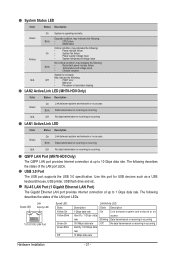
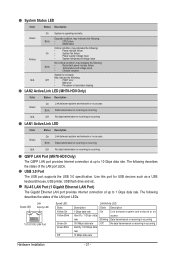
...the following :
Off •
POST error
•
NMI error
•
Processor or terminator missing
LAN2 Active/Link LED (MH70-HD0 Only)
Color
Status Description
Green
On... the LAN port LEDs.
USB 3.0 Port The USB port supports the USB 3.0 specification. Speed LED
Link Activity LED
10/100/1000 LAN Port
...Installation
- 21 - The following describes the states of the LAN port LEDs.
Manual - Page 32


17) ME_UPDATE (ME Update Jumper)
ME_UPDATE
1 1-2 Close: Normal operation (Default setting)
1 2-3 Close: ME updated.
18) BIOS_PWD (Clearing Supervisor Password Jumper)
BIOS_PWD
1 1-2 Close: Normal operation. (Default setting)
1 2-3 Close: Skip supervisor password.
Hardware Installation
- 32 -
Manual - Page 33


19) BIOS_RCVR (BIOS Recovery Jumper)
BIOS_RCVR
1 1-2 Close: Normal operation. (Default setting)
1 2-3 Close: BIOS recovery mode.
20) BIOS_WP (BIOS Write Protect Jumper)
BIOS_WP
1 1-2 Close: Normal operation. (Default setting)
1 2-3 Close: Enable BIOS write protect function.
- 33 - Hardware Installation
Manual - Page 37


... Execute command or enter the submenu Main Menu: Exit the BIOS Setup program
Submenus: Exit current submenu Show descriptions of using the current BIOS version, it with caution. To flash the BIOS, do not encounter problems of general help Restore the previous BIOS settings for the current submenus Load the Optimized BIOS default...
Manual - Page 46


... Port
Microsoft Windows Emerency Management Service (EMS) allows for remote management of Rows and Columns supported redirection. Options available: COM1/COM2. Default setting is Always Enable. Legacy OS Redirection Resolution (Note)
On Legacy OS, the number of a Windows Server OS through a serial port. Default setting is defined. BIOS Setup
- 46 - Options available: 80x24/80X25...
Manual - Page 52


... Upon Request: GA20 can be disabled using BIOS services. Options available: Upon Request/Always. Default setting is UEFI and Legacy. Boot option filter Determines which devices system will boot to.
Default setting is executed above 1MB. Options available: UEFI and Legacy/Legacy only/UEFI only. BIOS Setup
- 52 - Options available: Enabled/Disabled. CSM16 Module...
Gigabyte MH70-HD0 Reviews
Do you have an experience with the Gigabyte MH70-HD0 that you would like to share?
Earn 750 points for your review!
We have not received any reviews for Gigabyte yet.
Earn 750 points for your review!

