Gigabyte I1520M Support and Manuals
Get Help and Manuals for this Gigabyte item
This item is in your list!

View All Support Options Below
Free Gigabyte I1520M manuals!
Problems with Gigabyte I1520M?
Ask a Question
Free Gigabyte I1520M manuals!
Problems with Gigabyte I1520M?
Ask a Question
Popular Gigabyte I1520M Manual Pages
Manual - Page 1


...may be the trademarks of Creative Technology.
Intel® & Atom™. Trademarks Product names used herein are trademarks of their respective companies.
All Rights Reserved
GIGABYTE i1520 Series Notebooks User's Manual
Date Issued: 2010/04
This manual takes you, step by photocopy, recording, or otherwise, without prior notice. No part or parts of their respective companies...
Manual - Page 3
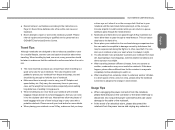
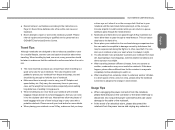
...9679; Never place your AC Adapter and spare battery etc. Travel Tips
Although notebooks are stuck in a queue
waiting to repair or service the notebook yourself. Please consult your local airline for ...MANUAL
a close eye on it when it is enough room to disconnect. Most airlines allow sufficient time for your notebook with one extreme to damage caused by air, never book your notebook...
Manual - Page 5
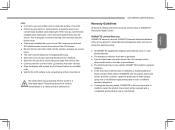
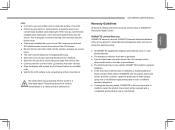
... SERIES USER'S MANUAL
Warranty Guidelines
All warranty repairs and service must be damp but not dripping with liquid. ● Take care not to let any excess liquid drip into the solution, wringing out excess liquid. ● The cloth must be carried out by a GIGABYTE Authorized Repair Centre.
When using new or refurbished replacement parts in materials and...
Manual - Page 6
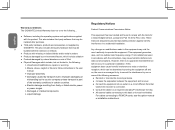
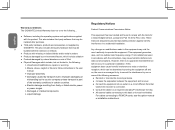
...GIGABYTE...installation. This also includes third party hardware that may void the user's authority to PCMCIA cards, see the option manual
or nstallation instructions. For cables connecting to operate this equipment does cause harmful interference to radio or television reception, which include, but not limited to, the following:
► Unauthorized modifications, repairs or servicing...tested...
Manual - Page 7


... Always dispose of Information Technology Equipment."
● EN 55024 - RF Exposure This equipment must be installed and operated in accordance with provided instructions and must be co-located or operating in conjunction with your service representative or qualified service person- ing may possibly result in fire.
● Recharge the batteries using the notebook's system. Section...
Manual - Page 9
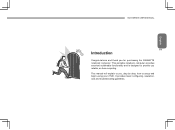
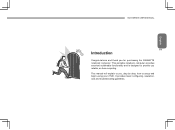
... excellent multimedia functionality and is designed to setup and begin using your i1520. English
i1520 SERIES USER'S MANUAL
VIII
Introduction
Congratulations and thank you reliable, no fuss computing. This manual will explain to you, step by step, how to provide you for purchasing the GIGABYTE notebook computer. It provides basic configuring, operation, care and troubleshooting guidelines.
Manual - Page 14
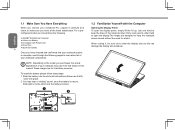
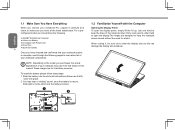
...: Depending on the model you have all of your notebook components. Use one hand to make sure you have checked and confirmed that shown in place.
1 2
A
B
1.2 Familiarize Yourself with Power Cord ● Driver Disc ● Quick Start Guide 4 Once you purchased, the actual appearance of your notebook may hear a "clicking" sound, once the battery is complete...
Manual - Page 17
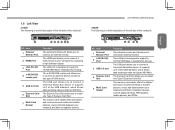
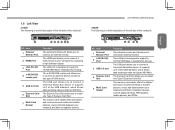
... flash compatible devices such as 480 Mb/s.
4
Express Card Slot
The Express Card Slot allows you to install one Type-II Express Card Slot.
5
Multi Card Reader
The memory card reader offers the fastest and most convenient method to your notebook and flash compatible devices.
1
23 45
NO. It supports v2.0 of the USB standard, which allows data exchange...
Manual - Page 22
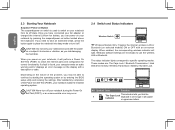
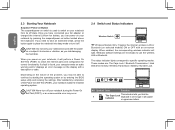
... is used to switch on your notebook loads the installed operating system. After satisfactory completion of the problem, you power on your AC adapter or charged the internal Lithium-Ion battery, you risk damaging
the hard disk. Once you have connected your notebook by entering the BIOS setup utility and revising the settings. If you need to take...
Manual - Page 39


...SERIES USER'S MANUAL
29
Chapter 6 Troubleshooting
This section will briefly cover some frequently encountered problems and questions and provide a quick guide to the supplier directly for assistance. Should you encounter a problem that is not yet or differently listed, please consult the GIGABYTE website or call the supplier of www.gigabyte. For website assistance go to the support section of...
Manual - Page 40
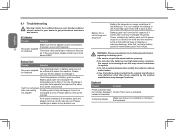
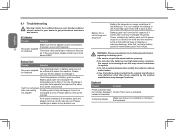
... recharge it works when not fully recharged frequently.
Battery pack can change the settings in battery pack may damage the device.
AC Adapter
Trouble
Solution
Make sure the AC adapter is too high or too low. Battery life is activated. English
6.1 Troubleshooting
Warning: Under the condition that , recharge battery packs to make sure they are
ok. WARNING...
Manual - Page 41
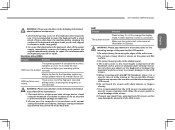
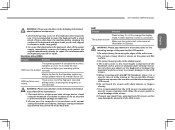
...repair.
Excess objects may shorten the service life of your operating system HDD can't be wiped with a small brush. It is recommended that liquid enters the keyboard, shut off the power supply immediately, remove the battery...computer in accordance with GIGABYTE Notebook, place it with ...virus. LCD
Trouble
Solution
English
The...i1520 SERIES USER'S MANUAL
WARNING: Please pay ...
Manual - Page 44
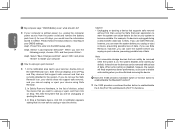
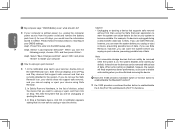
...Exit", select and press to restart your CMOS settings: step1. A notification appears stating that it...Safe Removal icon. English
My computer says: "CMOS Battery Low", what should I do not see the
...combined function button to enter into the BIOS setup utility.
34
step2. Safe removal displays...Note • For removable storage devices that supports safe removal
without loss of data. I n...
Manual - Page 45
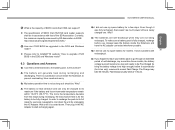
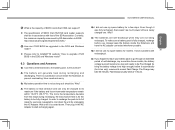
... is a protection circuit inside the Notebook and have a problem with that i1520 SD card reader supports shall be . Wait until it automatically (for the battery to be charged to prevent overheating.
Fast Charge usually takes 2~3 hours. i1520 SERIES USER'S MANUAL
What is the capacity of SDHC cards that i1520 can support?
The specification of SDHC that of self...
Manual - Page 46
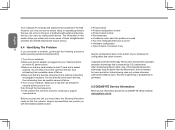
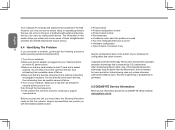
...of device connected, if any card installed in properly.
Copyright-protected technology This product incorporates copyright protection technology that you can solve by replacing the device. Reverse engineering or disassembly is prohibited.
6.5 GIGABYTE Service Information
More service information please link to few problems in this copyright protection technology must be autho-rized by...
Gigabyte I1520M Reviews
Do you have an experience with the Gigabyte I1520M that you would like to share?
Earn 750 points for your review!
We have not received any reviews for Gigabyte yet.
Earn 750 points for your review!
