Gigabyte Q1447N Support and Manuals
Get Help and Manuals for this Gigabyte item
This item is in your list!

View All Support Options Below
Free Gigabyte Q1447N manuals!
Problems with Gigabyte Q1447N?
Ask a Question
Free Gigabyte Q1447N manuals!
Problems with Gigabyte Q1447N?
Ask a Question
Popular Gigabyte Q1447N Manual Pages
Manual - Page 1


..., by step, through setting up and using your new Notebook PC.
Sound Blaster & Sound Blaster Pro are trademarks or registered trademarks of this manual may be reproduced, stored in a retrieval system, or transmitted, in this manual are trademarks of their respective companies. Copyright © 2010 GIGABYTE TECHNOLOGY CO., LTD.
No part or parts of their respective companies...
Manual - Page 3


Please refer all repairs and servicing to the instructions on Page VI. Most airlines allow these to protect your AC Adaptor and spare battery etc. Please consult your local airline ...itself as possible to cater for more details.
● When placing your
Q1441 / Q1447 SERIES USER'S MANUAL
notebook until the last minute before attempting to switch on the connector or the strain relief ...
Manual - Page 5


... failure to follow instructions in the user
manual.
► Improper assembly
► Damages caused by transport due to improper packaging or
mishandling by the courier company unless transport is part
of this defect, GIGABYTE will, through its authorized service provider or partner, repair the product at no extra charge, using new or refurbished replacement parts in materials and...
Manual - Page 6


... energy. "Information technology equipment - Immunity characteristics - Chapter 3: Limits - "Electromagnetic compatibility (EMC) - If not installed and used
in a residential installation. If this Booktop Q1441/Q1447 notebook complies with the limits for a Class B digital service, pursuant to Part 15 of the FCC rules. Chapter 3: Limits - However, there is no guarantee that
towhich...
Manual - Page 7
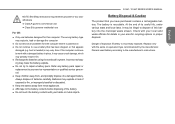
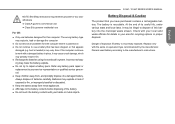
...battery explode. ● Do not try to repair a battery pack. Discard used battery according to the manufacturer's instructions. Refer any battery pack repair or replacement to your service representative or qualified service...damage the computer
● Do not remove any way.
Q1441 / Q1447 SERIES USER'S MANUAL
Battery Disposal & Caution
The product that appears
damaged (e.g. NOTE: EN 55022...
Manual - Page 9


... explain to you for purchasing the GIGABYTE
VIII
notebook computer. It provides basic configuring, operation, care and troubleshooting guidelines. Q1441 / Q1447 SERIES USER'S MANUAL
English
Introduction
Congratulations and thank you , step by step, how to setup and begin using your Q1441/Q1447. This portable notebook computer provides
excellent multimedia functionality and is designed...
Manual - Page 10


... the battery 9 2.3 Starting your Notebook 10 2.4 Status Indicators 10 2.5 Using Function Keys 11
2.6 Using the Touch Pad 12 2.7 Memory Module Upgrade 13 2.8 WWAN 3G Connection(optional 14
Chapter 3 GIGABYTE Smart Recovery 3.1 GIGABYTE Smart Recovery 16
Chapter 4 Troubleshooting 4.1 Identifying the Problem 18 4.2 GIGABYTE Service Information 18
APPENDIX Q1441/Q1447 Specifications 20...
Manual - Page 12


... manual.These images are for illustration purposes.
1.2 Familiarize Yourself with Power Cord
● Driver Disc
2
● Quick Start Guide
Once you have all of your notebook ...model you purchased, the actual appearance of your notebook may vary from that your notebook system is complete, read through the following :
● GIGABYTE Notebook Computer
● Lithium-Ion Battery...
Manual - Page 14


...to open the optical drive tray without powering on your notebook and charge the internal Lithium-Ion battery.
2
LAN (RJ-45) Port
The LAN port is designed to support a 10/100/1000 Base-T standard RJ-45 plug... Disc Drive
The optical drive allows you to plug in the AC adapter to power your notebook or in Jack
Function
The power adapter port allows you to indicate activity when the ODD is...
Manual - Page 16


These are open ports for stereo sound. Item
1 Battery Bay
2
Compartment Covers
3
Stereo Speakers
4 Cooling Vents
Function The battery bay contains the internal Lithium-Ion battery. Do not block or place the computer in dual speakers allow the outlets to dissipate heat from the back of the notebook. 6
1.7 Bottom View
The following is an overview...
Manual - Page 18


... the DC power jack of power sources: a Lithium-Ion battery and an AC adapter. Your notebook will need to connect the AC adapter to battery power. CAUTION: The Lithium-Ion battery does not ship with the Q1441/Q1447 is recommended that you have at least one charged battery installed. 2. It is used. You will automatically switch
from...
Manual - Page 19
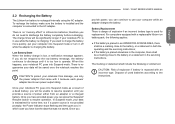
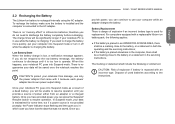
....
To recharge the battery, make sure the battery is installed and the computer is low, a notification message appears. Low Battery State When the battery charge is connected to the instructions.
For computers equipped with a replaceable lithium-ion battery pack, the following or similar text:
CAUTION: Risk of a dead battery, you will be significantly longer if your notebook PC is in...
Manual - Page 20


... it will perform a Power On Self Test (POST) to check the internal parts and confguration for correct functionality.
If you can power on your notebook by entering the BIOS setup utility and revising the settings. Once you have connected your AC adapter or charged the internal Lithium-Ion battery, you need to take an extended break...
Manual - Page 27


...supplier of www. For website assistance go to the Support section of your unit supplier for assistance. English
Q1441 / Q1447 SERIES USER'S MANUAL
Chapter 4 Troubleshooting
17 This section will briefly cover some frequently encountered problems and questions and provide a quick guide to the supplier directly for assistance. GIGABYTE.com.tw for telephonic assistance please call your unit...
Manual - Page 31
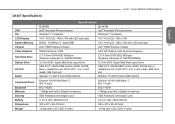
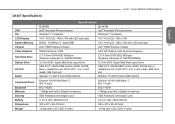
... Security Battery Dimensions
Ethernet 10/100/1000 Base-T 802.11 b/g/n BT2.1+EDR 1.3Mega pixel with 2 Digital microphone HDD Password, Kensington...Supports capacities of 250/320/500GB)
Optical Drive I/O Port Audio
12.7mm DVD- Q1441 / Q1447 SERIES USER'S MANUAL
Q1447 Specifications
Specifications
English
CPU OS
Q1447N Intel® Arrandale 45nm processor Windows® 7 Compliant
Q1447M...
Gigabyte Q1447N Reviews
Do you have an experience with the Gigabyte Q1447N that you would like to share?
Earn 750 points for your review!
We have not received any reviews for Gigabyte yet.
Earn 750 points for your review!
