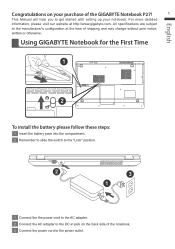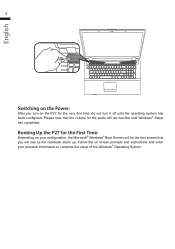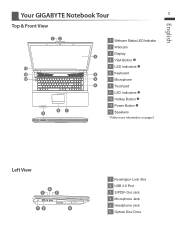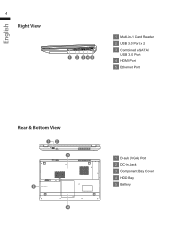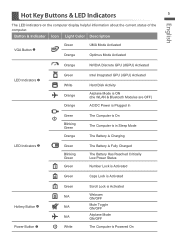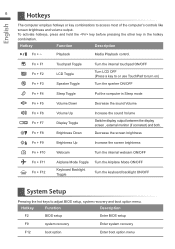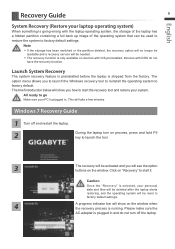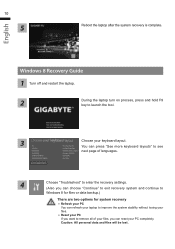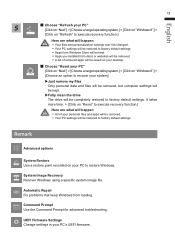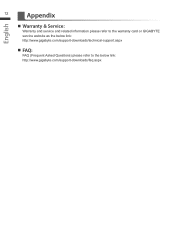Gigabyte P27K Support and Manuals
Get Help and Manuals for this Gigabyte item

View All Support Options Below
Free Gigabyte P27K manuals!
Problems with Gigabyte P27K?
Ask a Question
Free Gigabyte P27K manuals!
Problems with Gigabyte P27K?
Ask a Question
Gigabyte P27K Videos
Popular Gigabyte P27K Manual Pages
Gigabyte P27K Reviews
We have not received any reviews for Gigabyte yet.