Gigabyte GB-BSi5HA-6300 Support and Manuals
Get Help and Manuals for this Gigabyte item
This item is in your list!

View All Support Options Below
Free Gigabyte GB-BSi5HA-6300 manuals!
Problems with Gigabyte GB-BSi5HA-6300?
Ask a Question
Free Gigabyte GB-BSi5HA-6300 manuals!
Problems with Gigabyte GB-BSi5HA-6300?
Ask a Question
Popular Gigabyte GB-BSi5HA-6300 Manual Pages
BIOS Quick guide - Page 1


... to the system and BIOS Setup. Configuration supervisor password allows you to restrict access to setup and configure your mouse and keyboard, users can also carry out this task.) Chipset
Platform Controller Hub additional features configuration.
Save & Exit
Save all changes and the previous settings remain in BIOS Setup. BIOS Setup Manual
BIOS Setup
BIOS (Basic Input and...
BIOS Quick guide - Page 3
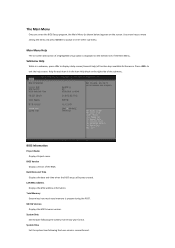
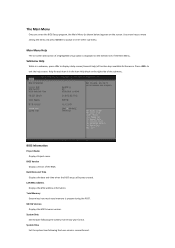
... screen. LAN MAC Address Displays the MAC address information. System Time Set the system time following the weekly-month-day-year format.
second format. ME FW Version Displays the ME firmware version. Main Menu Help
The on-screen description of a highlighted setup option is present during the POST. Build Data and Time Displays...
BIOS Quick guide - Page 5
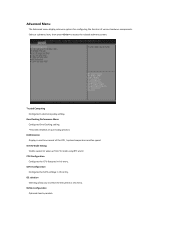
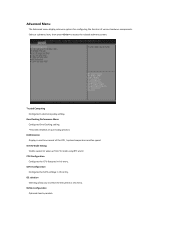
... on purchasing product.
S5 RTC Wake Setting Enable system to select the OS system in this entry. OS selection Selecting allow you to wake up from S5 mode using RTC alarm
CPU Configuration Configures the CPU features in this entry. NVMe Configuration Optional item by models.
Advanced Menu
The Advanced menu display...
BIOS Quick guide - Page 6
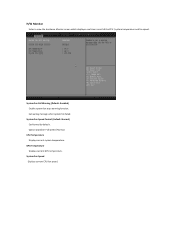
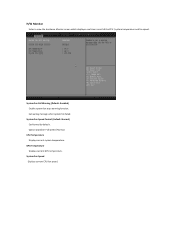
...Full Speed / Normal. System Fan Speed Displays current CPU fan speed.
System Fan Speed Control (Default: Normal) Set Normal by default.
System Fan Fail Warning (Default: Enabled) Enable system fan stop warming function. CPU Temperature ...Hardware Monitor screen which displays a real-time record of the CPU / system temperature and fan speed. Set waring message when system fan failed.
BIOS Quick guide - Page 7


... actual model. CPU Signature Displays the processor ID information.
L1 Code Cache Displays the information of the processor microcode patch. Processor Cores Displays the information of the processor core.
64-bit Displays the supported information of total L3 Cache per Core. L3 Cache Displays the information of installed CPU.
CPU Configuration
Your CPU features / instructions...
BIOS Quick guide - Page 8
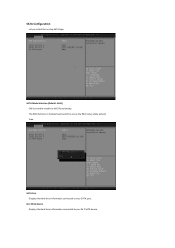
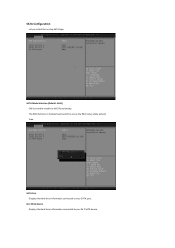
... to your SATA port. SATA Configuration
Let you select the on chip SATA type. The RAID function is disabled and cannot be access the RAID setup utility at boot time.
BIOS Quick guide - Page 9
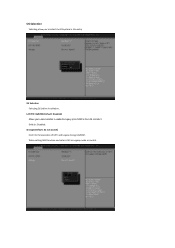
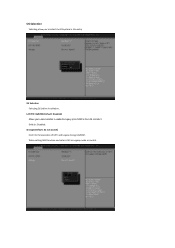
... to select whether to select the OS system in this entry
OS Selection Selecting OS before installation.. LAN PXE OpROM (Default: Disabled) Allows you to enable the legacy option ROM for the LAN controller t.
When setting RAID function and select UEFI or Legacy mode to control.
Storage (Default: Do not launch) Controls...
BIOS Quick guide - Page 10
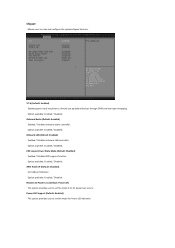
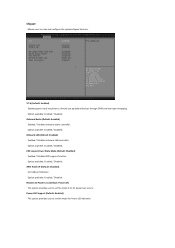
...) Enabled / Disabled onboard LAN controller. Option available: Enabled / Disabled. Restore AC Power Loss (Default: Power off (Default: Disabled) Set USB port behavior. Power LED Support (Default: Enabled) This option provides user to set the mode for Power LED behavior. Onboard Audio (Default: Enabled) Enabled / Disabled onboard audio controller. Option available: Enabled / Disabled...
BIOS Quick guide - Page 11
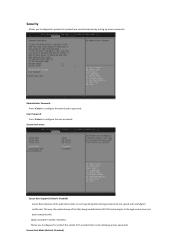
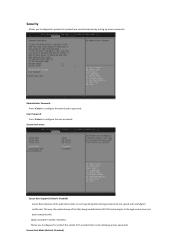
... Support (Default: Disabled) Secure Boot requires all the files being loaded before UEFI OS loads and gets to configure the user password. Secure Boot Mode (Default: Standard) Administrator Password Press to be pre-signed with . Option available: Enabled / Disabled. Allows you to safeguard a protect the system from unauthorized use by setting up access passwords.
User Password...
BIOS Quick guide - Page 13
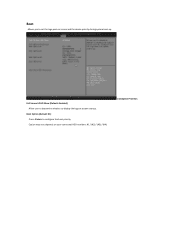
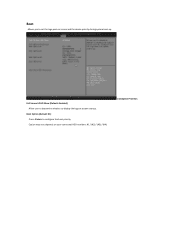
Boot Option (Default: #1) Press to set the logo post on your connected HDD numbers: #1 / (#2) / (#3) / (#4).
Boot Option Priorities Option may vary depends on screen and the device priority during system boot-up. Boot
Allows you to configure the boot priority.
Full Screen LOGO Show (Default: Enabled) Allow user to determine whether to display the logo at system startup.
BIOS Quick guide - Page 14
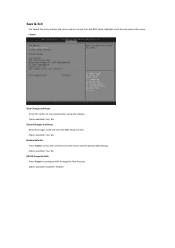
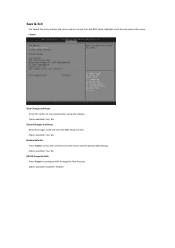
...-Flash function. Option available: Disabled / Enabled Option available: Yes / No.
Save & Exit
The Save & Exit menu displays the various options to load the default BIOS settings.
ME FW Image Re-Flash Press to reset system after saving the changes. Option available: Yes / No. Discard Changes and Reset Discards changes made and...
User Manual - Page 2


... patch. Your GIGABYTE BRIX can now...Manually configure "USB S5 Wakeup Support" settings to "Enable".
進入Chipset的USB S5 Wakeu Support Enable"。
4
Press F4 to the HDD.
4 SATA
4
Screw the HDD cage in place in Windows 8 and above version (Install utility required)
Windows 7 - Add the Windows 7 installation files and USB 3.0 drivers to install...
Gigabyte GB-BSi5HA-6300 Reviews
Do you have an experience with the Gigabyte GB-BSi5HA-6300 that you would like to share?
Earn 750 points for your review!
We have not received any reviews for Gigabyte yet.
Earn 750 points for your review!
