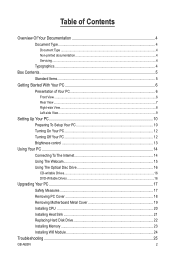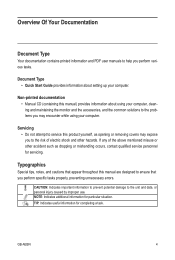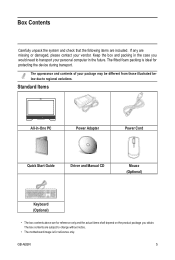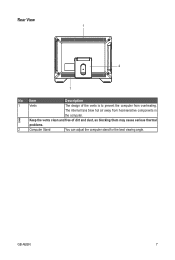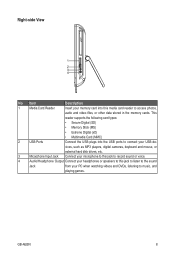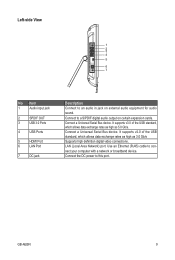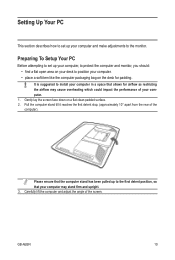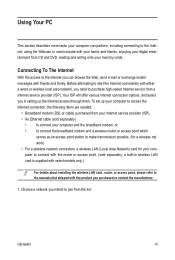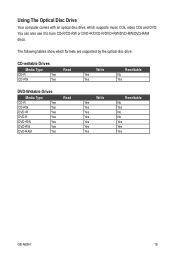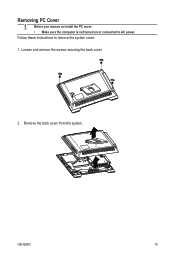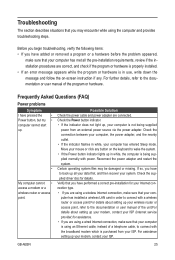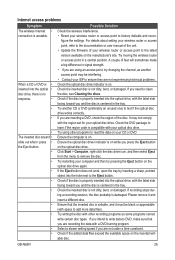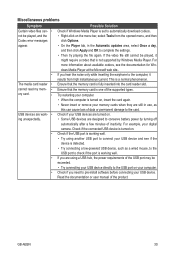Gigabyte GB-AEBN Support and Manuals
Get Help and Manuals for this Gigabyte item

View All Support Options Below
Free Gigabyte GB-AEBN manuals!
Problems with Gigabyte GB-AEBN?
Ask a Question
Free Gigabyte GB-AEBN manuals!
Problems with Gigabyte GB-AEBN?
Ask a Question
Most Recent Gigabyte GB-AEBN Questions
I Need Ethernet Drivers For Gb-aebn-si Win 7 Starter
Hello I'm looking for Ethernet adapter driver for my GB-AEBN-SI, and the others drivers for Windows...
Hello I'm looking for Ethernet adapter driver for my GB-AEBN-SI, and the others drivers for Windows...
(Posted by tonygonzalez144 11 years ago)
Gigabyte GB-AEBN Videos
Popular Gigabyte GB-AEBN Manual Pages
Gigabyte GB-AEBN Reviews
We have not received any reviews for Gigabyte yet.