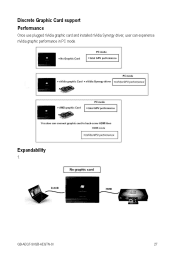Gigabyte GB-AEGT Support and Manuals
Get Help and Manuals for this Gigabyte item
This item is in your list!

View All Support Options Below
Free Gigabyte GB-AEGT manuals!
Problems with Gigabyte GB-AEGT?
Ask a Question
Free Gigabyte GB-AEGT manuals!
Problems with Gigabyte GB-AEGT?
Ask a Question
Gigabyte GB-AEGT Videos
Popular Gigabyte GB-AEGT Manual Pages
Manual - Page 2
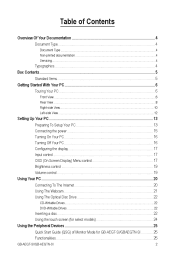
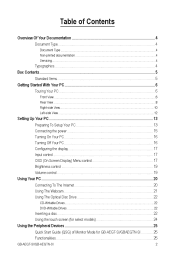
... Webcam...21
Using The Optical Disc Drive 22
CD-Writable Drives...22
DVD-Writable Drives...22
Inserting a disc...22
Using the touch screen (for select models 24
Using the Peripheral Devices 25
Quick Start Guide (QSG) of Monitor Mode for GB-AEGT-SI/GBAEGTN-SI 25
Functionalities...25
GB-AEGT-SI/GB-AEGTN-SI
2
Manual - Page 3


... 40 Installing Heat Sink...41 Installing a Second disk drive module 42 Installing a Wall Mount 43 Installing a VGA card 45 Troubleshooting...46 Frequently Asked Questions (FAQ 46
Power problems...46 Internet access problems...47 Display problems...48 Keyboard and mouse problems 49 Sound and microphone problems 50 Miscellaneous problems...51
Specifications...53
GB-AEGT-SI/GB-AEGTN-SI
3
Manual - Page 4


... contains printed information and PDF user manuals to help you perform specific tasks properly, preventing unnecessary errors. NOTE: Indicates additional information for completing a task. TIP: Indicates useful information for a particular situation. Servicing • Do not attempt to service this manual) provides information about setting up your computer. Non-printed documentation...
Manual - Page 5


...
Power Cord
Quick Start Guide
Driver and Manual CD
2.5" Holder and Screws
• The box contents above are missing or damaged, please contact your personal computer in the future. The fitted foam packaging is for reference only and the actual items shall depend on the product package you need to regional variations. GB-AEGT-SI/GB-AEGTN-SI
5
Manual - Page 6
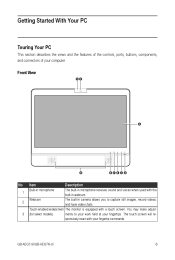
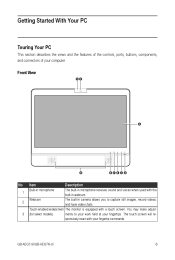
You may make adjust-
3 (for select models)
ments to capture still images, record videos, and have video chats. sponsively react with a touch screen. GB-AEGT-SI/GB-AEGTN-SI
6
Touch-enabled widescreen The monitor is equipped with your fingertip commands.
The touch screen will re- Getting Started With Your PC
Touring Your PC
This ...
Manual - Page 8
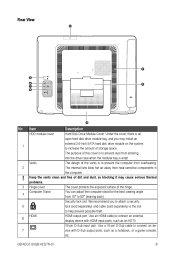
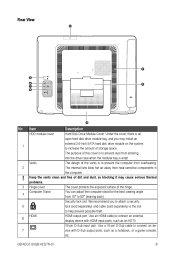
GB-AEGT-SI/GB-AEGTN-SI
8 Rear View
1
2
5
6
3
...heat-sensitive components in
the computer. We recommend you may cause serious thermal
problems.
3 Hinge cover
The cover protects the exposed surface of storage space....connect an external display device with D-Sub output ports, such as blocking it may install an
1
external 2.5-Inch SATA hard disk drive module on the system to help...
Manual - Page 10
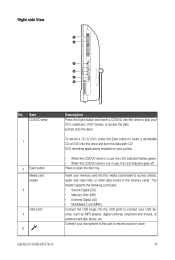
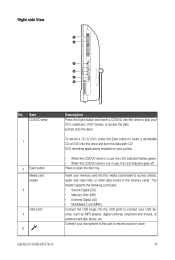
... is not in the memory cards. This reader supports the following card types: • Secure Digital (SD) • Memory Stick (MS) • Extreme Digital (xD) • MultiMedia Card (MMC) Connect the USB plugs into the USB ports to open the disc tray. GB-AEGT-SI/GB-AEGTN-SI
10
Right-side View
1 2
3 4 5 6
No Item CD/DVD...
Manual - Page 12
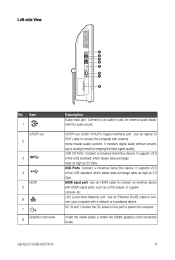
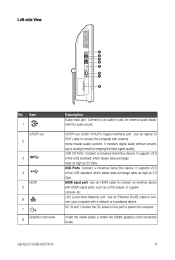
...Connect the DC power to this port to connect your computer with a network or broadband device. GB-AEGT-SI/GB-AEGTN-SI
12 Connect a Universal Serial Bus device.
Connect to analog format for audio sound. Under the medal...) port. DC IN port. USB 3.0 Ports. It supports V3.0 of the USB standard, which allows data exchange rates as high as 5.0 Gb/s. LAN (Local Area Network) port.
Manual - Page 13
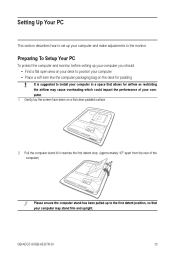
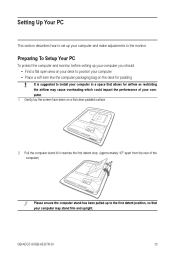
... PC
This section describes how to set up your computer.
1. It is suggested to install your computer in a space that your computer. • Place ...desk to position your computer may stand firm and upright. Preparing To Setup Your PC
To protect the computer and monitor, before setting up to the monitor. GB-AEGT-SI/GB-AEGTN-SI
13 Gently lay the screen face down on a flat clean padded ...
Manual - Page 16
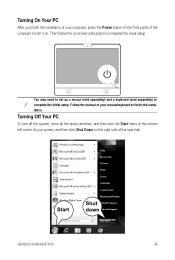
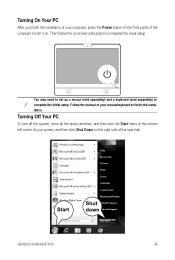
...installation of your computer, press the Power button on the front panel of your screen, and then click Shut Down on -screen instructions to complete the initial setup. Start
Shut down
GB-AEGT-SI/GB-AEGTN-SI
16
Follow the manual... to finish the installation. Then follow the on the right side of the open tab. Turning Off Your PC
To turn it on.
You may need to set up a mouse ...
Manual - Page 17


The setting will take effect immediately. OSD (On Screen Display) Menu control
Press the MENU button on the front panel... the submenus, press the MENU button. • To return to the previous menu or exit OSD, press the Input button. GB-AEGT-SI/GB-AEGTN-SI
17 Configuring the display Input control
To switch between option items shown on the front panel of the computer to display the Source ...
Manual - Page 18
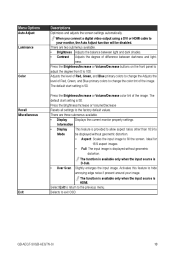
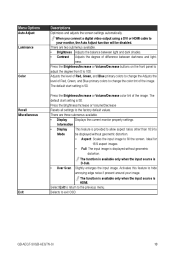
...Scales the input image to your image.
There are three submenus available. • Display Displays the current monitor property settings. Information • Display This feature is 50.
Adjusts the level of Red, Green, and Blue primary colors to... Color
Recall Miscellaneous
Exit
Descriptions Optimizes and adjusts the screen settings automatically. GB-AEGT-SI/GB-AEGTN-SI
18
Manual - Page 20


... Internet service provider (ISP). • An Ethernet cable (sold separately; a built-in setting up your computer to the manuals that shipped with the product you need to your memory cards, and taking control of your computer via the touchscreen technology. Connecting To The Internet
With the access to join from the list.
GB-AEGT-SI/GB-AEGTN-SI...
Manual - Page 24
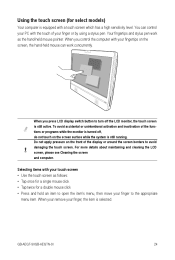
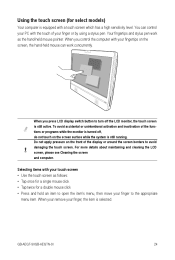
...control the computer with the touch of your finger or by using a stylus pen. GB-AEGT-SI/GB-AEGTN-SI
24
When your remove your finger, the item is selected.
Do not apply pressure... items with a touch screen which has a high sensitivity level. Using the touch screen (for select models)
Your computer is equipped with your touch screen • Use the touch screen as the hand-held...
Gigabyte GB-AEGT Reviews
Do you have an experience with the Gigabyte GB-AEGT that you would like to share?
Earn 750 points for your review!
We have not received any reviews for Gigabyte yet.
Earn 750 points for your review!