Gigabyte AORUS MODEL X 12th Support and Manuals
Get Help and Manuals for this Gigabyte item
This item is in your list!

View All Support Options Below
Free Gigabyte AORUS MODEL X 12th manuals!
Problems with Gigabyte AORUS MODEL X 12th?
Ask a Question
Free Gigabyte AORUS MODEL X 12th manuals!
Problems with Gigabyte AORUS MODEL X 12th?
Ask a Question
Popular Gigabyte AORUS MODEL X 12th Manual Pages
User Manual - Page 1
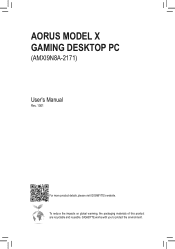
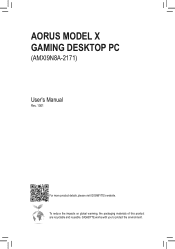
To reduce the impacts on global warming, the packaging materials of this product are recyclable and reusable. GIGABYTE works with you to protect the environment. AORUS MODEL X GAMING DESKTOP PC
(AMXI9N8A-2171)
User's Manual
Rev. 1001
For more product details, please visit GIGABYTE's website.
User Manual - Page 2
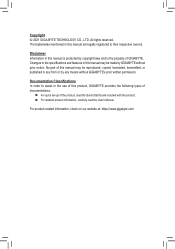
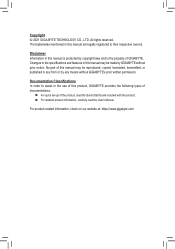
... property of this manual are legally registered to the specifications and features in this manual may be reproduced, copied, translated, transmitted, or published in the use of GIGABYTE. Disclaimer Information in this product, GIGABYTE provides the following types of documentations:
„„ For quick set-up of the product, read the Quick Start Guide included with the...
User Manual - Page 3


... the Power Cord 13 Turning on ...13
Chapter 2 BIOS Setup 14 2-1 Entering the BIOS Setup 14 2-2 Setting the BIOS Display Language 15 2-3 Setting Administrator/User Password 16 2-4 Loading Optimized Defaults 17 2-5 Saving the BIOS Settings and Exiting 18
Chapter 3 Appendix...19 3-1 Installing a 2.5" Drive 19 3-2 Installing a 3.5" Drive 20 3-3 Cleaning the Dust Filter 21 3-4 Using Q-Flash...
User Manual - Page 4


Optional Items
†† Glass side panel
- 4 - Box Contents
55 AORUS MODEL X GAMING DESKTOP PC 55 Quick Start Guide 55 AC power cord 55 Antennas 55 2.5" drive screws 55 Two Mini-DisplayPort cables
* The box contents above are subject to change without notice.
The box contents are for reference only and the actual items shall depend on the product package you obtain.
User Manual - Page 5
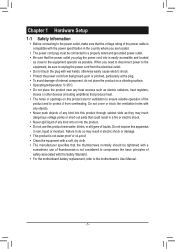
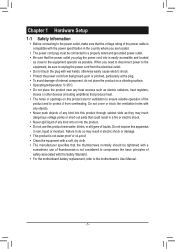
...equipment operator as they may touch dangerous voltage points or short-out parts that the thumbscrews normally should be tightened with a screwdriver, use ... Setup
1-1 Safety Information
•• Before connecting to the power outlet, make sure that the voltage rating of the power cable is compatible with the power specification in...replacement, refer to the motherboard's User Manual.
- 5 -
User Manual - Page 7
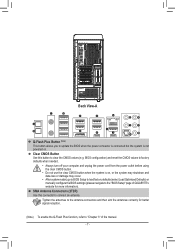
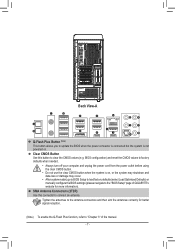
...Note) To enable the Q-Flash Plus function, refer to "Chapter 3" of GIGABYTE's website for more information). SMA Antenna Connectors (2T2R) Use this button ...Setup to load factory defaults (select Load Optimized Defaults) or manually configure the BIOS settings (please navigate to the "BIOS Setup" page of the manual.
- 7 -
Back View-A
Q-Flash Plus Button (Note) This button allows you to update...
User Manual - Page 8


... sure to set the default sound playback device to DisplayPort. (The item name may vary by the device being used ). This jack supports audio amplifying ...USB 3.2 Gen 2, USB 3.2 Gen 1, and USB 2.0 specifications.
USB 3.2 Gen 1 Port The USB 3.2 Gen 1 port supports the USB 3.2 Gen 1 specification and is compatible to the USB 3.2 Gen 1 and USB 2.0 specification. After installing the DisplayPort...
User Manual - Page 14
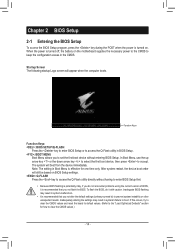
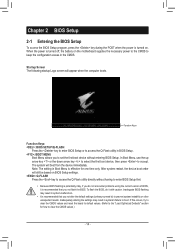
... without entering BIOS Setup. Startup Screen The following startup Logo screen will boot from the device immediately. To flash the BIOS, do not encounter problems using the current version...settings (unless you not flash the BIOS. Inadequately altering the settings may result in BIOS Setup. : BOOT MENU
Boot Menu allows you to set the first boot device without having to enter BIOS Setup...
User Manual - Page 16


... on this item, type the password, and then press . Type the password again and press . However, the user password only allows you to configure a user password. NOTE: Before setting the User Password, be requested to confirm the password. You must enter the administrator password (or user password) at system startup and when entering BIOS Setup. Press again when prompted to...
User Manual - Page 18


... automatically and boot from that device.
- 18 - Select No or press to return to the BIOS Setup Main Menu.
&& Boot Override Allows you select and select Yesto confirm. Press on the device you to... select a device to the CMOS. This saves the changes to the BIOS Setup Main Menu.
&& Exit Without Saving Press on this item and select Yes. Select No or press to...
User Manual - Page 22
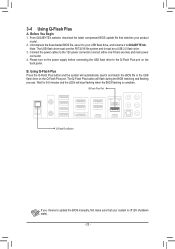
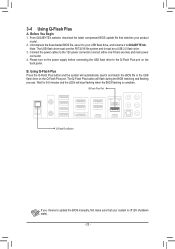
...Flash Plus Button
If you choose to update the BIOS manually, first make sure that matches your ...USB flash drive, and rename it must use the FAT32/16 file system and it to your product
model...GIGABYTE's website, download the latest compressed BIOS update file that your system is complete. Uncompress the downloaded BIOS file, save it to GIGABYTE...
User Manual - Page 23


...GIGABYTE Model Number: AMXI9N8A-2171
Responsible Party - Antenna Warning The wireless adapter is not designed for the 5.25-to 5.35 and 5.725 to 5.85 GHz frequency range in hazardous locations is subject to its action in hospitals is 6dBi in specific... to comply with Part 15 of all persons... to the limits set forth by the...to the instructions found in... requires this manual will result in...
User Manual - Page 24


...the European Commission Delegated Directive (EU) 2015/863 Statement GIGABYTE products have been carefully selected to develop products that necessary... stwierdzono jego zgodność z wymaganiami dyrektywy.
The parts and components have not intended to comply with other waste....local government office, your household waste disposal service or where you purchased the product for ...
User Manual - Page 25
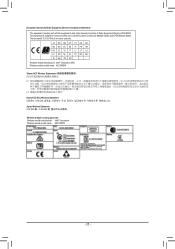
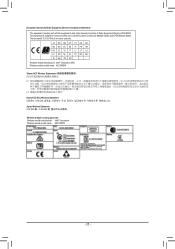
... RO SE SI SK TR UK Wireless module manufacturer: Intel® Corporation SAS Wireless module model name: AX210NGW
Taiwan NCC Wireless Statements 1
2 Korea KCC NCC Wireless Statement: 5,25GHz -...~ 5.35 GHz Wireless module country approvals: Wireless module manufacturer: Intel® Corporation Wireless module model name: AX210NGW
- 25 - The low band5.15 -5.35 GHz is suitable for indoor use ...
User Manual - Page 26
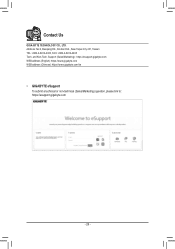
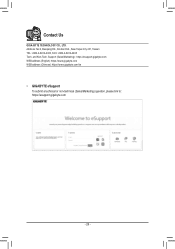
and Non-Tech. Support (Sales/Marketing) : https://esupport.gigabyte.com WEB address (English): https://www.gigabyte.com WEB address (Chinese): https://www.gigabyte.com/tw
•• GIGABYTE eSupport To submit a technical or non-technical (Sales/Marketing) question, please link to: https://esupport.gigabyte.com
- 26 - Contact Us
GIGA-BYTE TECHNOLOGY CO., LTD. Address: No.6, Baoqiang Rd...
Gigabyte AORUS MODEL X 12th Reviews
Do you have an experience with the Gigabyte AORUS MODEL X 12th that you would like to share?
Earn 750 points for your review!
We have not received any reviews for Gigabyte yet.
Earn 750 points for your review!
