Gigabyte GB-AEDT Support and Manuals
Get Help and Manuals for this Gigabyte item
This item is in your list!

View All Support Options Below
Free Gigabyte GB-AEDT manuals!
Problems with Gigabyte GB-AEDT?
Ask a Question
Free Gigabyte GB-AEDT manuals!
Problems with Gigabyte GB-AEDT?
Ask a Question
Popular Gigabyte GB-AEDT Manual Pages
Manual - Page 2
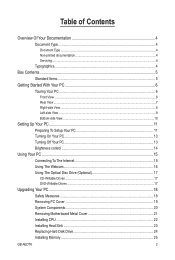
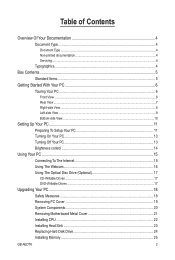
... The Internet 15 Using The Webcam...16 Using The Optical Disc Drive (Optional 17
CD-Writable Drives...17 DVD-Writable Drives...17
Upgrading Your PC...18 Safety Measures...18 Removing PC Cover 19 System Components 20 Removing Motherboard Metal Cover 21 Installing CPU ...22 Installing Heat Sink...23 Replacing Hard Disk Drive 24 Installing Memory...25
GB-AEDTK
2
Manual - Page 4


...
GB-AEDTK
4...service personnel for servicing. Non-printed documentation • Manual CD (containing this manual) provides information about setting up your computer. Typographics
Special tips, notes, and cautions that you perform various tasks. Overview Of Your Documentation
Document Type
Your documentation contains printed information and PDF user manuals to help you perform specific...
Manual - Page 6
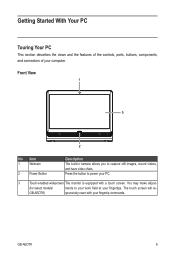
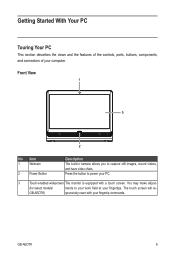
... re-
You may make adjust-
(for select models/
ments to your work field at your computer.
Getting Started With Your PC
Touring Your PC
This section describes the views and the features of the controls, ports, buttons, components, and connectors of your fingertips. GB-AEDTK
6 Press the button to capture still images, record...
Manual - Page 8
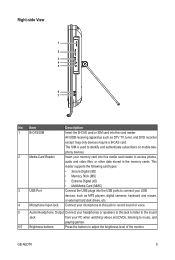
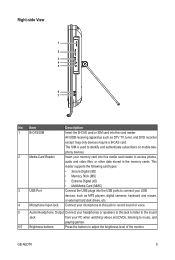
...level of the monitor. The SIM is used to identify and authenticate subscribers on mobile tele-
GB-AEDTK
8 phony devices.
2
Media Card Reader
Insert your USB
devices, such as DTV TV,... tuner, and DVD recorder
except 1seg-only devices require a B-CAS card. This
reader supports the following card types:
• Secure Digital (SD)
• Memory Stick (MS)
• Extreme...
Manual - Page 10
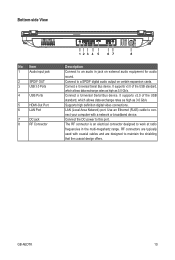
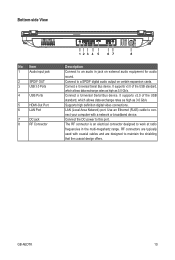
... Network) port. RF connectors are designed to maintain the shielding that the coaxial design offers. GB-AEDTK
10 Bottom-side View
No Item
1
Audio input jack
2
SPDIF OUT
3
USB 3.0 Ports... audio in the multi-megahertz range.
It supports v3.0 of the USB standard, which allows data exchange rates as high as 3.0 Gb/s Supports high definition digital video connections. Connect a ...
Manual - Page 11
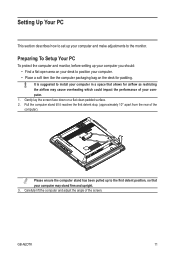
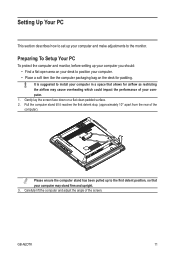
... PC
This section describes how to set up to the first detent position, so that allows for padding. It is suggested to install your computer and make adjustments to position your ...airflow as restricting the airflow may stand firm and upright. 3.
Preparing To Setup Your PC
To protect the computer and monitor, before setting up your computer you should: • Find a flat open area on...
Manual - Page 15
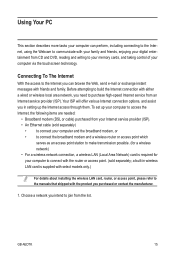
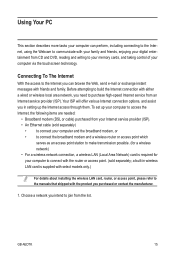
...setting up your computer to access the Internet, the following items are needed:
• Broadband modem (DSL or cable) purchased from your Internet service... models only.)
For details about installing ...service from an Internet service provider (ISP). Your ISP will offer various Internet connection options, and assist you in wireless LAN card is required for your computer to the manuals...GB-AEDTK...
Manual - Page 17


... DVD-RW DVD-RAM
Read Yes Yes Yes Yes Yes
Write Yes Yes Yes Yes Yes
Rewritable
Yes Yes Yes
GB-AEDTK
17
You can also use it to burn CD-R/CD-RW or DVD±R/DVD+RW/DVD-RW/DVD-RAM ...Optical Disc Drive (Optional)
Your computer comes with an optical disc drive, which formats are supported by the optical disc drive. The following tables show which supports music CDs, video CDs and DVDs.
Manual - Page 22
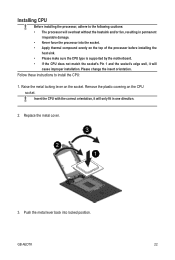
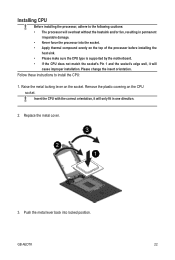
...CPU type is supported by the motherboard. • If the CPU does not match the socket's Pin 1 and the socket's edge well, it will overheat without the heatsink and/or fan, resulting in one direction.
2.
Follow these instructions to the following cautions: • The processor will
cause improper installation. Installing CPU
Before installing the processor, adhere to install the CPU...
Manual - Page 27
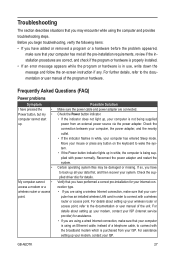
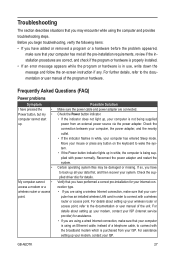
... (Internet service provider) for details. For assistance setting up .
•
My computer cannot • access a modem or a wireless router or access point. GB-AEDTK
27 For details about setting up your wireless router or access point, refer to connect with power normally. Frequently Asked Questions (FAQ)
Power problems
Symptom
I have performed a correct pre-installation for...
Manual - Page 28
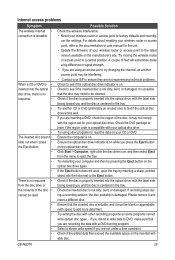
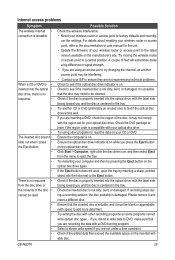
...manual for your optical disc drive. Check the inserted disc is unstable. Internet access problems...set for the unit. • Update the firmware...problems. Check to factory defaults and reconfig- Try writing the disc with the label side facing toward you intend to write data to learn if the region code is not dirty, bent, or damaged. GB-AEDTK... the settings. Check to test if the...
Manual - Page 29


...• Right-click the desktop, and then select Screen Resolution. •
Display problems
Symptom
There is nothing visible •
on the screen.
•
•
The...Reconnect the power adapter and restart the system. In the prompted window, set too low or too high. Use the Brightness control by pressing the ...GB-AEDTK
29 Check if the brightness level of the unit to complete the...
Manual - Page 31
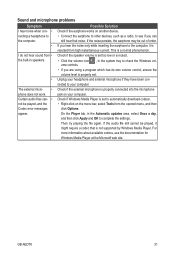
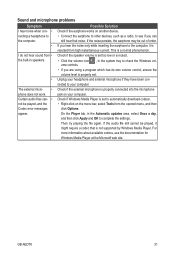
... still cannot be played, it is set . Check if the external microphone is...On the Player tab, in the Automatic updates area, select Once a day, and then...device.
Check if Windows Media Player is not supported by Windows Media Player. For more information about...and the Codec error messages appear. GB-AEDTK
31
Unplug your computer. Sound and microphone problems
Symptom
Possible Solution
...
Manual - Page 32


...Windows Media Player is set to automatically download codecs...supported types.
Check if your USB device. For example, your USB device and see the documentation for Windows Media Player at the Microsoft web site. GB-AEDTK
32 Miscellaneous problems...-install...complete the settings. &#...the Automatic updates area, select...error messages appear. Check if the connected USB device is not supported...
Manual - Page 33
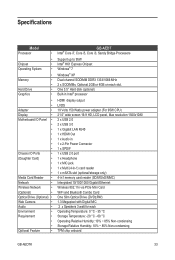
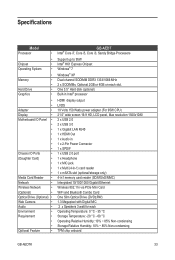
...processor
HDMI display output LVDS 19 Volts 150 Watts power adapter (For 95W CPU) 21.5" wide screen 16:9 HD, LCD panel, Max resolution 1920x1080 ... Digital MIC 2 x Speakers 3 watt for each slot. Specifications
Model
Processor
•
•
Chipset
•
Operating System
&#...
GB-AEDT Intel® Core i7, Core i5, Core i3, Sandy Bridge Processors
Support up to 95W Intel® H61 Express...
Gigabyte GB-AEDT Reviews
Do you have an experience with the Gigabyte GB-AEDT that you would like to share?
Earn 750 points for your review!
We have not received any reviews for Gigabyte yet.
Earn 750 points for your review!
