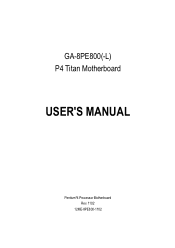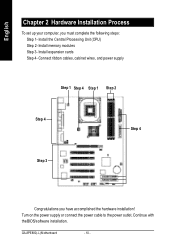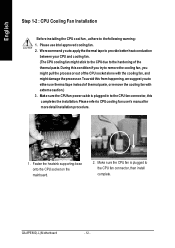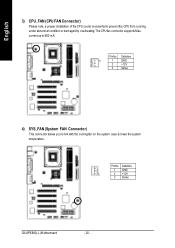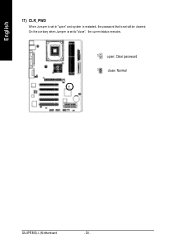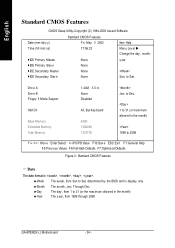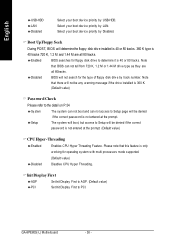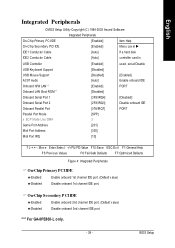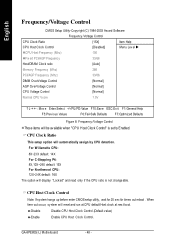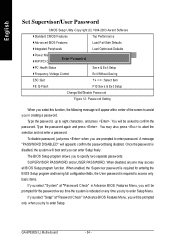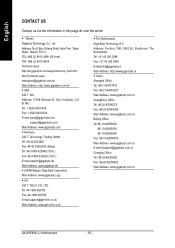Gigabyte GA8PE800 Support and Manuals
Get Help and Manuals for this Gigabyte item

View All Support Options Below
Free Gigabyte GA8PE800 manuals!
Problems with Gigabyte GA8PE800?
Ask a Question
Free Gigabyte GA8PE800 manuals!
Problems with Gigabyte GA8PE800?
Ask a Question
Most Recent Gigabyte GA8PE800 Questions
Drivers
(Posted by juanito0640 11 years ago)
Popular Gigabyte GA8PE800 Manual Pages
Gigabyte GA8PE800 Reviews
We have not received any reviews for Gigabyte yet.