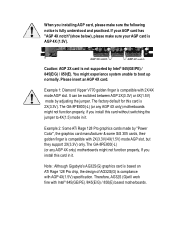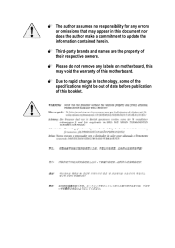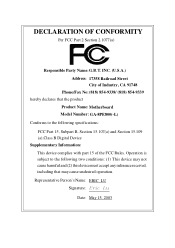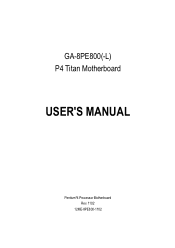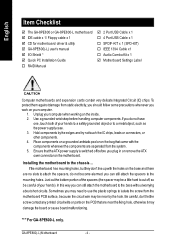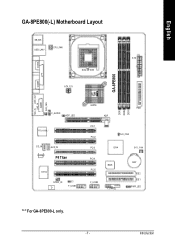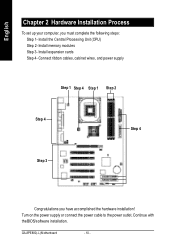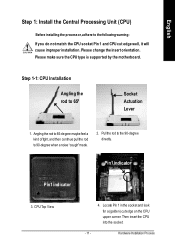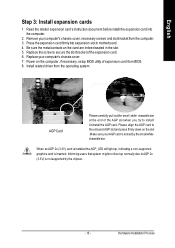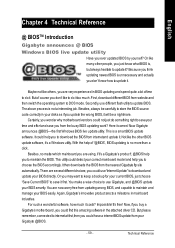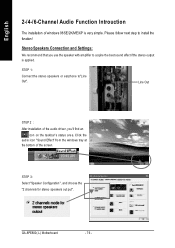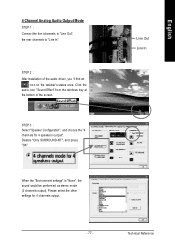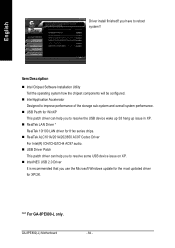Gigabyte GA8PE800 Support Question
Find answers below for this question about Gigabyte GA8PE800.Need a Gigabyte GA8PE800 manual? We have 1 online manual for this item!
Question posted by juanito0640 on October 3rd, 2012
Drivers
The person who posted this question about this Gigabyte product did not include a detailed explanation. Please use the "Request More Information" button to the right if more details would help you to answer this question.
Current Answers
Related Gigabyte GA8PE800 Manual Pages
Similar Questions
Ethernet Controller Driver
GA . K8VNXP Drivers for ethernet controller network controller multimedia audio controller usb contr...
GA . K8VNXP Drivers for ethernet controller network controller multimedia audio controller usb contr...
(Posted by montee4827 9 years ago)
Need To Download This Driver To A Cd, Mobo Is Located With Another Computer Case
I have a Gigabyte GA-78LMT-S2 installed in a differ. computer. need to down load the driver into a C...
I have a Gigabyte GA-78LMT-S2 installed in a differ. computer. need to down load the driver into a C...
(Posted by hawaiieye 9 years ago)
Rgd Drivers Download
i m not able to get Gigabyte GA-8I865GME-775 motherboard audoi n video drivers so pls help me where ...
i m not able to get Gigabyte GA-8I865GME-775 motherboard audoi n video drivers so pls help me where ...
(Posted by vijayashwath1989 11 years ago)
How Audio Drivers Download?
HOW TO DOWNLOAD AUDIO DRIVERS THIS GA-8I915 GVM MOTHERBOARD
HOW TO DOWNLOAD AUDIO DRIVERS THIS GA-8I915 GVM MOTHERBOARD
(Posted by rakesh14eng 11 years ago)
I Have Lost My Drivers Cd
HI ALL.. I HAVE LOST MY DRIVERS CD.. SO PLS SUGEST ME HOW I GOT MY DRIVER CD AGAIN OR SEND THE LINK...
HI ALL.. I HAVE LOST MY DRIVERS CD.. SO PLS SUGEST ME HOW I GOT MY DRIVER CD AGAIN OR SEND THE LINK...
(Posted by lokeshsachdeva2000 12 years ago)