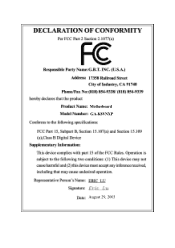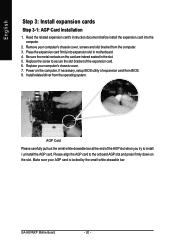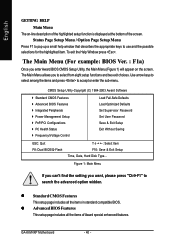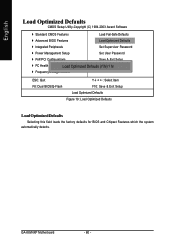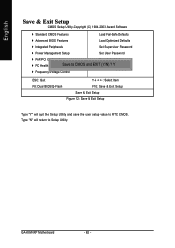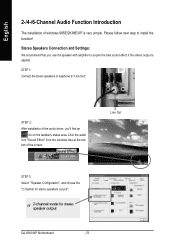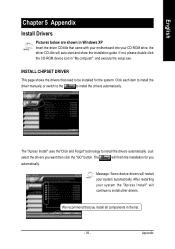Gigabyte GA-K8VNXP Support Question
Find answers below for this question about Gigabyte GA-K8VNXP.Need a Gigabyte GA-K8VNXP manual? We have 1 online manual for this item!
Question posted by montee4827 on July 17th, 2014
Ethernet Controller Driver
GA . K8VNXP Drivers for ethernet controller network controller multimedia audio controller usb controller video controller video controller (VGA compatable) on windows xp pro
Current Answers
Related Gigabyte GA-K8VNXP Manual Pages
Similar Questions
How To Manually Overclock Gigabyte Motherboard Ga-970a-ud3
(Posted by mk45Snowfl 9 years ago)
Installing Windows Xp 32 Bit In Ga=h61m-s2p Motherboard With G630 Processor.
I procured one GA-H61M-S2p mother board with g630 processor. The HDD is IDE with SATA to IDE convert...
I procured one GA-H61M-S2p mother board with g630 processor. The HDD is IDE with SATA to IDE convert...
(Posted by anujitdatta 11 years ago)
How Can I Install Windows Xp 32 Bit On Gigabyte Ga-h61m-d2-b3?
i just purchased Gigabyte GA-H61M-D2-B3 mother board and the cpu i have is Intel Core i3-2100 LGA 11...
i just purchased Gigabyte GA-H61M-D2-B3 mother board and the cpu i have is Intel Core i3-2100 LGA 11...
(Posted by kahv62005 11 years ago)
Why My Motherboard Ga-g31m-es2l Not Sporting Any Game
(Posted by camonurai 12 years ago)