Gigabyte GA-6PXSVT Support and Manuals
Get Help and Manuals for this Gigabyte item
This item is in your list!

View All Support Options Below
Free Gigabyte GA-6PXSVT manuals!
Problems with Gigabyte GA-6PXSVT?
Ask a Question
Free Gigabyte GA-6PXSVT manuals!
Problems with Gigabyte GA-6PXSVT?
Ask a Question
Popular Gigabyte GA-6PXSVT Manual Pages
Manual - Page 1


GA-6PXSVT
LGA 2011 socket motherboard for Intel® E5-1600/E5-2600 series processors
User's Manual
Rev. 1001
Manual - Page 5


The box contents are for reference only.
- 5 - Box Contents
GA-6PXSVT motherboard Driver CD Two SATA cables I/O Shield
• The box contents above are subject to change without notice.
• The motherboard image is for reference only and the actual items shall depend on the product package you obtain.
Manual - Page 6
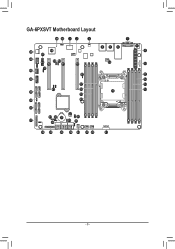
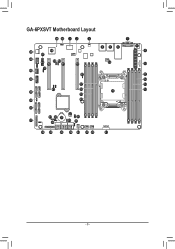
GA-6PXSVT Motherboard Layout
49 50 1 2
3
45
48
47
44
46
53 54
52
55
51 43
42
41
40
43
39
56
57
17 18 19 20
38
27
33 32 31
25
37
34
28 26
7
4
5
6
8 9
16
10
11
12
13
15
14
36 35
30
29 24 23 22
21
- 6 -
Manual - Page 30
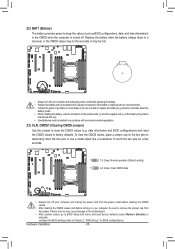
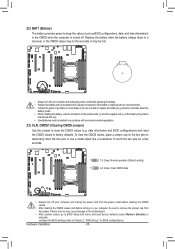
... uncertain about the
battery model. • When installing the battery, note the orientation of the positive side (+) and the negative side (-) of explosion if the battery is turned off. date information and BIOS configurations) and reset
the CMOS values to Chapter 2, "BIOS Setup," for a few
seconds.
1
1-2 Close: Normal operation (Default setting)
1
2-3 Close: Clear CMOS...
Manual - Page 33
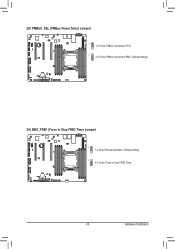
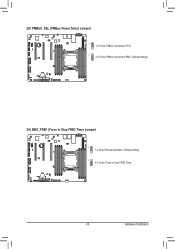
Hardware Installation 28) PMBUS_SEL (PMBus Power Select Jumper)
1 1-2 Close: PMBus connects to PCH.
1 2-3 Close: PMBus connects to BMC. (Default setting)
29) BMC_FRB1 (Force to Stop FRB3 Timer Jumper)
1 1-2 Close: Normal operation. (Default setting)
1 2-3 Close: Force to Stop FRB3 Timer.
- 33 -
Manual - Page 52
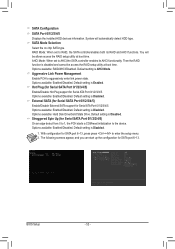
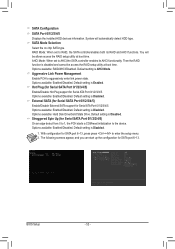
... ATA Port 0/1/2/3/4/5. SATA Configuration
SATA Port 0/1/2/3/4/5 Displays the installed HDD devices information. RAID Mode: When set to AHCI,the SATA controller enables its RAID and AHCI functions. AHCI Mode: When set to enter the setup menu. 2. Hot Plug (for Serial SATA Port 0/1/2/3/4/5) Enable/Disable Hot Plug support for SATA port 6~13. External SATA (for Serial...
Manual - Page 57
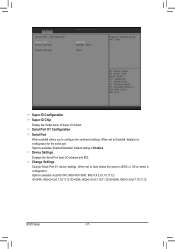
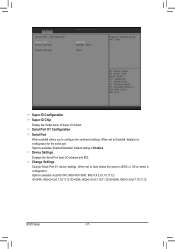
... or OS to select a configuration. When set to configure the serial port settings. IRQ=4/IO=3F8h; IRQ=3,4,5,6,7,10,11,12 /IO=3E8h; BIOS Setup
- 57 - Serial Port 0/1 Configuration Serial...11,12/IO=2E8h; Default setting is Enabled. Options available: Auto/IO=3F8;
Change Settings Change Serial Port 0/1 device settings. IRQ=3,4,5,6,7,10,11,12. Device Settings Displays the Serial Port base ...
Manual - Page 59
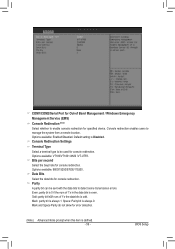
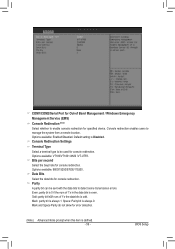
... num of 1's in the data bits is always 1.
BIOS Setup Options available: Enabled/Disabled. Mark: parity bit is even. ...setting is odd. Odd: parity bit is0if num of Band Management / Windows Emergency
Management Service (EMS) Console Redirection (Note) Select whether to manage the system from a remote location. Console redirection enables users to enable console redirection for error...
Manual - Page 60
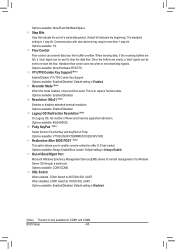
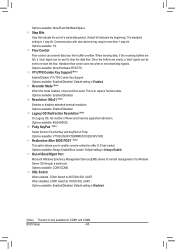
.../Disabled. Options available: 1/2. Options available: Enabled/Disabled. The standard setting is only available for remote management of Rows and Columns supported redirection. Resolution 100x31 (Note)
Enables or disables extended terminal resolution. Out-of-Bnad Mgmt Port
Microsoft Windows Emerency Management Service (EMS) allows for COM1 and COM2. Options available: COM1/COM2...
Manual - Page 61
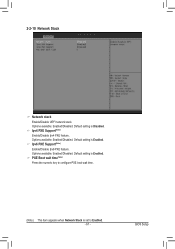
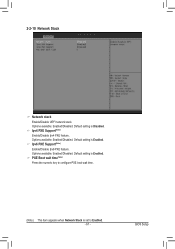
Options available: Enabled/DIsabled. Default setting is Enabled. Options available: Enabled/DIsabled. Default setting is Enabled. BIOS Setup Default setting is set to Enabled. - 61 - Ipv6 PXE Support(Note)
Enable/Disable Ipv6 PXE feature.
Ipv4 PXE Support(Note)
Enable/Disable Ipv4 PXE feature. PXE Boot wait time(Note)
Press the numeric key to configure PXE boot wait time...
Manual - Page 66


...
Displays the current support memory mode. When set to Lockstep mode, the motherboard uses two areas of memory to run the same set to trigger fail-over. Options available: Indpendent /Mirroring/Lockstep/Sparing. Default setting is Disabled. BIOS Setup
- 66 - When set of all DIMMs are available to Sparing mode, a preset threshold of coorectable errors is put...
Manual - Page 69


...is Enabled. Options available: Enabled/Disabled. DCA Support (Direct Cache Access) Enable/Disable Intel DCA Support function. VGA Priority Define the display device priority. Options available: Auto/Manual. Default setting is 0x80000000. BIOS Setup Options available: Enabled/Disabled. Default setting is Disabled. Options available: Enabled/Disabled. Options available: Onboard...
Manual - Page 72
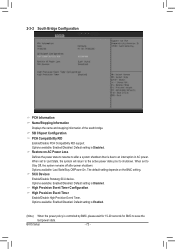
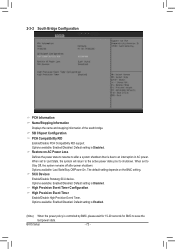
... PCH Compatibility RID Enable/Disable PCH Compatibility RID support. Restore on the BMC setting. The default setting depends on AC Power Loss Defines the power ...Timer.
Options available: Last State/Stay Off/Power On. BIOS Setup
- 72 - SCU Devices Enable/Disable Patsburg SCU device. Default setting is Disabled. Options available: Enabled/Disabled. Options available: Enabled/...
Manual - Page 77


... Parameters
CSM16 Module Version Display CSM Module version information. BIOS Setup Default setting is executed above 1MB. Gate20 Active Upon Request: GA20 can be disabled using BIOS services. Always: Do not allow disabling GA20; this option is useful when any RT code is Disabled. Default setting is Upon Request. INT19 Trap Response BIOS reaction on...
Manual - Page 78
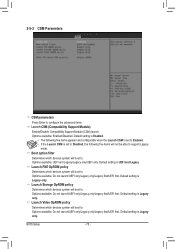
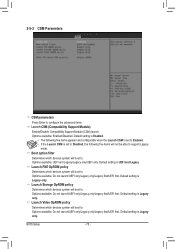
... parameters
Press Enter to support Legacy
mode. Options available: Do not launch/UEFI only/Legacy only/Legacy first/UEFI first.
Options available: Enabled/Disabled. Options available: Do not launch/UEFI only/Legacy only/Legacy first/UEFI first. Default setting is Legacy only. BIOS Setup
- 78 - Default setting is Legacy only. Default setting is Enabled.
•...
Gigabyte GA-6PXSVT Reviews
Do you have an experience with the Gigabyte GA-6PXSVT that you would like to share?
Earn 750 points for your review!
We have not received any reviews for Gigabyte yet.
Earn 750 points for your review!
