Gigabyte GA-K8NE Support and Manuals
Get Help and Manuals for this Gigabyte item
This item is in your list!

View All Support Options Below
Free Gigabyte GA-K8NE manuals!
Problems with Gigabyte GA-K8NE?
Ask a Question
Free Gigabyte GA-K8NE manuals!
Problems with Gigabyte GA-K8NE?
Ask a Question
Gigabyte GA-K8NE Videos
Popular Gigabyte GA-K8NE Manual Pages
User Manual - Page 4
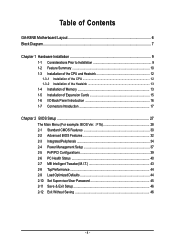
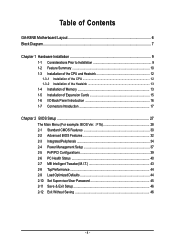
Table of Contents
GA-K8NE Motherboard Layout 6 Block Diagram ...7
Chapter 1 Hardware Installation 9 1-1 Considerations Prior to Installation 9 1-2 Feature Summary 10 1-3 Installation of the CPU and Heatsink 12
1-3-1 Installation of the CPU 12 1-3-2 Installation of the Heatsink 13 1-4 Installation of Memory 13 1-5 Installation of Expansion Cards 15 1-6 I/O Back Panel Introduction 16 1-7 ...
User Manual - Page 10
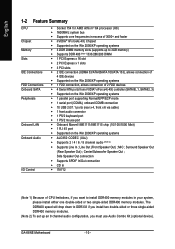
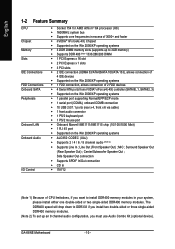
...
(Note 2) To set up to install DDR400 memory modules in excess of 3000+ and faster Š nVIDIA® nForce4(-4X) Chipset
Š Supported on the Win 2000/XP operating systems
Š ALC850 CODEC (UAJ)
Š Supports 2 / 4 / 6 / 8 channel audio (Note 2)
Š Supports Line In ; Line Out (Front Speaker Out) ;
Surround Speaker Out (Rear Speaker Out) ; GA-K8NE Motherboard
- 10 - MIC...
User Manual - Page 16
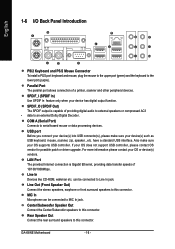
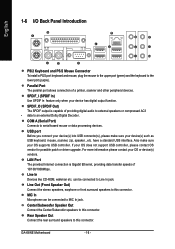
...support USB controller, please contact OS vendor for possible patch or driver upgrade. can be connected to MIC In jack.
GA-K8NE Motherboard
- 16 - Parallel Port The parallel port allows connection of providing digital audio...purple). English
1-6 I/O Back Panel Introduction
PS/2 Keyboard and PS/2 Mouse Connector To install a PS/2 port keyboard and mouse, plug the mouse to the upper port (...
User Manual - Page 20


...
GA-K8NE Motherboard
- 20 - English
6) IDE1 / IDE2 (IDE Connector)
An IDE device connects to two IDE devices (hard drive or optical drive). One IDE connector can connect to one IDE device as Master and the other as Slave (for the Serial ATA and install the proper driver in order to connect two IDE devices, please set...
User Manual - Page 30
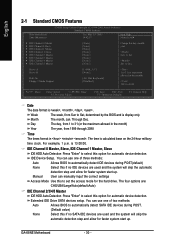
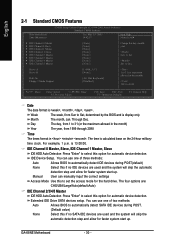
...Mode Support
[1....BIOS and is 13:00:00. to Sat. The four options are:
CHS/LBA/Large/Auto(default:Auto)
IDE Channel 2/3/4/5 Master
IDE HDD Auto-Detection Press "Enter" to set the access mode for faster system start up . GA-K8NE Motherboard
- 30 - is display only The month, Jan. You can manually...Setup. English
2-1 Standard CMOS Features
Date (mm:dd:yy) Time (hh:mm:ss)
CMOS Setup...
User Manual - Page 36


... 2E8/IRQ3.
Legacy USB Keyboard/Storage
Enabled Disabled
Enable USB keyboard support in the MS-DOS environment. AC97 Audio
Auto
Enable onboard AC'97 audio function. (Default value)
Disabled
Disable this function. (Default value)
GA-K8NE Motherboard
- 36 - Onboard Serial Port 1
Auto 3F8/IRQ4
BIOS will automatically set up the Serial port 2 address.
3F8/IRQ4
Enable onboard Serial...
User Manual - Page 45
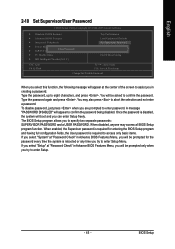
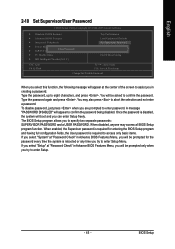
... ` MB Intelligent Tweaker(M.I.T.)
Top Performance Load Optimized Defaults Set Supervisor Password Set User Password Save & Exit Setup Exit Without Saving
ESC: Quit F8: Q-Flash
KLJI: Select Item F10: Save & Exit Setup
Change/Set/Disable Password
When you select this function, the following message will appear at "Password Check" in Advance BIOS Features Menu, you will be prompted for entering...
User Manual - Page 48


English
3-2 Software Application
This page displays all the tools that Gigabyte developed and some free software, you can choose anyone you want and press "install" to install them.
3-3 Software Information
This page lists the contents of software and drivers in this CD-title. GA-K8NE Motherboard
- 48 -
User Manual - Page 52
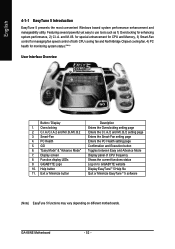
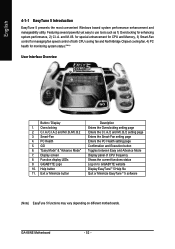
... cooling fan, 4) PC health for enhancing system performance, 2) C.I.A. GA-K8NE Motherboard
- 52 - for special enhancement for CPU and Memory, 3) Smart-Fan control for managing fan speed control of CPU frequency Shows the current functions status Log on different motherboards. Featuring several powerful yet easy to GIGABYTE website Display EasyTuneTM 5 Help file Quit or Minimize EasyTuneTM...
User Manual - Page 54
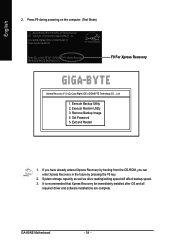
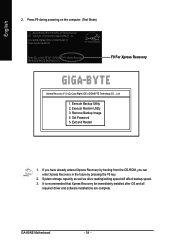
... F9 key.
2.
Press F9 during powering on the computer. (Text Mode)
Award Modular BIOS v6.00PG, An Energy Star Ally Copyright (C) 1984-2004, Award Software, Inc. Set Password 5. Remove Backup Image 4. English
2. It is recommended that Xpress Recovery be immediately installed after OS and all
required driver and software installations are complete. GA-K8NE Motherboard
- 54 -
User Manual - Page 56


... enter SETUP / Dual BIOS / Q-Flash / F9 For
Xpress Recovery 08/07/2003-i875P-6A79BG03C-00
GA-K8NE Motherboard
- 56 -
Some of the motherboards supporting Q-Flash and Dual BIOS, the Q-Flash utility and Dual BIOS utility are separated into two parts. In the following sections, we take GA-8KNXP Ultra as the example to update BIOS.
If your PC and press Del to the latest...
User Manual - Page 60
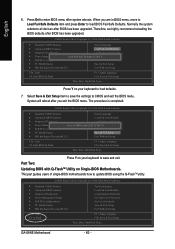
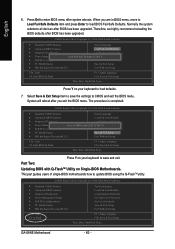
.../tNS)u?pYervisor Password
PnP/PCI Configurations
Set User Password
PC Health Status
Save & Exit Setup
MB Intelligent Tweaker(M.I.T.)
Exit Without Saving
ESC: Quit F8: Dual BIOS/Q-Flash
F3: Change Language F10: Save & Exit Setup
Time, Date, Hard Disk Type... English
6.
Normally the system redetects all devices after BIOS has been upgraded. GA-K8NE Motherboard
- 60...
User Manual - Page 63
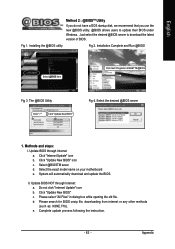
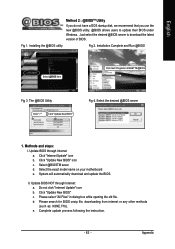
... Run @BIOS
Select @BIOS item
Click Sart/ Programs/ GIGABYTE/@BIOS
Fig 3. Select @BIOSTM sever d. Select the exact model name on your motherboard e. Click "Update New BIOS" c. Please select "All Files" in dialog box while opening the old file.
Just select the desired @BIOS server to update their BIOS under Windows.
Select the desired @BIOS server
1. Click "Internet Update" icon...
User Manual - Page 70
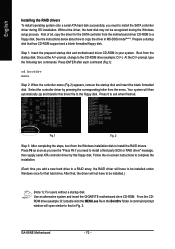
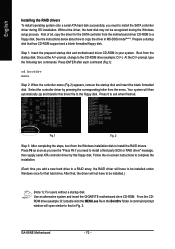
...the Windows setup process.
At the D:\> prompt, type the following two commands. Select the controller driver by this driver file to install a third party SCSI or RAID driver" message, then supply serial ATA controller driver by pressing the corresponding letter from the motherboard driver CD-ROM to that has CD-ROM support and a blank formatted floppy disk. See the instructions below...
User Manual - Page 74


... can adjust sound option settings as desired.
Front Speaker Out
Rear Speaker Out
Center/Subwoofer Speaker Out Side Speaker Out
GA-K8NE Motherboard
- 74 - STEP 2 : Following installation of the audio driver, you find a Sound Effect icon on the left selection bar and select "6CH Speaker" to complete 6 channel audio configuration.
English
8 Channel Audio Setup STEP 1 : Connect the front...
Gigabyte GA-K8NE Reviews
Do you have an experience with the Gigabyte GA-K8NE that you would like to share?
Earn 750 points for your review!
We have not received any reviews for Gigabyte yet.
Earn 750 points for your review!

