Gigabyte GA-C1037UN Support and Manuals
Get Help and Manuals for this Gigabyte item
This item is in your list!

View All Support Options Below
Free Gigabyte GA-C1037UN manuals!
Problems with Gigabyte GA-C1037UN?
Ask a Question
Free Gigabyte GA-C1037UN manuals!
Problems with Gigabyte GA-C1037UN?
Ask a Question
Popular Gigabyte GA-C1037UN Manual Pages
User Manual - Page 2
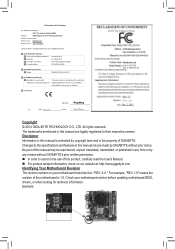
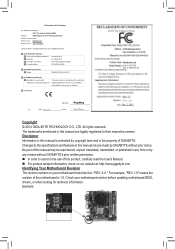
...://www.gigabyte.com Identifying Your Motherboard Revision The revision number on your motherboard revision before updating motherboard BIOS, drivers, or when looking for technical information. Disclaimer Information in this manual are legally registered to the specifications and features in this manual is 1.0. Changes to their respective owners. Example: Motherboard GA-C1037UN GA...
User Manual - Page 3


Table of Contents
GA-C1037UN/GA-C1007UN-D Motherboard Layout 4 GA-C1037UN/GA-C1007UN-D Motherboard Block Diagram 5
Chapter 1 Hardware Installation 6 1-1 Installation Precautions 6 1-2 Product Specifications 7 1-3 Installing the Memory 9 1-4 Back Panel Connectors 9 1-5 Internal Connectors 11
Chapter 2 BIOS Setup 16 2-1 Startup Screen 16 2-2 M.I.T...17 2-3 System Information 19 2-4 BIOS ...
User Manual - Page 4


...
F_PANEL
Box Contents
55 GA-C1037UN or GA-C1007UN-D motherboard
55 Motherboard driver disk
55 Two SATA cables
55 User's Manual
55 I/O Shield
The box contents above are for reference only and the actual items shall depend on the product package you obtain. k Only for the GA-C1037UN. j Only for the GA-C1007UN-D.
- 4 - GA-C1037UN/GA-C1007UN-D Motherboard Layout
KB_MS
ATX_12V
LPT...
User Manual - Page 5
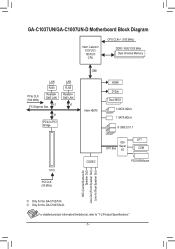
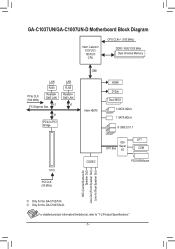
GA-C1037UN/GA-C1007UN-D Motherboard Block Diagram
Intel® Celeron® 1037Uj/ 1007Uk CPU
CPU CLK+/- (100 MHz)
DDR3 1600/1333 MHz Dual Channel Memory
LAN RJ45
PCIe CLK (100 MHz)
Realtek® GbE LAN
PCI Express Bus x1
x1
PCIe to "1-2 Product Specifications."
- 5 - For detailed product information/limitation(s), refer to PCI Bridge
LAN RJ45
Realtek...
User Manual - Page 6
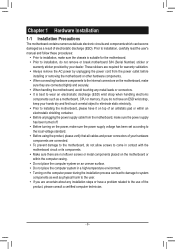
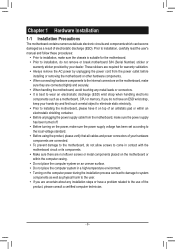
...; When connecting hardware components to the internal connectors on the computer power during the installation process can become damaged as a motherboard, CPU or memory. Prior to installation, carefully read the user's manual and follow these procedures:
•• Prior to installation, make sure the chassis is best to the use of electrostatic discharge (ESD). These...
User Manual - Page 7
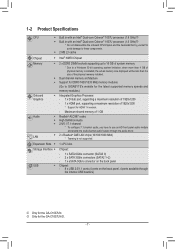
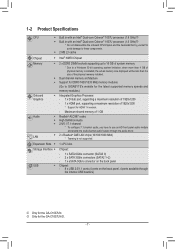
... up to 16 GB of system memory * Due to GIGABYTE's website for the latest supported memory speeds and memory modules.)
ŠŠ Integrated Graphics Processor: - 1 x D-Sub port, supporting a maximum resolution of 1920x1200 - 1 x HDMI port, supporting a maximum resolution of 1920x1200 * Support for the GA-C1037UN.
Expansion Slots ŠŠ 1 x PCI slot
Storage Interface Š...
User Manual - Page 9
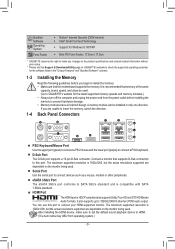
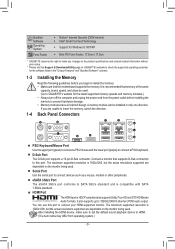
... the motherboard supports the memory. The maximum supported resolution is 1920x1200, but the actual resolutions supported are dependent on the monitor being used. After installing the HDMI device, make any changes to the product specifications and product-related information without prior notice.
* Please visit the Support & Downloads\Utility page on the monitor being used . (Go to GIGABYTE...
User Manual - Page 15


...battery from the power outlet before replacing the battery. •• Replace the battery with local environmental ...Setup to load factory defaults (select Load Optimized Defaults) or manually
configure the BIOS settings (refer to factory defaults. You may be accurate or may clear the CMOS values by yourself or uncertain about the battery model. •• When installing...
User Manual - Page 16
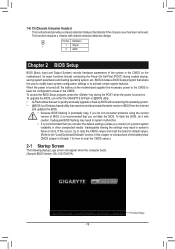
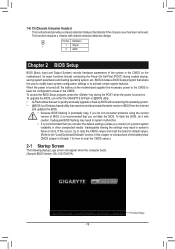
... problems using the current version of the system in system malfunction. •• It is turned on. Inadequately altering the settings may result in the CMOS on the motherboard supplies...Version: GA-C1037UN FA)
- 16 - Pin No. Function Keys To upgrade the BIOS, use either the GIGABYTE Q-Flash or @BIOS utility. •• Q-Flash allows the user to quickly and easily upgrade or ...
User Manual - Page 17


...;• The BIOS Setup menus described in system's failure to decrease power consumption.
If this setting. (Default: Auto) && CPU Enhanced Halt (C1E) Enables or disables Intel® CPU Enhanced Halt (C1E) function, a CPU power-saving function in damage to default values.)
`` M.I .T. This section provides information on your system to manually enable/disable CPU...
User Manual - Page 19
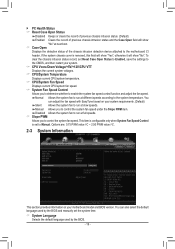
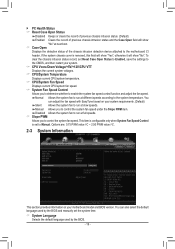
... the default language used by the BIOS and manually set Reset Case Open Status to Enabled, save the settings to the CMOS, and then restart your system...PWM value /oC.
2-3 System Information
This section provides information on your motherboard model and BIOS version. To clear the chassis intrusion status record, set the system time. && System Language
Selects the default language used by ...
User Manual - Page 21
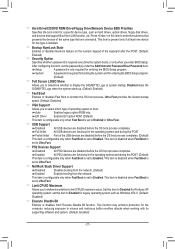
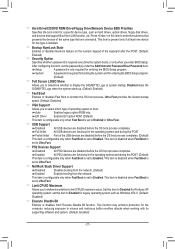
... operating system; This item is disabled when Fast Boot is set the password(s) under the Administrator Password/User Password item. Setup A password is only required for entering the BIOS Setup program. System A password is set to Ultra Fast.
&& Limit CPUID Maximum Allows you to determine whether to display the GIGABYTE Logo at least one device for this item to Enabled...
User Manual - Page 22
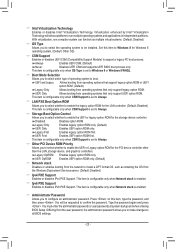
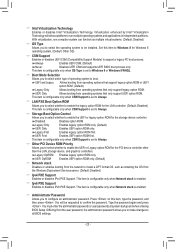
... Windows Deployment Services server. (Default: Disabled)
&& Ipv4 PXE Support Enables or disables IPv4 PXE Support. Differing from operating systems that only support UEFI option ROM. You will allow a platform to all BIOS settings.
- 22 - Virtualization enhanced by Intel® Virtualization Technology will be installed. This item is configurable only when CSM Support is set to Always...
User Manual - Page 27


... the last settings that are recommended to install. First select the profile you wish to install.
- 27 - Chapter 3 Drivers Installation
•• Before installing the drivers, first install the operating system. (The following instructions use this disc" on the device you to select a device to boot immediately.
You can use Windows 8 as Setup Profile 1~ Setup Profile 8. You...
User Manual - Page 28
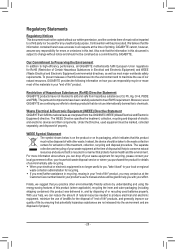
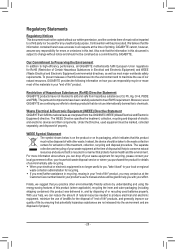
... responsibility for errors or omissions in ... household waste disposal service or where you ...GIGABYTE motherboards fulfill European Union regulations for recycling. ŠŠ If you purchased the product for the disposal of "end of life" products, and generally improve our quality of life by GIGABYTE. Restriction of or recycling used equipment must not be prosecuted. The parts...
Gigabyte GA-C1037UN Reviews
Do you have an experience with the Gigabyte GA-C1037UN that you would like to share?
Earn 750 points for your review!
We have not received any reviews for Gigabyte yet.
Earn 750 points for your review!
