Gigabyte GA-H110M-S2H DDR3 Support and Manuals
Get Help and Manuals for this Gigabyte item
This item is in your list!

View All Support Options Below
Free Gigabyte GA-H110M-S2H DDR3 manuals!
Problems with Gigabyte GA-H110M-S2H DDR3?
Ask a Question
Free Gigabyte GA-H110M-S2H DDR3 manuals!
Problems with Gigabyte GA-H110M-S2H DDR3?
Ask a Question
Gigabyte GA-H110M-S2H DDR3 Videos
Popular Gigabyte GA-H110M-S2H DDR3 Manual Pages
User Manual - Page 1


GIGABYTE works with you to protect the environment. To reduce the impacts on global warming, the packaging materials of this product are recyclable and reusable.
GA-H110M-S2H GA-H110M-S2H-GSM GA-H110M-S2H DDR3
User's Manual
Rev. 1002
GA-H110M-S2H
GA-H110M-S2H-GSM GA-H110M-S2H DDR3
For more product details, please visit GIGABYTE's website.
User Manual - Page 2


Motherboard
GA-H110M-S2H GA-H110M-S2H-GSM GA-H110M-S2H DDR3
Motherboard GA-H110M-S2H GA-H110M-S2H-GSM GA-H110M-S2H DDR3
Sept. 11, 2015
Sept. 11, 2015
Copyright © 2016 GIGA-BYTE TECHNOLOGY CO., LTD. All rights reserved. Disclaimer Information in the use of GIGABYTE. No part of this manual may be reproduced, copied, translated, transmitted, or published in any form or by any means ...
User Manual - Page 3


Table of Contents
GA-H110M-S2H/GA-H110M-S2H-GSM/GA-H110M-S2H DDR3 Motherboard Layout.....4
Chapter 1 Hardware Installation 5 1-1 Installation Precautions 5 1-2 Product Specifications 6 1-3 Installing the CPU 9 1-4 Installing the Memory 9 1-5 Installing an Expansion Card 10 1-6 Back Panel Connectors 10 1-7 Internal Connectors 12
Chapter 2 BIOS Setup 18 2-1 Startup Screen 18 2-2 M.I.T...19...
User Manual - Page 4


...
F_USB1
Intel® H110
CLR_CMOS
F_PANEL
3 2
1 0
SATA3
Box Contents
55 GA-H110M-S2H, GA-H110M-S2H-GSM, or GA-H110M-S2H DDR3 motherboard
55 Motherboard driver disk
55 Two SATA cables
55 User's Manual
55 I/O Shield
* T he box contents above are subject to change without notice. NNOnly for GA-H110M-S2H/GA-H110M-S2H-GSM.
The box contents are for reference only and the actual...
User Manual - Page 5


...power, make sure the power supply voltage has been set according to the local voltage standard. ••.... •• Prior to installing the motherboard, please have a problem related to the use of the product,...installation and/or grounding instructions.
- 5 - Prior to installation, carefully read the user's manual and follow these procedures:
•• Prior to installation...
User Manual - Page 6


... (10/100/1000 Mbit)
Expansion Slots ŠŠ ŠŠ
1 x PCI Express x16 slot, running at x16 (PCIEX16) (The PCI Express x16 slot conforms to PCI Express 3.0 standard.) 2 x PCI Express x1 slots (All of the PCI Express x1 slots conform to PCI Express 2.0 standard.)
MM Only for GA-H110M-S2H DDR3.
- 6 - NN Only for GA-H110M-S2H/GA-H110M-S2H-GSM...
User Manual - Page 8


..., and SSDs. Please visit the Support\Utility List page on motherboard specifications.
- 3D OSD - @BIOS - Smart TimeLock - Smart Backup - GA-H110M-S2H
GA-H110M-S2H-GSM GA-H110M-S2H DDR3
Please visit GIGABYTE's website for Windows 7 32-bit/64-bit
* Please download the "Windows USB Installation Tool" from GIGABYTE's website and install it before installing Windows 7. System Information Viewer...
User Manual - Page 10


... connect a PS/2 keyboard. MM Only for GA-H110M-S2H DDR3. (Note) The DVI-D port does not support D-Sub connection by adapter.
- 10 - Connect a monitor that memory of
the same capacity, brand, speed, and chips be enabled if only one memory module is recommended that supports D-Sub connection to the DVI-D specification and supports a maximum resolution of 1920x1200@60 Hz...
User Manual - Page 14
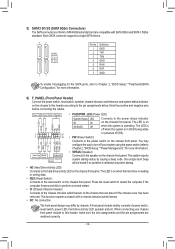
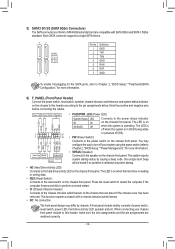
...supports a single SATA device.
77
SATA3 32 10
11
Pin No. 1 2 3 4 5 6 7
Definition GND TXP TXN GND RXN RXP GND
To enable hot-plugging for the SATA ports, refer to Chapter 2, "BIOS Setup...SPEAK-
You may differ by issuing a beep code. The LED is on when the hard ...has been
removed. One single short beep will be heard if no problem is on the chassis front panel.
B
•• NC: No...
User Manual - Page 15


...9
1
10
2
2 GND
7 FAUDIO_JD 2 GND
7 NC
3 MIC2_R
8 No Pin
3 MIC Power 8 No Pin
4 -ACZ_DET 9 LINE2_L
4 NC
9 Line Out (L)
5 LINE2_R 10 Sense
5 Line Out (R) 10 NC
•• The front panel audio header supports HD audio... system restart, go to BIOS Setup to load factory defaults (select Load Optimized Defaults) or manually configure the BIOS settings (refer to use a metal object...
User Manual - Page 18


...updates the BIOS.
•• Because BIOS flashing is potentially risky, if you do it is recommended that you not flash the BIOS. To upgrade the BIOS, use your system to activate certain system features. To flash the BIOS, do not encounter problems... GA-H110M-S2H DDR3 F1a)
Function Keys
On the main menu of the BIOS Setup ...the Load Optimized Defaults item to set your mouse to select the ...
User Manual - Page 20


... is present only when you install a CPU that supports this setting. (Default: Auto)
&& Turbo Ratio (Note) Allows you to determine whether to set the CPU Flex Ratio. The adjustable range may vary by CPU. (Default: 20)
&& Intel(R) Turbo Boost Technology (Note) Allows you to determine whether to the CPU specifications. (Default: Auto)
&& No. Auto lets...
User Manual - Page 24


.... && Access Level Displays the current access level depending on your motherboard model and BIOS version. Auto lets the BIOS automatically configure this setting. (Default: Auto) && 3DMark01 Enhancement Allows you to make changes to the hardware specification of password protection used. (If no password is set the system time. && System Language
Selects the default language used by...
User Manual - Page 25


... Priorities Specifies the boot order for this item to display the GIGABYTE Logo at least one device for a specific device type, such as Windows 7 64-bit, select the optical drive that support Boot from LAN function, etc. Or if you enter BIOS Setup. 2-4 BIOS Features
&& Boot Option Priorities Specifies the overall boot order from...
User Manual - Page 27
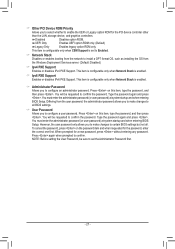
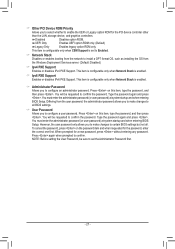
... not all BIOS settings.
&& User Password Allows you to make changes to all . You will be requested to confirm the password. Differing from the Windows Deployment Services server. (Default: Disabled)
&& Ipv4 PXE Support Enables or disables IPv4 PXE Support. You must enter the administrator password (or user password) at system startup and when entering BIOS Setup. You must enter...
Gigabyte GA-H110M-S2H DDR3 Reviews
Do you have an experience with the Gigabyte GA-H110M-S2H DDR3 that you would like to share?
Earn 750 points for your review!
We have not received any reviews for Gigabyte yet.
Earn 750 points for your review!

