Gigabyte GA-H87N Support and Manuals
Get Help and Manuals for this Gigabyte item
This item is in your list!

View All Support Options Below
Free Gigabyte GA-H87N manuals!
Problems with Gigabyte GA-H87N?
Ask a Question
Free Gigabyte GA-H87N manuals!
Problems with Gigabyte GA-H87N?
Ask a Question
Gigabyte GA-H87N Videos
Popular Gigabyte GA-H87N Manual Pages
User Manual - Page 2
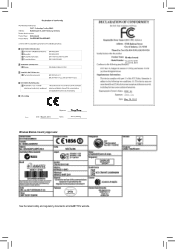
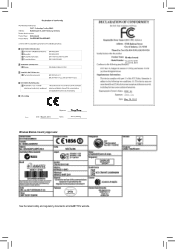
GA-Z87N-WIFI/GA-H87N-WIFI
May 20, 2013
Wireless Module Country Approvals:
Motherboard GA-Z87N-WIFI GA-H87N-WIFI
May 20, 2013
See the latest safety and regulatory documents at GIGABYTE's website.
User Manual - Page 5


... Contents...7 Optional Items...7 GA-Z87N-WIFI/GA-H87N-WIFI/GA-H87N Motherboard Layout 8 GA-Z87N-WIFI/GA-H87N-WIFI/GA-H87N Motherboard Block Diagram 9
Chapter 1 Hardware Installation 11 1-1 Installation Precautions 11 1-2 Product Specifications 12 1-3 Installing the CPU and CPU Cooler 15
1-3-1 Installing the CPU 15 1-3-2 Installing the CPU Cooler 17 1-4 Installing the Memory 18 1-4-1 Dual...
User Manual - Page 6


...Output 99
6-1-1 Configuring 2/4/5.1/7.1-Channel Audio 99 6-1-2 Configuring S/PDIF Out 101 6-1-3 Configuring Microphone Recording 102 6-1-4 Using the Sound Recorder 104 6-2 Troubleshooting 105 6-2-1 Frequently Asked Questions 105 6-2-2 Troubleshooting Procedure 106
Regulatory Statements 108 Contact Us...111
MM Only for GA-H87N-WIFI. NN Only for GA-Z87N-WIFI. OO Only for GA-H87N.
- 6 -
User Manual - Page 7


... depend on the product package you obtain. Box Contents
55 GA-Z87N-WIFI, GA-H87N-WIFI, or GA-H87N motherboard 55 Motherboard driver disk 55 Wireless module driver diskjk 55 User's Manual 55 Quick Installation Guide 55 Two SATA cables 55 I/O Shield 55 One antennajk
The box contents above are subject to -DVI adapter (Part No. 12CT2-HDMI01-1*R) …… COM port cable...
User Manual - Page 12


Maximum shared memory of the physical memory installed. ditionally.
1 x PCI Express x16 slot, running at x16 (The PCIEX16 slot conforms to PCI Express 3.0 standard.) 1 x mini-PCI Express slot for GA-H87N-WIFI.
1-2 Product Specifications
CPU
ŠŠ Support for Intel® Core™ i7 processors/Intel® Core™ i5 processors/
Intel® Core™ i3 processors...
User Manual - Page 14


... product-related information without prior notice.
* Please visit the Support & Downloads\Utility page on motherboard specifications.
- @BIOS - MM Only for GA-H87N. Supported functions of each application may differ by motherboard model. EasyTune - OO Only for GA-Z87N-WIFI.
NN Only for GA-H87N-WIFI.
EZ Setup - Unique Features
ŠŠ
ŠŠ
ŠŠ
Bundled...
User Manual - Page 20
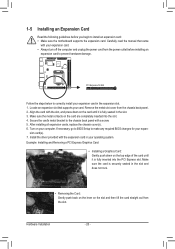
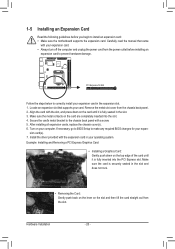
... from the slot. Example: Installing and Removing a PCI Express Graphics Card:
•• Installing a Graphics Card: Gently push down on your expan- Install the driver provided with your expansion card....correctly install your expansion card in your card. Align the card with a screw. 5. Carefully read the manual that supports your operating system. If necessary, go to BIOS Setup to...
User Manual - Page 21


... Sound>Sound>Playback, set the default sound playback device to the default playback device. MM Only for GA-H87N-WIFI.
- 21 - The screenshot below is good.
HDMI Port
The HDMI port is 4096x2160, but the actual resolutions supported are dependent on your HDMI-supported monitor. The maximum supported resolution is HDCP compliant and supports Dolby True HD and...
User Manual - Page 31


... seconds. Hardware Installation Open: Normal
Short: Clear CMOS Values
•• Always turn off your computer and unplug the power cord from the power outlet before clearing the CMOS values.
•• After system restart, go to BIOS Setup to load factory defaults (select Load Optimized Defaults) or manually configure the BIOS settings (refer...
User Manual - Page 33
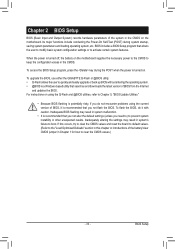
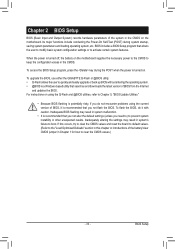
... the BIOS, do not encounter problems using the Q-Flash and @BIOS utilities, refer to Chapter 5, "BIOS Update Utilities."
•• Because BIOS flashing is turned off, the battery on .
BIOS includes a BIOS Setup program that you not alter the default settings (unless you not flash the BIOS. For instructions on using the current version of...
User Manual - Page 40


...settings.
Profile2 (Note 2) Uses Profile 2 settings.
(Note 1) This item is a more enhanced power-saving state than C3. For more enhanced power-saving state than C1. BIOS Setup...This item is present only when you install a CPU and a memory module that supports this setting. (Default: Auto)
&& CPU Enhanced ... state. Auto sets the power limit according to the CPU specifications. (Default: Auto...
User Manual - Page 69
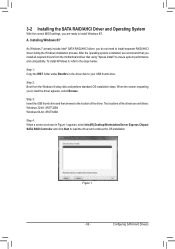
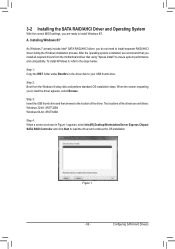
... Windows 7 already include Intel® SATA RAID/AHCI driver, you do not need to load the driver appears, select Browse. When the screen requesting you to install separate RAID/AHCI driver during the Windows installation process. 3-2 Installing the SATA RAID/AHCI Driver and Operating System
With the correct BIOS settings, you are as follows: Windows 32-bit: \iRST...
User Manual - Page 87


... example, after you are installed on -screen instructions to remove the Intel® SBA application first and reinstall it.
Follow the on the computer. If starting the computer does not solve the problem, please reinstall Intel Small Business Advantage" appears when launching Intel® SBA console (for GA-H87N-WIFI. All motherboard drivers correctly installed
B.
You can define...
User Manual - Page 99


... (only supported when using an HD front panel audio module), refer to the following instructions use Windows 8 as the example operating system.)
Step 1: After installing the audio driver, restart your microphone to the Mic in the notification area. A. The HD Audio Manager icon will be simultaneously processed. The picture to be present on hardware specification...
User Manual - Page 102
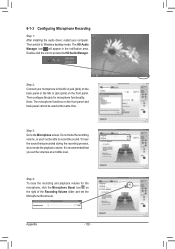
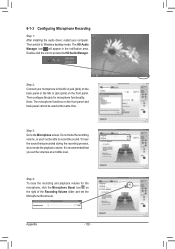
... process, do not mute the playback volume. Step 2: Connect your computer. Do not mute the recording volume, or you set the Microphone Boost level. 6-1-3 Configuring Microphone Recording
Step 1: After installing the audio driver, restart your microphone to the Mic in jack (pink) on the back panel or the Mic in the notification area...
Gigabyte GA-H87N Reviews
Do you have an experience with the Gigabyte GA-H87N that you would like to share?
Earn 750 points for your review!
We have not received any reviews for Gigabyte yet.
Earn 750 points for your review!

