Gigabyte GA-EP35-DS3P Support and Manuals
Get Help and Manuals for this Gigabyte item
This item is in your list!

View All Support Options Below
Free Gigabyte GA-EP35-DS3P manuals!
Problems with Gigabyte GA-EP35-DS3P?
Ask a Question
Free Gigabyte GA-EP35-DS3P manuals!
Problems with Gigabyte GA-EP35-DS3P?
Ask a Question
Popular Gigabyte GA-EP35-DS3P Manual Pages
Manual - Page 1


GA-EP35-DS3P
LGA775 socket motherboard for Intel® CoreTM processor family/ Intel® Pentium® processor family/Intel® Celeron® processor family
User's Manual
Rev. 2101 12ME-EP35DS3P-2101R
Manual - Page 4
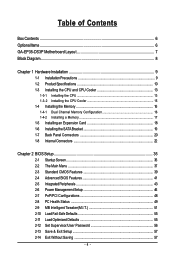
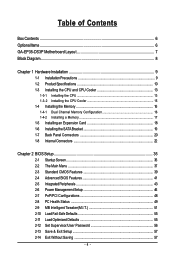
... OptionalItems...6 GA-EP35-DS3P Motherboard Layout 7 Block Diagram...8
Chapter 1 Hardware Installation 9 1-1 Installation Precautions 9 1-2 Product Specifications 10 1-3 Installing the CPU and CPU Cooler 13
1-3-1 Installing the CPU 13 1-3-2 Installing the CPU Cooler 15 1-4 Installing the Memory 16 1-4-1 Dual Channel Memory Configuration 16 1-4-2 Installing a Memory 17 1-5 Installing an...
Manual - Page 7
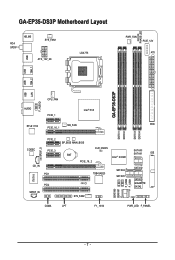
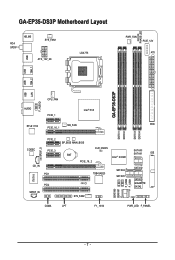
GA-EP35-DS3P Motherboard Layout
RCA SPDIF-1
KB_MS
SYS_FAN1
USB
ATX_12V_2X
LGA775
PHASE LED
PWR_FAN
PCIE_12V
ATX
1394_2 1394_1
USB
USB
GA-EP35-DS3P
LAN
USB
CPU_FAN
F_AUDIO
AUDIO
PCIE_1
Intel® P35
RTL8111B
PCIE_16_1
NB_FAN
FDD
DDRII1 DDRII2 DDRII3 DDRII4
CODEC
PCIE_2 PCIE_3
SPDIF_O
IT8718
CD_IN PCI1
PCI2 SPDIF_IN
BP_BIOS MAIN_BIOS
CLR_CMOS
BAT PCIE_16_2
Intel...
Manual - Page 10
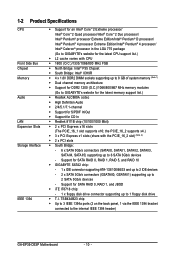
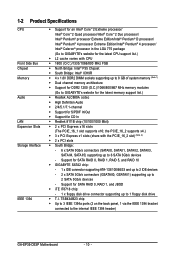
... RAID 10 Š GIGABYTE SATA2 chip:
- 1 x IDE connector supporting ATA-133/100/66/33 and up to 2 IDE devices - 2 x SATA 3Gb/s connectors (GSATAII0, GSATAII1) supporting up to the internal IEEE 1394 header)
GA-EP35-DS3P Motherboard
- 10 - 1-2 Product Specifications
CPU
Front Side Bus Chipset Memory Audio LAN Expansion Slots Storage Interface
IEEE 1394
Š Support for an Intel® CoreTM...
Manual - Page 12


... When the second PCI Express x16 slot (PCIE_16_2) is in use, the three PCI Express x1 slots become unavailable.
(Note 3) Whether the CPU fan speed control function is supported will depend on the CPU cooler you install.
(Note 4) Available functions in Easytune may differ by motherboard model. (Note 5) Due to chipset limitation, Intel ICH9R RAID driver does not support Windows 2000 operating
system...
Manual - Page 16
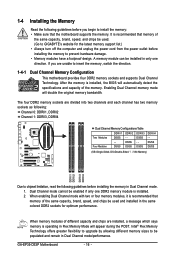
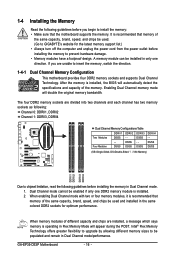
.... (Go to GIGABYTE's website for optimum performance.
GA-EP35-DS3P Motherboard
- 16 - Enabling Dual Channel memory mode will automatically detect the specifications and capacity of the memory. Four Modules
DS/SS DS/SS DS/SS
DDRII4 -
A memory module can be enabled if only one direction. Intel® Flex Memory Technology offers greater flexibility to upgrade by allowing...
Manual - Page 18
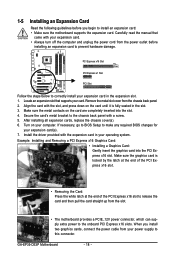
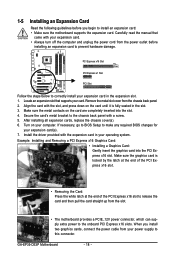
... your power supply to the onboard PCI Express x16 slots. If necessary, go to BIOS Setup to correctly install your expansion card in your expansion card(s). 7. PCI Express x16 Slot
PCI Express x1 Slot
PCI Slot
Follow the steps below to make any required BIOS changes for
your operating system. Align the card with a screw. 5.
GA-EP35-DS3P Motherboard
- 18 - 1-5 Installing an Expansion...
Manual - Page 34
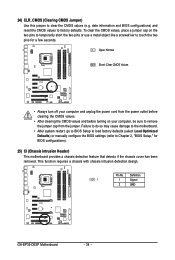
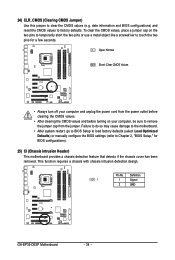
... so may cause damage to the motherboard.
• After system restart, go to BIOS Setup to load factory defaults (select Load Optimized Defaults) or manually configure the BIOS settings (refer to Chapter 2, "BIOS Setup," for a few seconds. 24) CLR_CMOS (Clearing CMOS Jumper) Use this jumper to remove the jumper cap from the power outlet before clearing the CMOS values...
Manual - Page 42
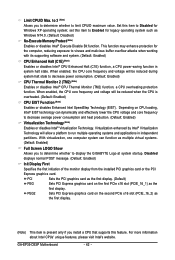
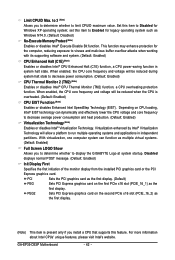
...)
Enables or disables Enhanced Intel SpeedStep Technology (EIST). GA-EP35-DS3P Motherboard
- 42 - set this feature.
to 3 (Note)
Allows you to determine whether to Enabled for Windows XP operating system; When enabled, the CPU core frequency and voltage will allow a platform to viruses and malicious buffer overflow attacks when working with its supporting software and system...
Manual - Page 68
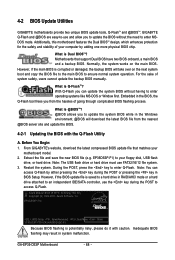
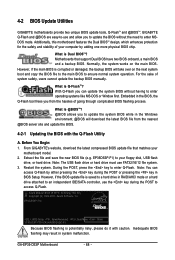
... two unique BIOS update tools, Q-FlashTM and @BIOS .TM GIGABYTE Q-Flash and @BIOS are easy-to-use and allow you to update the BIOS without having to update the system BIOS while in the Windows environment. @BIOS will take over on the main BIOS. Motherboards that matches your
motherboard model. 2. However, if the main BIOS is saved to a hard drive in BIOS Setup.
EP35DS3P.F1) to...
Manual - Page 72


... of type list. EP35DS3P. Press OK to enter the BIOS Setup program. Upon completion, restart
your motherboard model. Step 4: As the system boots, press to begin the BIOS update process. Select Load Optimized Defaults and press to load BIOS defaults.
3.
F1) obtained from GIGABYTE's website and follow the instructions in
Step 1: Click Update New BIOS. Updating the BIOS with an...
Manual - Page 84


.... GA-EP35-DS3P Motherboard
- 84 - GIGABYTE Technology Corp. http://www.gigabyte.com.tw
HDD0 : HDD1 :
ST3120026AS ST3120026AS
120 GB Non-RAID 120 GB Non-RAID
ODD0 : DVDROM GO-D1600B
Press to execute and press .
Highlight the item that you can select a hard drive in the Hard Disk Drive List block and press to highlight through choices in RAID BIOS...
Manual - Page 86
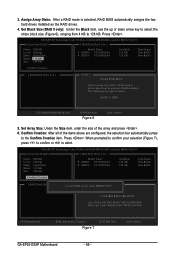
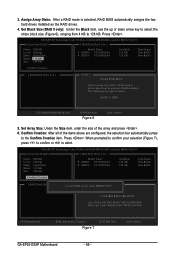
...Create New RAID ]
[ Hard Disk Drive List ]
Name: GRAID Level: 0-Stripe Disks: Select Disk Block: 128 KB Size: 240 GB
Model Name ` HDD0: ST3120026AS ` HDD1: ST3120026AS...
[ESC]-Abort
GA-EP35-DS3P Motherboard
- 86 - GIGABYTE Technology Corp.
The following are configured, the selection bar automatically jumps
to seperate RAID members. Press .
PCIE-to abort. Press . Set Block Size (...
Manual - Page 88


... HDD1: ST3120026AS
Capacity 120 GB 120 GB
Type/Status RAID Inside RAID Inside
[ RAID Disk Drive List ]
Model Name ` RDD0: GRAID
ALL DATA ON THE RAID WILL LOST!!
N
RAID Level
Capacity Status
0-Stripe
240 GB Normal
Members(HDDx) 01
[KL]-Select RAID
[SPACE]-Mark Delete [DEL]-Confirm
Figure 11
GA-EP35-DS3P Motherboard
- 88 -
[ESC]-Abort
Manual - Page 92


... Device ENTER=Continue F3=Exit
Figure 6
GA-EP35-DS3P Motherboard
- 92 - Windows Setup
You have any device support disks from a mass storage device manufacturer, or do not want from the floppy disk.
Use the arrow keys to continue the driver installation from the following mass storage device(s):
(Windows XP/2003) RAID/AHCI Driver for GIGABYTE GBB36X Controller
* To specify additional...
Gigabyte GA-EP35-DS3P Reviews
Do you have an experience with the Gigabyte GA-EP35-DS3P that you would like to share?
Earn 750 points for your review!
We have not received any reviews for Gigabyte yet.
Earn 750 points for your review!
