Gigabyte GA-7PTSH Support and Manuals
Get Help and Manuals for this Gigabyte item
This item is in your list!

View All Support Options Below
Free Gigabyte GA-7PTSH manuals!
Problems with Gigabyte GA-7PTSH?
Ask a Question
Free Gigabyte GA-7PTSH manuals!
Problems with Gigabyte GA-7PTSH?
Ask a Question
Popular Gigabyte GA-7PTSH Manual Pages
Manual - Page 1


GA-7PTSH
Dual LGA2011 sockets motherboard for Intel® E5-2600 series processors
User's Manual
Rev. 1001
Manual - Page 3


... GA-7PTSH Motherboard Layout 6 Chapter 1 Hardware Installation 8
1-1 Installation Precautions 8 1-2 Product Specifications 9 1-3 Installing the CPU 11
1-3-1 Installing the CPU...11 1-4 Installing the Memory 13
1-4-1 Four Channel Memory Configuration 13 1-4-2 Installing a Memory 14 1-4-3 DIMM Population Table 14 1-5 Back Panel Connectors 15 1-6 Internal Connectors 17
Chapter 2 BIOS Setup...
Manual - Page 6


GA-7PTSH Motherboard Layout
50 51 52
1
2 3 4 98
10 11 12
14
15
49
48
47 46 44
43
45
5 6
7
13
16
17
18 20
19
Item
Code
1 FP_VGA1
2 VGA1
3 COM2
4 COM1
5 U47
6 BMC_LED1
7 PCIE_2
8 PWR_SW
9 ID_SW1
10 NMI_BMCRST
11 SATAUS_LED
12 LAN1
13 LAN_LED
14 LAN2
15 MLAN1
16 SATA_SGPIO
17 SATA0/1/2/3/4/5
...
Manual - Page 26


...Setup Exit menu and load factory defaults (select Restore Defaults) or manually configure the BIOS settings (refer to factory defaults. 18) PASSWORD1 (Clearing Supervisor Password Jumper)
1
1-2 Close: Normal operation. (Default setting)
1
2-3 Close: Clear supervisor password...the two pins for BIOS configurations). Hardware Installation
- 26 - To clear the CMOS values, place a jumper cap...
Manual - Page 48


...support for Serial ATA Port 0/1/2/3/4/5. Options available: Enabled/Disabled.
SATA Configuration SATA Port 0/1/2/3/4/5 (Note)
Displays the installed HDD devices information. SATA Mode
Select the on chip SATA type. RAID Mode: When set...be allows access the RAID setup utility at boot time. IDE Mode: When set ot RAID mode. Default setting is Disabled. Default setting is Disabled.
(Note) ...
Manual - Page 52


... IO Configuration
Super IO Chip Display the model name of Super IO chipset. IRQ=4/IO=3F8h; IRQ=3,4,5,6,7,10,11,12/ IO=2F8h; IRQ=3,4,5,6,7,10,11,12. Default setting is Enabled. Change Settings Change Serial Port 0/1 device settings. When set to Disabled, displays no configuration for Serial...Serial Port 1: Auto/IO=3F8h; IRQ=3/IO=3F8h; IRQ=3,4,5,6,7,10,11,12/IO=2E8h; BIOS Setup
- 52 -
Manual - Page 54


... odd. COM1/COM2/Serial Port for Out-of Band Management / Windows Emergency
Management Service (EMS) Console Redirection (Note)
Select whether to manage the system from a remote location. Console Redirection Settings
Terminal Type
Select a terminal type to detect some transmission errors. Mark: parity bit is defined. Options available: None/Even/Odd/Mark/Space.
(Note...
Manual - Page 55
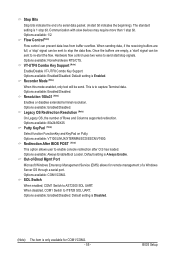
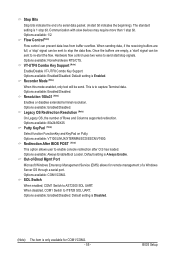
... 1 stop bit. Out-of-Bnad Mgmt Port
Microsoft Windows Emerency Management Service (EMS) allows for COM1/COM2. - 55 - BIOS Setup Legacy OS Redirection Resolution (Note)
On Legacy OS, the number of .... (A start /stop signals. The standard setting is only available for remote management of Rows and Columns supported redirection. VT-UTF8 Combo Key Support (Note)
Enable/Disable VT-UTF8 Combo Key...
Manual - Page 56


... feature. 2-2-11 Network Stack
Network stack
Enable/Disable UEFI network stack.
PXE boot wait time
Press the or keys to Enabled. Ipv4 PXE Support(Note)
Enable/Disable Ipv4 PXE feature. Options available: Enabled/DIsabled. Default setting is set to configure the desired value.
(Note) This item appears when Network Stack is Enabled. BIOS...
Manual - Page 62


...BIOS Setup
- 62 - IOH Configuration
Press [Enter] for configuration of advanced items. QPI Configuration
Press [Enter] for configuration of the installed memory. Options available: Enabled/Disabled. Default setting is... setting is Auto. Options available: Enabled/Disabled. When set to Sparing mode, a preset threshold of coorectable errors is put online and used to run the same set ...
Manual - Page 63


... Configure theThermal Thortting. Options available: Disabled/OLTT/CLTT. When disabled, the system will enforce 1600MHz LRDIMM. BIOS Setup DIMM Information Press [Enter] for configuration to increase or decrease the desired values. Options available: Enabled/Disabled. Default setting is Disabled. Patrol Scrub Enable/Disable Patrol Scrub function. Options available: Enabled/Disabled. Default...
Manual - Page 65


.... TargetVGA Display the Target VGA support informaiton. Gen3 Equalization WA's Enable/DIsable the support for configuration of advanced items. Intel(R) I/OAT (Intel I/O Acceleration Technology) Enable/Disable Intel I /O Configuration Press [Enter] for Gen3 Equalization Workaround. Default setting is Enabled.
- 65 - Options available: Auto/Manual. Options available: Enabled/Disabled. VGA...
Manual - Page 68


... resume to shutdown. Onboard SAS Oprom/Driver
Enable/Disable onboard SAS option ROM. BIOS Setup
- 68 - 2-3-2 South Bridge Configuration
PCH Information
Name/Stepping Information
Displays the name and stepping information of the south bridge. SB Chipset Configuration
PCH Compatibility RID
Enable/Disable PCH Compatibility RID support. When set to Last State, the system will...
Manual - Page 79


...code is Disabled. Option ROM Messages Option ROM Messages. Default setting is executed above 1MB. Default setting is Force BIOS.
INT19 Endless Retry Enabled: Allowed headless retry boot Options available: Enabled/Disabled. Default setting...execute the trap right away. BIOS Setup
- 79 - Always: Do not allow disabling GA20; Default setting is Upon Request. Postpone: execute ...
Manual - Page 80
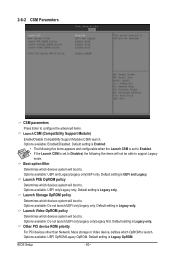
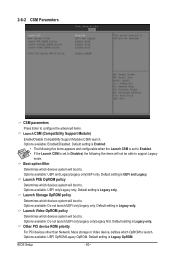
... Legacy only. Default setting is Legacy only. Boot option filter
Determines which devices system will boot to . BIOS Setup
- 80 - 2-6-2 CSM Parameters
CSM parameters
Press Enter to . Launch PXE OpROM policy
Determines which devices system will boot to configure the advanced items. Launch CSM (Compatibility Support Module)
Enable/Disable Compatibility Support Module (CSM) launch...
Gigabyte GA-7PTSH Reviews
Do you have an experience with the Gigabyte GA-7PTSH that you would like to share?
Earn 750 points for your review!
We have not received any reviews for Gigabyte yet.
Earn 750 points for your review!
