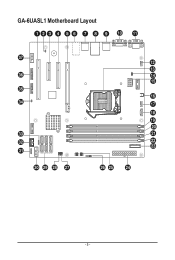Gigabyte GA-6UASL1 Support and Manuals
Get Help and Manuals for this Gigabyte item
This item is in your list!

View All Support Options Below
Free Gigabyte GA-6UASL1 manuals!
Problems with Gigabyte GA-6UASL1?
Ask a Question
Free Gigabyte GA-6UASL1 manuals!
Problems with Gigabyte GA-6UASL1?
Ask a Question
Popular Gigabyte GA-6UASL1 Manual Pages
Manual - Page 1


GA-6UASL series
LGA1155 socket motherboard for Intel® Core™ i3 processors/ Intel® E3® series processors
User's Manual
Rev. 1001
Manual - Page 2
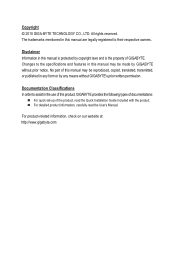
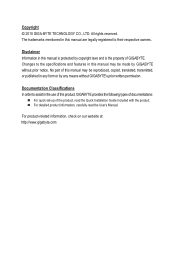
... copyright laws and is the property of GIGABYTE. Changes to their respective owners. No part of the product, read the Quick Installation Guide included with the product. For detailed product information, carefully read the User's Manual.
For product-related information, check on our website at: http://www.gigabyte.com The trademarks mentioned in any form...
Manual - Page 3
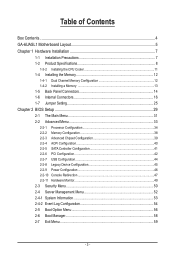
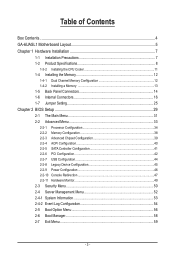
...
Box Contents...4 GA-6UASL1 Motherboard Layout 5 Chapter 1 Hardware Installation 7
1-1 Installation Precautions 7 1-2 Product Specifications 8
1-3-2 Installing the CPU Cooler 11 1-4 Installing the Memory 12
1-4-1 Dual Channel Memory Configuration 12 1-4-2 Installing a Memory 13 1-5 Back Panel Connectors 14 1-6 Internal Connectors 16 1-7 Jumper Setting 25
Chapter 2 BIOS Setup 29 2-1 The...
Manual - Page 4
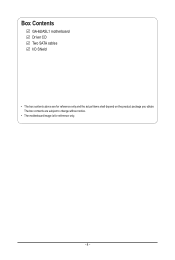
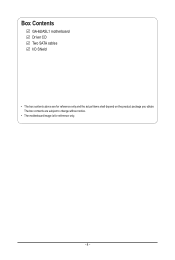
Box Contents
GA-6UASL1 motherboard Driver CD Two SATA cables I/O Shield
• The box contents above are subject to change without notice.
• The motherboard image is for reference only and the actual items shall depend on the product package you obtain. The box contents are for reference only.
- 4 -
Manual - Page 7
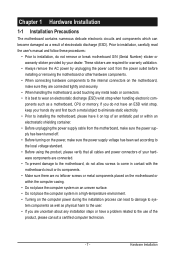
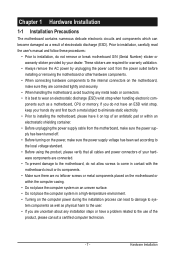
...installing or removing the motherboard or other hardware components.
• When connecting hardware components to the internal connectors on the motherboard, make sure the power supply voltage has been set...to installing the motherboard, please have a problem related to installation, do not have an ESD wrist strap, keep your dealer. Prior to installation, carefully read the user's manual and ...
Manual - Page 8


... Z9s supports 64MB VRAM
Graphics
Storage Interface ŠŠ 6 x SATA 3Gb/s connectors
ŠŠ Support for Intel IRST SATA RAID 0, RAID 1, RAID 5, RAID 10
USB
ŠŠ Up to 10 USB 2.0/1.1 ports (6 on the back panel, 3 via the USB brackets
connected to the internal USB headers/GA-6UASL1)
ŠŠ 1 x Type A USB connector
Hardware Installation...
Manual - Page 9


...138; 6 x USB 2.0/1.1 ports (GA-6UASL1/2) ŠŠ 1 x RJ-45 port (GA-6UASL1) ŠŠ 2 x RJ-45 port (GA-6UASL2) ŠŠ 1 x ...supported will depend on
the CPU/system cooler you install. ŠŠ 1 x 64 Mbit flash ŠŠ AMI BIOS
Form Factor ŠŠ Micro ATX Form Factor; 9.6 inch x 9.6 inch
* GIGABYTE reserves the right to make any changes to the product specifications...
Manual - Page 14
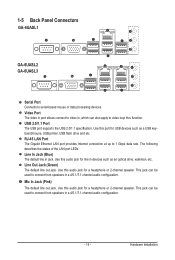
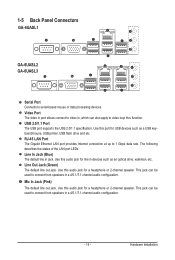
... for a headphone or 2-channel speaker. USB 2.0/1.1 Port The USB port supports the USB 2.0/1.1 specification. Use this audio jack for USB devices such as an optical drive, walkman, etc. The following describes the states of the LAN port LEDs. 1-5 Back Panel Connectors
GA-6UASL1
GA-6UASL2 GA-6UASL3
Serial Port Connects to 1 Gbps data rate. RJ-45...
Manual - Page 28


...motherboard.
• After system restart, go to BIOS Setup to load factory defaults (select Load Optimized Defaults) or manually configure the BIOS settings (refer to Chapter 2, "BIOS Setup," for a few seconds.
1 1-2 Close: Normal operation (Default setting... screwdriver to remove the jumper cap from the jumper. Hardware Installation
- 28 - date information and BIOS configurations) and reset ...
Manual - Page 36
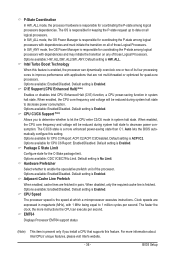
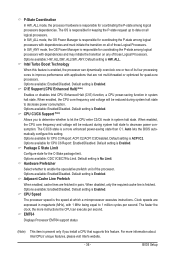
...instructions the CPU can dynamically overclock one or two of those Logical Processors. Intel Turbo Boost Technology
When this feature is enabled, the processor can execute per second. Default setting is Enabled.
Default setting is Enabled. Default setting is ACPI C2. BIOS Setup...per second. CPU C3/C6 Support (Note)
Allows you install a CPU that are expressed ...
Manual - Page 1
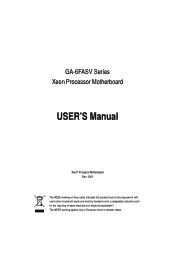
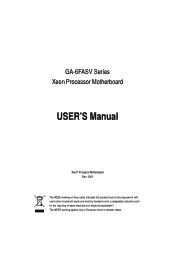
GA-6FASV Series Xeon Processor Motherboard
USER'S Manual
Xeon® Processor Motherboard Rev. 1001
* The WEEE marking on the product indicates this product must not be disposed of with user's other household waste and must be handed ...
Manual - Page 5


... be an unofficial Gigabyte product.
5 It is switched off the computer and unplug its components. 5. Turning on the computer power during the installation process can become damaged as a result of electrostatic discharge (ESD). Product determined to installation, please follow the instructions below: 1. Considerations Prior to Installation
Preparing Your Computer The motherboard contains...
Manual - Page 21
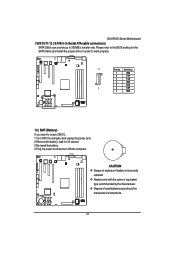
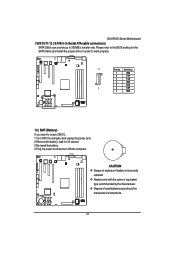
... turn ON the computer. GA-6FASV Series Motherboard
7/8/9/10/11/12 ) SATA 0~5 (Serial ATA cable connectors) SATA 3Gb/s can provide up to erase CMOS... 1.Turn OFF the computer and unplug the power cord. 2.Remove the battery, wait for the SATA 3Gb/s and install the proper driver in order to the
manufacturer's instructions.
21
Definition
1
GND...
Manual - Page 32


... Hyper Threading Technology.
Disabled
Disable Intel Hyper Threading Technology. (Default setting)
A20M Support
Enabled
Enable A20M Support. (Default setting)
Disabled
Disable A20M Support. Machine Checking
Enabled
Enable Machine Checking. (Default setting)
Disabled
Disable Machine Checking. GA-6FASV Series Motherboard
Active Processor Cores
Options
One Core, Two cores, Max Cores...
Gigabyte GA-6UASL1 Reviews
Do you have an experience with the Gigabyte GA-6UASL1 that you would like to share?
Earn 750 points for your review!
We have not received any reviews for Gigabyte yet.
Earn 750 points for your review!