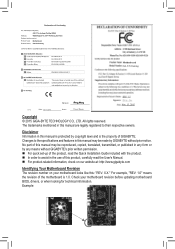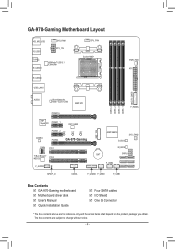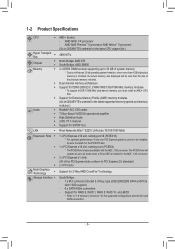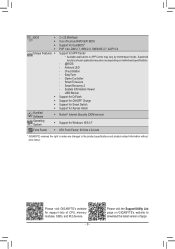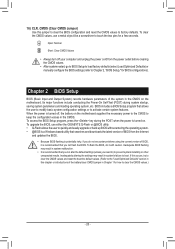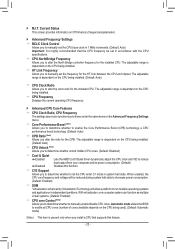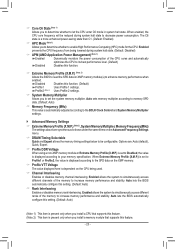Gigabyte GA-970-Gaming Support and Manuals
Get Help and Manuals for this Gigabyte item

View All Support Options Below
Free Gigabyte GA-970-Gaming manuals!
Problems with Gigabyte GA-970-Gaming?
Ask a Question
Free Gigabyte GA-970-Gaming manuals!
Problems with Gigabyte GA-970-Gaming?
Ask a Question
Popular Gigabyte GA-970-Gaming Manual Pages
Gigabyte GA-970-Gaming Reviews
We have not received any reviews for Gigabyte yet.