Gigabyte GA-K8U Support and Manuals
Get Help and Manuals for this Gigabyte item
This item is in your list!

View All Support Options Below
Free Gigabyte GA-K8U manuals!
Problems with Gigabyte GA-K8U?
Ask a Question
Free Gigabyte GA-K8U manuals!
Problems with Gigabyte GA-K8U?
Ask a Question
Popular Gigabyte GA-K8U Manual Pages
User Manual - Page 4


Table of Contents
GA-K8U Motherboard Layout 6 Block Diagram ...7
Chapter 1 Hardware Installation 9 1-1 Considerations Prior to Installation 9 1-2 Feature Summary 10 1-3 Installation of the CPU and Heatsink 11
1-3-1 Installation of the CPU 11 1-3-2 Installation of the Heatsink 12 1-4 Installation of Memory 13 1-5 Installation of Expansion Cards 14 1-6 I/O Back Panel Introduction 15 1-7 ...
User Manual - Page 10


... or three single-sided DDR400 memory modules. EasyTune 5 functions may vary depending on different motherboards.
English
1-2 Feature Summary
CPU
Š Socket 754 for AMD AthlonTM 64 processor (K8)
Š 1600MH/z system bus
Š Supports core frequencies in your system, please install either one double-sided or two single-sided DDR400 memory modules. The DDR400 speed...
User Manual - Page 14


...
computer. 2. GA-K8U Motherboard
- 14 - Be sure the metal contacts on the slot. Install related driver from BIOS. 8. Installing a AGP VGA...setup BIOS utility of expansion card from the operating system. Replace your expansion card by the small white-drawable bar. Replace the screw to install/uninstall the VGA card. Read the related expansion card's instruction document before install...
User Manual - Page 19
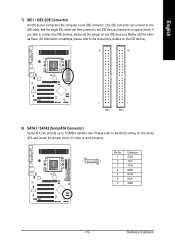
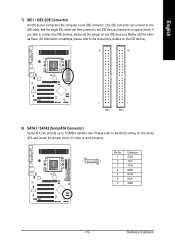
... or optical drive).
Please refer to the BIOS setting for information on settings, please refer to the instructions located on one IDE cable, and the single IDE cable can connect to one IDE device as Master and the other as Slave (for the Serial ATA and install the proper driver in order to 150MB/s transfer rate...
User Manual - Page 30


...set the access mode for automatic device detection. Extended IDE Drive
SATA IDE devices setup. You can use one of three methods:
• Auto
Allows BIOS to automatically detect IDE devices during POST(...:
Large/Auto(default:Auto)
GA-K8U Motherboard
- 30 - to Sat.
English
2-1 Standard CMOS Features
Date (mm:dd:yy) Time (hh:mm:ss)
CMOS Setup Utility-Copyright (C) 1984-2004 ...
User Manual - Page 42


.... Type the password again and press . The BIOS Setup program allows you are prompted to enter password. A message "PASSWORD DISABLED" will appear at "Password Check" in creating a password. Type the password, up to abort the selection and not enter a password. To disable password, just press when you to enter Setup Menu. GA-K8U Motherboard
- 42 - Once the password is rebooted...
User Manual - Page 46


GA-K8U Motherboard
- 46 - English
3-2 Software Application
This page displays all the tools that Gigabyte developed and some free software, you can choose anyone you want and press "install" to install them.
3-3 Software Information
This page lists the contents of software and drivers in this CD-title.
User Manual - Page 50


... corner of only one OS 4. Must be used to use the Xpress Recovery 1. Supports FAT16, FAT32, and NTFS formats 2. Once the computer has restarted, the phrase "Boot from CD-ROM (BMP Mode)
Enter the BIOS menu, select "Advanced BIOS Feature" and set as the boot partition. Exit and Restart
Build 2011
GA-K8U Motherboard
- 50 - English
4-1-2 Xpress Recovery...
User Manual - Page 53


...
Press DEL to a floppy disk. 3.
Extract the BIOS file downloaded and save the BIOS file (the one with Q-FlashTM Utility on Dual BIOS Motherboards. Part One: Updating BIOS with model name.Fxx. In the following sections, we take GA-8KNXP Ultra as the example to guide you start updating BIOS with dual BIOS. Intel i875P AGPset BIOS for 8KNXP Ultra Fa3 Check System Health...
User Manual - Page 57


... Defaults Load Optimized Defaults Set Supervisor Password Set User Password Save & Exit Setup Exit Without Saving
F3: Change Language F10: Save & Exit Setup
Time, Date, Hard Disk Type...
- 57 - System will reboot after system reboots. When you exit the BIOS menu. Press Y on Single-BIOS Motherboards.
Normally the system redetects all devices after BIOS has been upgraded. The procedure is...
User Manual - Page 60


... as: K8U.D3).
The @BIOS utility
Click " "
Click "Update New BIOS"
Fig 4. b. Do not click "Internet Update" icon. Select the desired @BIOS server
1. Click "Internet Update" icon. d. Complete update process following the instruction. c. e. Click "Update New BIOS". Select the exact model name on your motherboard. System will automatically download and update the BIOS. II...
User Manual - Page 64


... )
RAID BIOS Setup Utility (c) 2004...Settings & Partition Rebuild RAID Array
Enter : Select & Finish ESC : Exit
Drive Model Channel 1 Master : ST3120026AS Channel 2 Master : ST3120026AS
RAID Array A : RAID Array B : RAID Array C :
Capacity
Mode SATA 1 SATA 1
RAID Type
Capacity 120034 MB 120034 MB
Stripe Size
RAID Array/Type RAID Name
RAID Array List Drive Select Menu
1. GA-K8U Motherboard...
User Manual - Page 66


... Figure below)
RAID BIOS Setup Utility (c) 2004 ULi...Model M Channel 1 Master : ST3120026AS
m Channel 2 Master : ST3120026AS
Mode SATA 1 SATA 1
Capacity 120034 MB 120034 MB
RAID Array/Type
RAID Array A : RAID Array B : RAID Array C :
Capacity
RAID Type
Stripe Size
RAID Name
GA-K8U Motherboard...
Delete RAID Settings & Partition
, : Moving Cursor
Delete All RAID Settings & Partition
Enter...
User Manual - Page 69


... should be recognized during OS installation. Insert a blank formatted floppy disk into the CD-ROM drive. Without the driver, the hard disk may not be listed on your motherboard during the Windows setup process. Follow on-screen instructions to complete installation. (Each time you have to Fig.2), please select the proper chipset model. When install Windows 2000 or Windows...
User Manual - Page 78


... card? Re-insert the battery to enter BIOS and load Fail-Safe Defaults. 7. Press Del to the battery holder. 5. Save changes and reboot the system.
GA-K8U Motherboard
- 78 - Answer: Some advanced options are using is still on -board battery to leak voltage to the user manual and check whether you have such jumper, you...
Gigabyte GA-K8U Reviews
Do you have an experience with the Gigabyte GA-K8U that you would like to share?
Earn 750 points for your review!
We have not received any reviews for Gigabyte yet.
Earn 750 points for your review!
