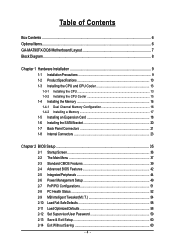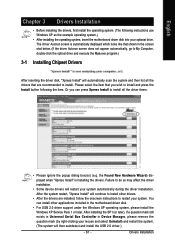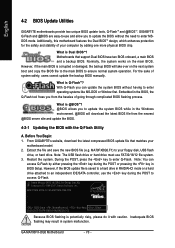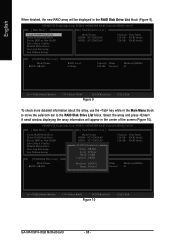Gigabyte GA-MA790FX-DQ6 Support and Manuals
Get Help and Manuals for this Gigabyte item

View All Support Options Below
Free Gigabyte GA-MA790FX-DQ6 manuals!
Problems with Gigabyte GA-MA790FX-DQ6?
Ask a Question
Free Gigabyte GA-MA790FX-DQ6 manuals!
Problems with Gigabyte GA-MA790FX-DQ6?
Ask a Question
Most Recent Gigabyte GA-MA790FX-DQ6 Questions
For My Desktop Comp Conversion From Usb 2.0 To Usb 3.0
On my desktop computer ,Can I use Usb3.0 pcì-e Card On My Usb2.0 Mboard GA MA 790fxDq6 to Get...
On my desktop computer ,Can I use Usb3.0 pcì-e Card On My Usb2.0 Mboard GA MA 790fxDq6 to Get...
(Posted by nayansheth1954 9 years ago)
Gigabyte GA-MA790FX-DQ6 Videos
Popular Gigabyte GA-MA790FX-DQ6 Manual Pages
Gigabyte GA-MA790FX-DQ6 Reviews
We have not received any reviews for Gigabyte yet.