Gigabyte GA-P31-S3G Support and Manuals
Get Help and Manuals for this Gigabyte item
This item is in your list!

View All Support Options Below
Free Gigabyte GA-P31-S3G manuals!
Problems with Gigabyte GA-P31-S3G?
Ask a Question
Free Gigabyte GA-P31-S3G manuals!
Problems with Gigabyte GA-P31-S3G?
Ask a Question
Popular Gigabyte GA-P31-S3G Manual Pages
Manual - Page 1


GA-P31-S3G
LGA775 socket motherboard for Intel® CoreTM processor family/ Intel® Pentium® processor family/Intel® Celeron® processor family
User's Manual
Rev. 1002 12ME-P31S3G-1002R
Manual - Page 4


... OptionalItems ...6 GA-P31-S3G Motherboard Layout 7 Block Diagram ...8
Chapter 1 Hardware Installation 9 1-1 Installation Precautions 9 1-2 Product Specifications 10 1-3 Installing the CPU and CPU Cooler 13
1-3-1 Installing the CPU 13 1-3-2 Installing the CPU Cooler 15 1-4-1 Dual Channel Memory Configuration 16 1-4 Installing the Memory 16 1-4-2 Installing a Memory 17 1-5 Installing an...
Manual - Page 10


.../33 and up to 2 IDE devices
- 4 x SATA 3Gb/s connectors supporting up to 4 SATA 3Gb/s devices Š iTE IT8718 chip:
- 1 x floppy disk drive connector supporting up to 1 floppy disk drive Š Integrated in the South Bridge Š Up to 8 USB 2.0/1.1 ports (4 on the back panel, 4 via the USB brackets
connected to the internal USB headers)
GA-P31-S3G Motherboard
- 10 -
Manual - Page 16


.... It is installed. 2. GA-P31-S3G Motherboard
- 16 -
A memory module can be enabled if only one memory socket as following:
Channel 0: DDRII1 Channel 1: DDRII2
DDRII1 DDRII2
Due to chipset limitation, read the following guidelines before you are divided into two channels and each channel has one DDR2 memory module is recommended that the motherboard supports the memory...
Manual - Page 18


... card(s). 7. PCI Express x1 Slot
PCI Express x16 Slot
PCI Slot
Follow the steps below to make any required BIOS changes for
your operating system. GA-P31-S3G Motherboard
- 18 -
Make sure the metal contacts on your card. Carefully read the manual that supports your computer.
Manual - Page 20


..., etc.
This jack can be connected to this audio jack for a headphone or 2-channel speaker. Microphones must be used to the instructions on setting up a 2/4/5.1-channel audio configuration in a 4/5.1-channel audio configuration. GA-P31-S3G Motherboard
- 20 -
Mic In Jack (Pink) The default Mic in jack. Use this jack. Line Out Jack (Green) The default line...
Manual - Page 22


...GND GND -5V +5V +5V +5V (Only for 2x12-pin ATX) GND (Only for 2x12-pin ATX)
GA-P31-S3G Motherboard
- 22 - If the 12V power connector is not connected, the computer will not start. • To ...meet expansion requirements, it is turned off and all the components on the motherboard. 1/2) ATX_12V/ATX (2x2 12V Power Connector and 2x12 Main Power Connector) With the use of the...
Manual - Page 24
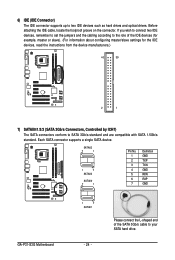
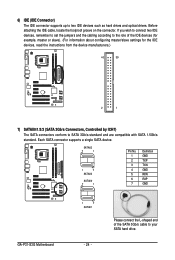
... 5 6 7
Definition GND TXP TXN GND RXN RXP GND
GA-P31-S3G Motherboard
1
7
SATAII1
- 24 - Each SATA connector supports a single SATA device. Please connect the L-shaped end of the IDE devices (for example, master or slave). (For information about configuring master/slave settings for the IDE devices, read the instructions from the device manufacturers.)
40
39
2
1
7) SATAII0/1/2/3 (SATA...
Manual - Page 26


...
SPEAK+
PWPW+
MSGMSG+
21
NC RES+
RESHD- GA-P31-S3G Motherboard
- 26 -
The LED keeps blinking when
S1
Blinking the system is reading or writing data.
• RES (Reset Switch, Green): Connects to the pin assignments below. One single short beep will be heard if no problem is in S1 sleep state. The LED is...
Manual - Page 38


... operating systems
that support multi-processor mode.
Limit CPUID Max. Set this item to run multiple operating systems and applications in system halt state.
GA-P31-S3G Motherboard
- 38 - ... GIGABYTE Logo at system startup. Disabled displays normal POST message. (Default: Enabled)
Init Display First
Specifies the first initiation of the monitor display from the installed PCI...
Manual - Page 54


You may press the Install button following an item to install it.
3-3 Driver CD Information
This page provides information about the drivers, applications and tools in this driver disk. GA-P31-S3G Motherboard
- 54 - 3-2 Software Applications
This page displays all the tools and applications that GIGABYTE develops and some free software.
Manual - Page 62


... BIOS for P31-S3G E11 . . . .
: BIOS Setup/Q-Flash : XpressRecovery2 : Boot Menu : Qflash 09/12/2007-P31-ICH7-6A89OG08C-00
Because BIOS flashing is Q-Flash ?
4-2 BIOS Update Utilities
GIGABYTE motherboards provide two unique BIOS update tools, Q-FlashTM and @BIOSTM. GIGABYTE Q-Flash and @BIOS are easy-to update the system BIOS while in system malfunction.
Note: The USB flash drive...
Manual - Page 66


... 3 above, recomfirm your system.
GA-P31-S3G Motherboard
- 66 - p31s3g.f1) obtained from GIGABYTE's website and follow the instructions in "Update the BIOS without Using the Internet Update Function
Click Update New BIOS
Step 1: Click Update New BIOS.
Step 3: First make sure the model name on the @BIOS server site, please manually download the BIOS update file from the Internet or...
Manual - Page 80


...GIGABYTE will help you can drop off your waste equipment for recycling, please contact your local government office, your household waste disposal service... Care number listed in your product's user's manual and we at the time of printing. For... should not be construed as a commitment by GIGABYTE. GA-P31-S3G Motherboard
- 80 - The parts and components have not intended to add and ...
Manual - Page 84


... WEB address : http://www.gigabyte.ru y Poland WEB address : http://www.gigabyte.pl y Ukraine WEB address : http://www.gigabyte.ua y Romania WEB address : http://www.gigabyte.com.ro y Serbia WEB address : http://www.gigabyte.co.yu y Kazakhstan WEB address : http://www.giga-byte.kz
You may go to enter the system. GA-P31-S3G Motherboard
- 84 - Germany WEB address...
Gigabyte GA-P31-S3G Reviews
Do you have an experience with the Gigabyte GA-P31-S3G that you would like to share?
Earn 750 points for your review!
We have not received any reviews for Gigabyte yet.
Earn 750 points for your review!
