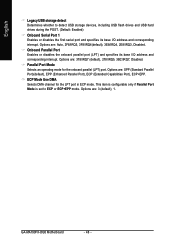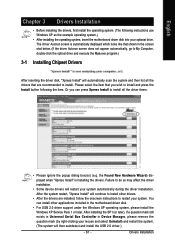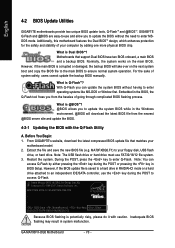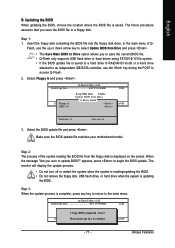Gigabyte GA-MA790FX-DQ6 Support Question
Find answers below for this question about Gigabyte GA-MA790FX-DQ6.Need a Gigabyte GA-MA790FX-DQ6 manual? We have 1 online manual for this item!
Question posted by nayansheth1954 on October 15th, 2014
For My Desktop Comp Conversion From Usb 2.0 To Usb 3.0
Current Answers
Answer #1: Posted by BusterDoogen on October 15th, 2014 3:42 PM
I hope this is helpful to you!
Please respond to my effort to provide you with the best possible solution by using the "Acceptable Solution" and/or the "Helpful" buttons when the answer has proven to be helpful. Please feel free to submit further info for your question, if a solution was not provided. I appreciate the opportunity to serve you!
Related Gigabyte GA-MA790FX-DQ6 Manual Pages
Similar Questions
Any source(s) to get the drivers for WIndows 10?
ga-p61pme-s2 unlock AMD Athlon(tm) II X3 445 fourth core
my usb ports seems to be working but not in 2.o ? i plug something in like usb and it says it can pr...
I have problem with USB ports (2.0).Since i buy it, there is a problem.In BIOS, USB 2.0 is enabled b...
this Motherboard (Gigabyte GA-MA770-UD3) boot from usb stick?