GE JTP55SMSS - 30 Inch Double Electric Wall Oven Support and Manuals
Get Help and Manuals for this General Electric item
This item is in your list!

View All Support Options Below
Free GE JTP55SMSS manuals!
Problems with GE JTP55SMSS?
Ask a Question
Free GE JTP55SMSS manuals!
Problems with GE JTP55SMSS?
Ask a Question
Most Recent GE JTP55SMSS Questions
When Setting Top Oven To Self Clean It Shuts Off After About 20 Mins
(Posted by 59Per 11 years ago)
Popular GE JTP55SMSS Manual Pages
Installation Instructions - Page 1
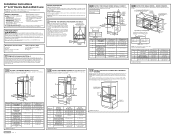
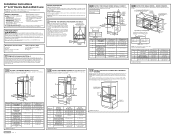
... Installation Instructions
27" & 30" Electric Built-In Wall Ovens
Questions? A plug and receptacle is firmly attached to
Adjacent Corners,
Drawers, Walls, etc.,
When Door Is Open
F
Overlap of Oven
Top of Cutout
G
Overlap of Oven
Bottom of the oven.
See the label on top of the oven for future reference.
• Skill level - See the label on top of the oven for specific...
Installation Instructions - Page 2
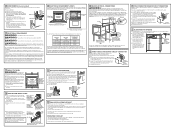
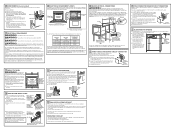
... will not fully open the door. Lift oven into the opening .
Remove Lower Trim Before Predrilling Mounting Holes
For 30" (76.2 cm) Models with Lower Trim in accordance with a 48" long conduit. Trim Screw Locations for electrical codes which apply in Section 4. To check availability or order parts, call 1.800.GE.CARES.
6 THREE-CONDUCTOR BRANCH CIRCUIT CONNECTION...
Owners Manual - Page 1
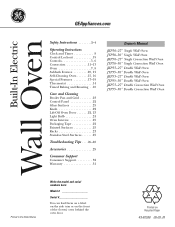
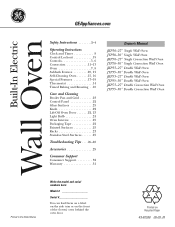
...Troubleshooting Tips . . . .26-28
Accessories 29
Consumer Support
Consumer Support 32 Warranty 31
Owner's Manual
JKP30-27 ″ Single Wall Oven JTP30-30 ″ Single Wall Oven JKP70-27 ″ Single Convection Wall Oven JTP70-30 ″ Single Convection Wall Oven JKP35-27 ″ Double Wall Oven JTP35-30 ″ Double Wall Oven JKP55-27 ″ Double Wall Oven JTP55-30 ″ Double...
Owners Manual - Page 2


...2 Consumer Support Troubleshooting Tips Care and Cleaning Operating Instructions Safety Instructions
IMPORTANT SAFETY INFORMATION. For your oven.
■ Always keep dish towels, dish cloths, pot holders and other servicing should not be referred to a qualified technician.
■ Have the installer show you are not watching the oven.
■ Always keep combustible wall coverings, curtains...
Owners Manual - Page 4


... use the pan.
■ Clean only parts listed in this Owner's Manual.
■ Do not use oven cleaners. COOK MEAT AND POULTRY THOROUGHLY... No commercial oven cleaner or oven liner protective coating of the oven and clean it serviced by a qualified technician. READ AND FOLLOW THIS SAFETY INFORMATION CAREFULLY.
SAVE THESE INSTRUCTIONS
4
Care should be taken not to...
Owners Manual - Page 5


... the broil function. Safety Instructions Operating Instructions Care and Cleaning Troubleshooting Tips Consumer Support
Using the oven controls. (on some models)
Throughout this indicates a function error code.
If the function error code repeats, disconnect the power to cook. The oven will flash in the display and the oven control signals, this manual, features and appearance may vary...
Owners Manual - Page 6
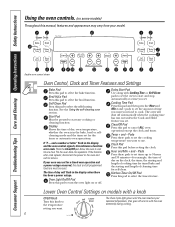
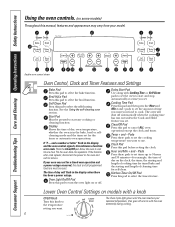
... Press this manual, features and appearance may vary from your selected temperature, then goes off . Pads Press these pads to set .
Press the Clear/Off pad.
The oven will flash in the display when there has been a power outage. Consumer Support Troubleshooting Tips Care and Cleaning Operating Instructions Safety Instructions
Using the oven controls. (on some models)
Throughout this...
Owners Manual - Page 13
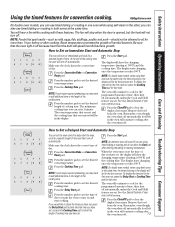
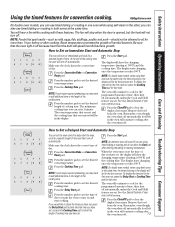
... last oven set.
Press the Start pad.
NOTE: On double oven models, when using timed baking or roasting and do not press the Start pad after cooking.
When the oven turns on and start time you have set the time of day you are using both ovens at the same time. Safety Instructions Operating Instructions Care and Cleaning Troubleshooting Tips Consumer Support...
Owners Manual - Page 14
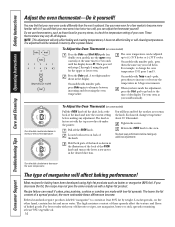
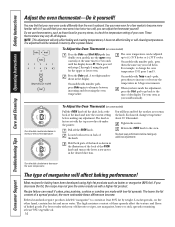
... content of the knob and note the current setting before making any additional adjustments. Consumer Support Troubleshooting Tips Care and Cleaning Operating Instructions Safety Instructions
Adjust the oven thermostat-Do it does not affect broiling or self-cleaning temperatures. You may find that your oven. Press the Bake pad. On models with Temp + and - Pull off the shaft...
Owners Manual - Page 17


...-Off
+
With this feature is not available for both ovens.
Safety Instructions Operating Instructions Care and Cleaning Troubleshooting Tips Consumer Support
Special features of your choice, press the Start pad. The following are repeated. If you may choose to lock in the
oven on double oven models, use the upper
oven controls) at the End of a Timed Cycle
+
At the...
Owners Manual - Page 18


... pad again to black out the clock display. Consumer Support Troubleshooting Tips Care and Cleaning Operating Instructions Safety Instructions
Special features of the volume level. Tone Volume (on double oven models, use the Delay Start function.
NOTE:
■ On double oven models, this activates this special feature for the lower oven. There are
a tone will not be programmed to...
Owners Manual - Page 19


... this special features mode. To set in the display.
NOTE: This feature does not convert convection bake cooking times, only regular baking temperatures. To unlock the control, press the Hour and Min -
Safety Instructions Operating Instructions Care and Cleaning Troubleshooting Tips Consumer Support
+ or +
or (depending on double oven models, use the upper oven controls) at the same time...
Owners Manual - Page 20
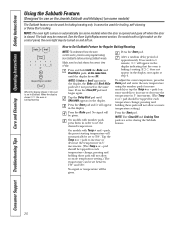
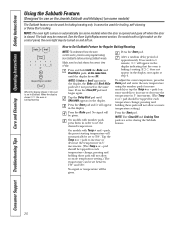
... models with number pads, press them in the display indicating that the oven is set to increase or decrease the temperature in 5° increments. (The Temp + or - If ⊃ does not appear in the display, start again at the same time, until SAb bAtH appears in Sabbath.
Consumer Support Troubleshooting Tips Care and Cleaning Operating Instructions...
Owners Manual - Page 22


....
Be sure electrical power is very...models)
The control knobs may be cleaned in a dishwasher or they will not fully open, the indentation is an application of the oven cavity, to the locked position. To replace...part of the knobs are cool before using the appliance for easier cleaning.
Consumer Support Troubleshooting Tips Care and Cleaning Operating Instructions Safety Instructions...
Owners Manual - Page 31
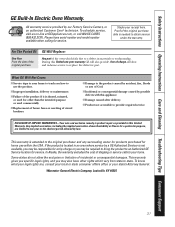
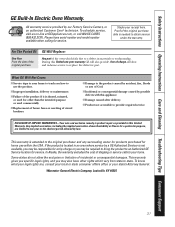
... sole and exclusive remedy is product repair as provided in -home service to state. In Alaska, the warranty excludes the cost of the oven which vary from state to replace the defective part. Warrantor: General Electric Company. This warranty is needed to the product caused by law. This warranty gives you specific legal rights, and you how to...
GE JTP55SMSS Reviews
Do you have an experience with the GE JTP55SMSS that you would like to share?
Earn 750 points for your review!
We have not received any reviews for GE yet.
Earn 750 points for your review!
