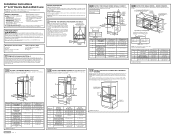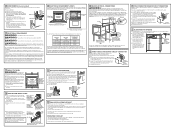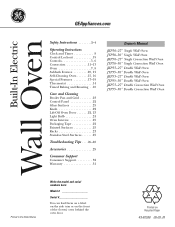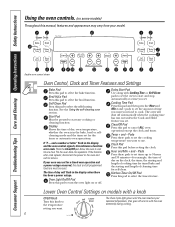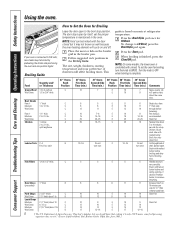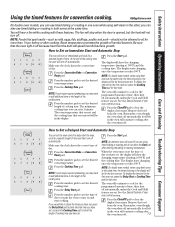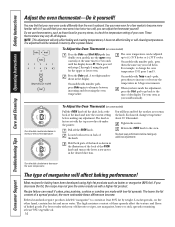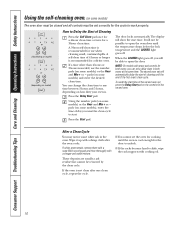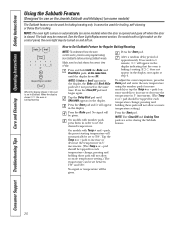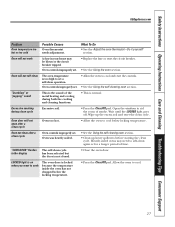GE JTP55SMSS Support Question
Find answers below for this question about GE JTP55SMSS - 30 Inch Double Electric Wall Oven.Need a GE JTP55SMSS manual? We have 2 online manuals for this item!
Question posted by 59Per on January 21st, 2013
When Setting Top Oven To Self Clean It Shuts Off After About 20 Mins
The person who posted this question about this GE product did not include a detailed explanation. Please use the "Request More Information" button to the right if more details would help you to answer this question.
Current Answers
Related GE JTP55SMSS Manual Pages
Similar Questions
After Self Cleaning Oven On Ge Profile Range F7 Appears On Screen Is That Error
after cleaning oven F7 appears and no other buttons work is F7 an error code and how to I fix it
after cleaning oven F7 appears and no other buttons work is F7 an error code and how to I fix it
(Posted by joedbeavers 10 years ago)
Oven Shuts Periodically Shuts Off
Our G.E. oven JTP70DPBB is a little over a year old and several times a month will shut down with ju...
Our G.E. oven JTP70DPBB is a little over a year old and several times a month will shut down with ju...
(Posted by mesquitemr 10 years ago)
Do You Have Directions For Self Cleaning On Ge Jtp30smss?
Need the page of manual for JTP30SMSS that gives instructions for self cleaning process of oven.
Need the page of manual for JTP30SMSS that gives instructions for self cleaning process of oven.
(Posted by fhj1125 10 years ago)
I Am Trying To Find A Trim Kit For 30 Inch Cabinet For This Microwave.
I am trying to find a trim kit for 30 inch cabinet for this microwave.
I am trying to find a trim kit for 30 inch cabinet for this microwave.
(Posted by laceeburton 11 years ago)
Error Code
After 3 months of using the double/single wall oven with no flaws, the oven will now not preheat and...
After 3 months of using the double/single wall oven with no flaws, the oven will now not preheat and...
(Posted by dales 12 years ago)