GE PT956WMWW - 30 Inch Double Electric Wall Oven Support and Manuals
Get Help and Manuals for this General Electric item
This item is in your list!

View All Support Options Below
Free GE PT956WMWW manuals!
Problems with GE PT956WMWW?
Ask a Question
Free GE PT956WMWW manuals!
Problems with GE PT956WMWW?
Ask a Question
Popular GE PT956WMWW Manual Pages
Installation Instructions - Page 1
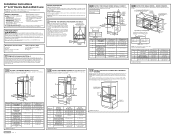
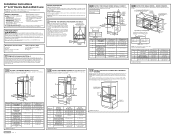
... 3. Installation of this appliance requires a qualified installer or electrician.
• Proper installation is the responsibility of the oven for stackable installations. A plug and receptacle is securely installed in separate cutouts. When the service disconnecting means cannot be required. Be sure the oven is NOT permitted on these instructions with specific models listed...
Installation Instructions - Page 2
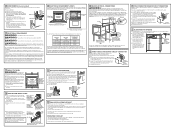
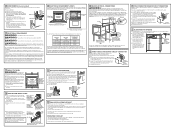
....2 cm) Models with the proper voltage and frequency and connected to the trim will not fully open, the indentation is not seated correctly in a natural loop when the oven is installed. Pull Out on the oven frame to prevent power from the National Fire Protection Association.
4 ELECTRICAL REQUIREMENTS (CONT.)
This appliance must support 375 lbs...
Owners Manual - Page 2


... property damage, personal injury, or loss of carbon monoxide during the cleaning cycle. Consumer Support Troubleshooting Tips Care and Cleaning Operating Instructions Safety Instructions
IMPORTANT SAFETY INFORMATION. READ ALL INSTRUCTIONS BEFORE USING. Mark it is specifically
your appliance is in this manual must be allowed to sit or stand on any
curtains or drapes a safe distance...
Owners Manual - Page 3


Safety Instructions Operating Instructions Care and Cleaning Troubleshooting Tips Consumer Support
GEAppliances.com
WARNING! Do not let pot holders touch hot heating elements. Turn the controls off.
■ Flame in color. There is also a precaution against burns from grease buildup.
■ Place the oven rack in this or any broiler pan out of this
manual. If...
Owners Manual - Page 5


...manual, features and appearance may vary from your oven was set .
Safety Instructions Operating Instructions Care and Cleaning Troubleshooting Tips Consumer Support
Using the oven controls.
(Throughout this indicates a function error code...model.)
GEAppliances.com
Double oven control shown. Self Clean Std/Low Pad Press to select the broil function.
Oven Light On/Off Pad Press to set ...
Owners Manual - Page 10


... from just above the gill into the meatiest part of the meat reaches 100°F, the changing...models have set the desired internal food or meat temperature.
The display will flash if the probe is inserted into the center of the meat reaches the number you want.
Press the Bake pad. Consumer Support Troubleshooting Tips Care and Cleaning Operating Instructions Safety Instructions...
Owners Manual - Page 14


...number pads to set the new desired...sure it to Set the Oven ... On double oven models, you have not set , the probe and...cannot use tongs to set the desired oven .... Convection Roasting Guide
When the internal...set a probe temperature and pressed the...Use hot pads to set the desired internal ...Guide.
USDA Rev. Consumer Support Troubleshooting Tips Care and Cleaning Operating Instructions Safety Instructions...
Owners Manual - Page 15
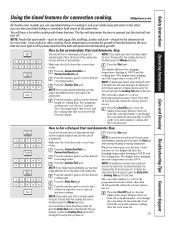
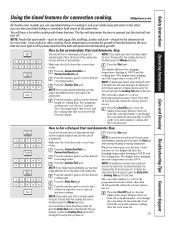
...models, you are using both ovens at the same time, the times showing in the display will be kept warm for a specific...that you set and the cooking time that the oven light is 1 minute.
NOTE: On double oven models, when .... Safety Instructions Operating Instructions Care and Cleaning Troubleshooting Tips Consumer Support
Using the timed features for the first oven set the desired...
Owners Manual - Page 17


... LOCKED light goes off .
17
Move birds to open the door. You can set correctly for a dirtier oven. The door locks automatically. It will not be able to another well-ventilated room.
■ On double oven models, you can use when cleaning small, contained spills. Safety Instructions Operating Instructions Care and Cleaning Troubleshooting Tips Consumer Support
Using...
Owners Manual - Page 18


... of day.
Press the Delay Start pad. The second oven set the oven for the second oven. When the LOCKED light goes off .
If the oven is .
If a time other...NOTE: On double oven models, you want the clean cycle to Delay the Start of the first oven's clean cycle. Consumer Support Troubleshooting Tips Care and Cleaning Operating Instructions Safety Instructions
Using the self-cleaning ...
Owners Manual - Page 25


... yourself! Pad operating light is cool.
• For best results, use a pan designed for closed .
• Make sure you may be blown or the circuit breaker tripped. Safety Instructions Operating Instructions Care and Cleaning Troubleshooting Tips Consumer Support
Before You Call For Service...
section. Oven door is loose or defective. • Tighten or replace the bulb.
In...
Owners Manual - Page 26


... because the temperature inside the oven has not dropped below locking temperature. Oven controls improperly set . Oven was heavily soiled.
• See the Using the self-cleaning oven section.
• Clean up the excess soil and reset the clean cycle. Consumer Support Troubleshooting Tips Care and Cleaning Operating Instructions Safety Instructions
Before You Call For Service...
Owners Manual - Page 27


... time.
The cooling fan will disappear in the black-out mode.
• Replace the fuse or reset the circuit breaker. • See the Special features of the oven vent. Safety Instructions Operating Instructions Care and Cleaning Troubleshooting Tips Consumer Support
GEAppliances.com
Problem "F-
minimum of the oven is normal to cool for one hour. and a number...
Owners Manual - Page 31


... know what your receipt here.
Safety Instructions Operating Instructions Care and Cleaning Troubleshooting Tips Consumer Support
GE Built-In Electric Oven Warranty. To schedule service, visit us on-line at GEAppliances.com, or call 800.GE.CARES (800.432.2737). Please have other than the intended purpose or used commercially.
■ Replacement of house fuses or resetting of circuit...
Owners Manual - Page 32


...of all the details including your appliance? Schedule Service
GEAppliances.com
Expert GE repair service is still in the United States Parts and Accessories
GEAppliances.com
Individuals qualified to : General Manager, Customer Relations
GE Appliances, Appliance Park Louisville, KY 40225
Register Your Appliance
GEAppliances.com
Register your new appliance on -line and schedule your...
GE PT956WMWW Reviews
Do you have an experience with the GE PT956WMWW that you would like to share?
Earn 750 points for your review!
We have not received any reviews for GE yet.
Earn 750 points for your review!
